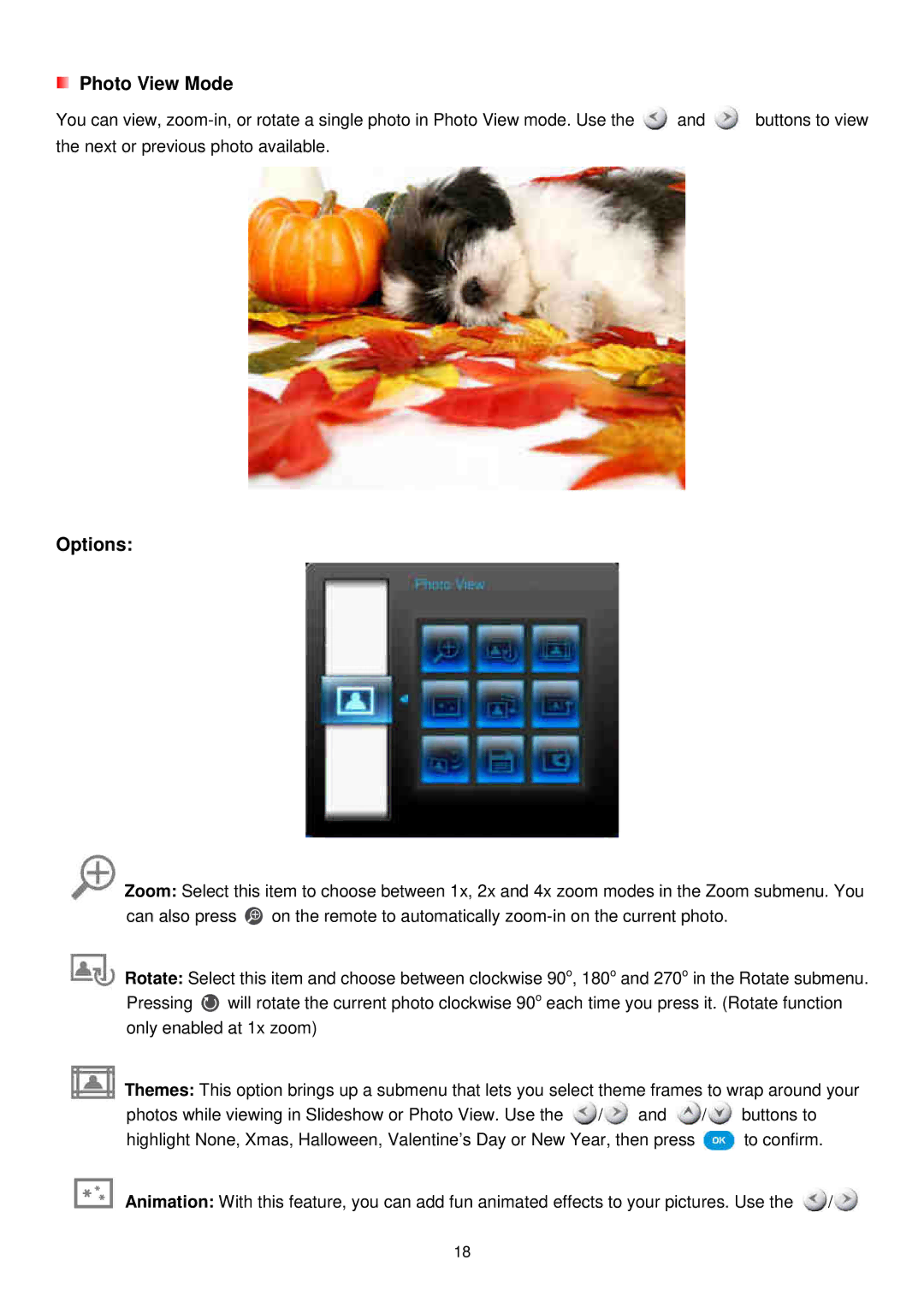Photo View Mode
You can view, ![]() and
and ![]() buttons to view the next or previous photo available.
buttons to view the next or previous photo available.
Options:
Zoom: Select this item to choose between 1x, 2x and 4x zoom modes in the Zoom submenu. You
can also press ![]() on the remote to automatically
on the remote to automatically
Rotate: Select this item and choose between clockwise 90o, 180o and 270o in the Rotate submenu.
Pressing ![]() will rotate the current photo clockwise 90o each time you press it. (Rotate function only enabled at 1x zoom)
will rotate the current photo clockwise 90o each time you press it. (Rotate function only enabled at 1x zoom)
Themes: This option brings up a submenu that lets you select theme frames to wrap around your
photos while viewing in Slideshow or Photo View. Use the ![]() /
/![]() and
and ![]() /
/![]() buttons to
buttons to
highlight None, Xmas, Halloween, Valentine’s Day or New Year, then press ![]() to confirm.
to confirm.
Animation: With this feature, you can add fun animated effects to your pictures. Use the ![]() /
/![]()
18