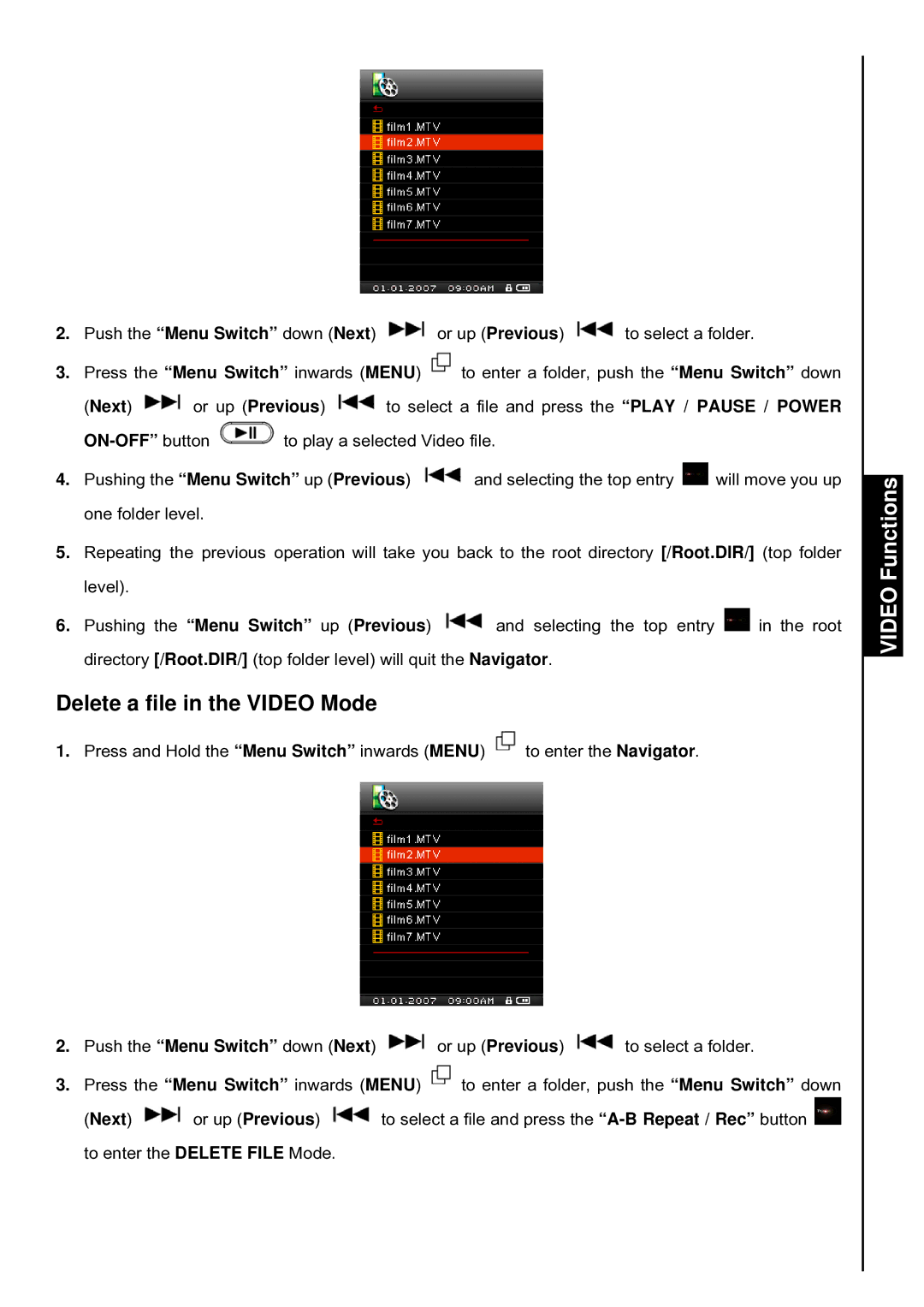MP840, TS4GMP840, TS8GMP840, TS2GMP840 specifications
Transcend Information has made a significant mark in the storage solutions industry with its MP840 series, which includes the models TS2GMP840, TS4GMP840, and TS8GMP840. These compact and efficient memory cards are designed to meet the demanding needs of various electronic devices, enhancing storage capacities while maintaining speed and reliability.One of the standout features of the MP840 series is its adherence to the latest standards in flash memory technology. Equipped with the latest NAND flash memory, these cards offer improved performance and durability compared to older memory types. This significantly enhances their lifespan and reliability, making them suitable for various applications, from everyday use to professional settings.
The TS2GMP840 provides 2GB of storage, making it an ideal choice for users looking to store essential files without requiring extensive space. The TS4GMP840 doubles that capacity to 4GB, offering greater flexibility for those who need to store more documents, photos, or even music files. For users with larger storage needs, the TS8GMP840 provides a robust 8GB of space, allowing for comprehensive multimedia storage and smooth performance in data-intensive applications.
Speed is another crucial characteristic of the MP840 series. These cards are built to deliver read speeds of up to 30MB/s and write speeds that facilitate quick data transfers. This ensures that users experience fast and efficient performance, whether they are capturing high-resolution images or transferring large files. The enhanced speed is particularly beneficial for professionals in photography and videography, where time is often of the essence.
Another highlight of the MP840 series is its compatibility with a wide range of devices. These memory cards support various file systems, making them ideal for use in smartphones, digital cameras, tablets, and other portable devices. Their plug-and-play capability simplifies the setup process, enabling users to start utilizing their storage right away.
Furthermore, the TS2GMP840, TS4GMP840, and TS8GMP840 are designed with one key feature in mind: robust data integrity. They come equipped with built-in error correction code (ECC) technology which helps prevent data corruption, ensuring that your valuable files are safe over time. These characteristics make the MP840 series a reliable choice for anyone looking for dependable storage solutions.
In summary, Transcend's MP840 series exemplifies modern, high-performance storage technology with its variety of capacities, speedy data transfer rates, broad compatibility, and focus on data integrity, making it an excellent choice for both casual users and professionals alike.