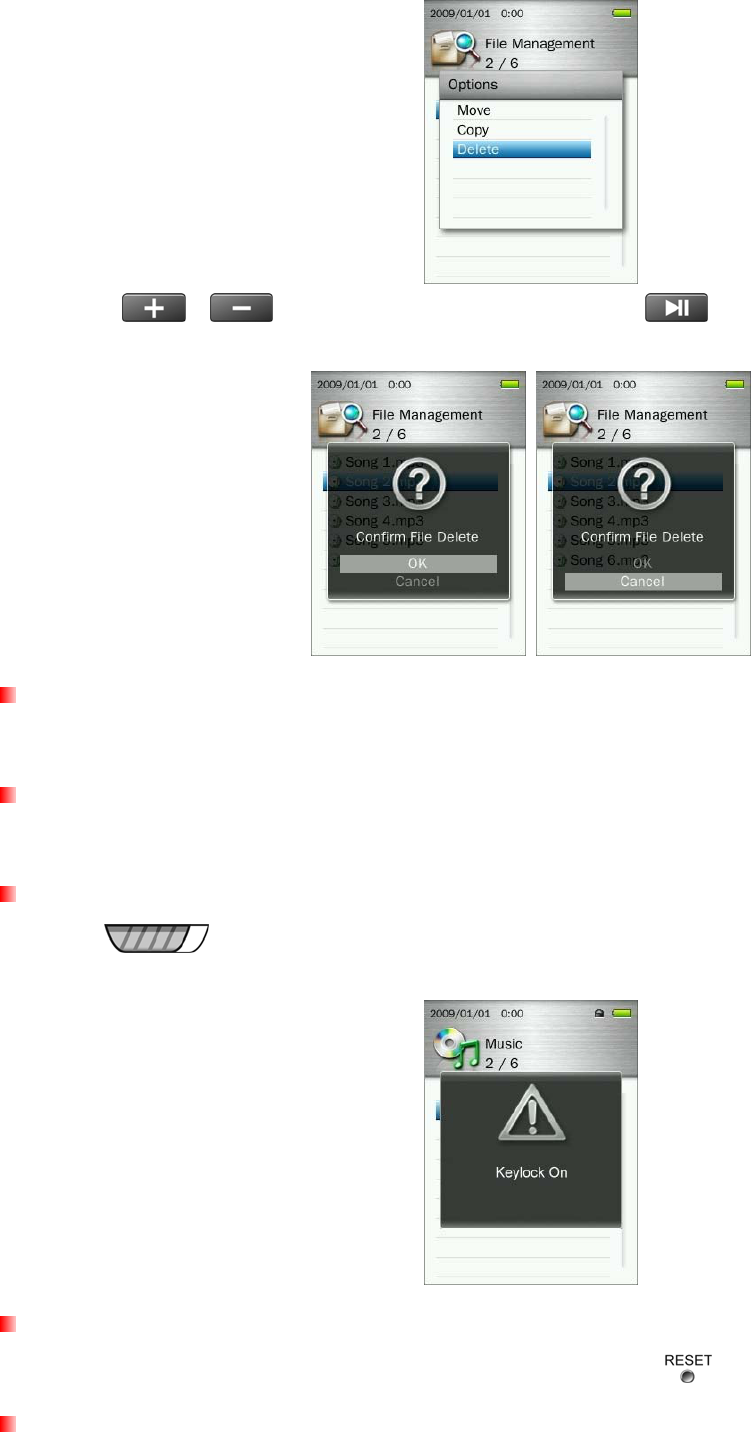
4. Use the / buttons to highlight “OK” and press to permanently delete the file, or
select “Cancel"to return to File Navigator mode without deleting.
Repeat / Shuffle Functions
Please see the “REPEAT” section in the Music mode for detailed instructions.
A-B Repeat
Please see the “A-B REPEAT” section in the Music mode for detailed instructions.
Hold
When the switch is enabled, all of the MP860’s buttons will be disabled, and cannot accidentally be
pressed while in your pocket.
Reset
If the MP860 is not functioning properly, you can reboot by pressing for 3 to 5 seconds.
Inserting / Removing the microSD Card
1. Open the microSD card slot cover with your fingernail.
16