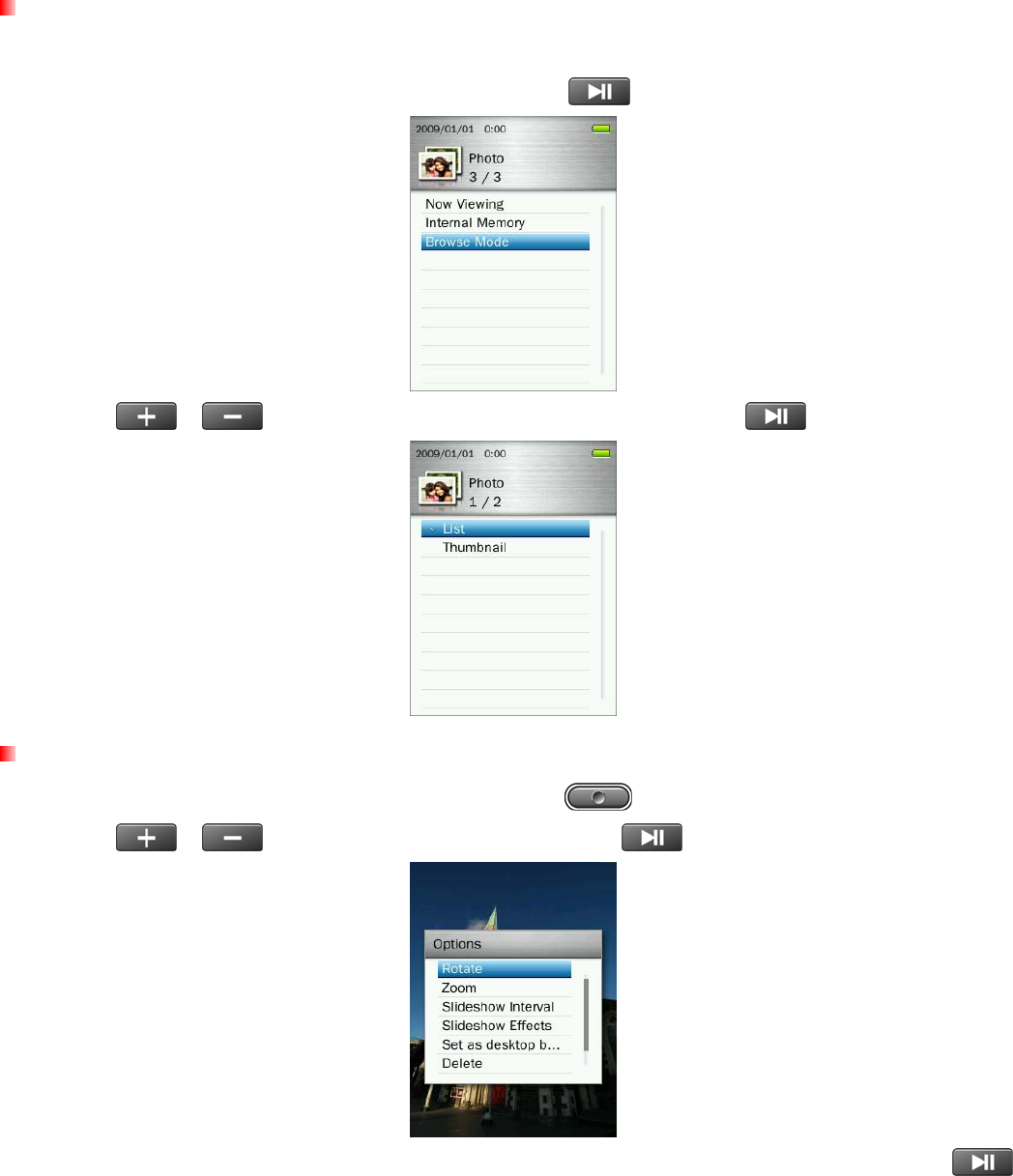 Browse Mode
Browse Mode This option lets you adjust the way files are displayed on the screen when browsing for a specific photo.
1. In the PHOTO mode, select “Browse Mode.” and press .
2. Use the / buttons to select “List” or “Thumbnail” and press .
1. While viewing an image in the PHOTO mode, press the button to open the Options menu.
2. Use the / buttons to select “Rotate” and press .
3. Choose the degree amount that way you want to rotate the image by (90, 180, 270) and press to
confirm.
40