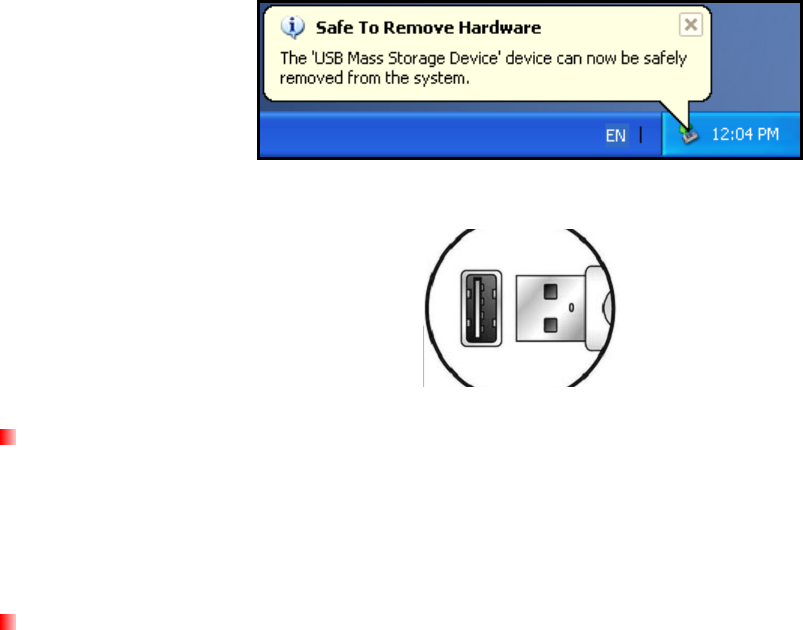
3. A window will appear stating “The ‘USB Mass Storage Device’ device can now be safely removed from
the system.”
4. Unplug the MP860 from your computer.
1. Drag and drop the Disk icon that corresponds to your MP860 into the trashcan.
2. Unplug your MP860 from the USB port.
1. Execute umount /mnt /MP860 to un-mount the device.
2. Unplug your MP860 from the USB port.
70