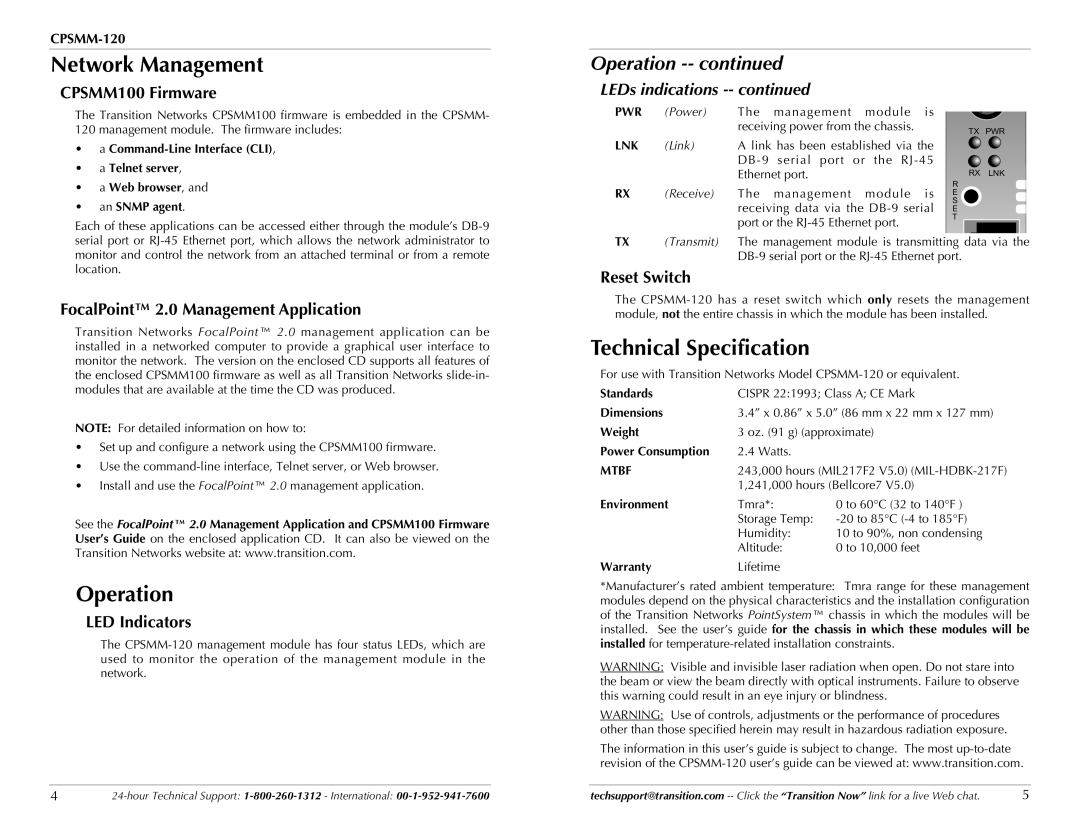Network Management
CPSMM100 Firmware
The Transition Networks CPSMM100 firmware is embedded in the CPSMM-
120 management module. The firmware includes:
•a
•a Telnet server,
•a Web browser, and
•an SNMP agent.
Each of these applications can be accessed either through the module’s
FocalPoint™ 2.0 Management Application
Transition Networks FocalPoint™ 2.0 management application can be installed in a networked computer to provide a graphical user interface to monitor the network. The version on the enclosed CD supports all features of the enclosed CPSMM100 firmware as well as all Transition Networks
NOTE: For detailed information on how to:
•Set up and configure a network using the CPSMM100 firmware.
•Use the
•Install and use the FocalPoint™ 2.0 management application.
See the FocalPoint™ 2.0 Management Application and CPSMM100 Firmware User’s Guide on the enclosed application CD. It can also be viewed on the Transition Networks website at: www.transition.com.
Operation
LED Indicators
The
Operation -- continued
LEDs indications |
|
|
|
|
|
|
|
|
|
| |||
PWR | (Power) | The | management | module | is |
|
|
|
|
|
|
|
|
|
|
|
|
|
|
|
| ||||||
|
| receiving power from the chassis. |
|
|
| TX | PWR |
| |||||
|
|
|
|
|
|
|
|
| |||||
LNK | (Link) | A link has been established via the |
|
|
|
|
|
|
|
| |||
|
|
|
|
|
|
|
|
|
| ||||
|
| Ethernet port. |
|
|
|
| RX | LNK |
| ||||
|
|
|
|
|
|
|
|
| |||||
RX | (Receive) | The | management | module | is |
| R |
|
|
| |||
| E |
|
|
| |||||||||
|
| receiving data via the |
| S |
|
|
| ||||||
|
|
| E |
|
|
| |||||||
|
| port or the |
|
| T |
|
|
| |||||
TX | (Transmit) |
|
|
|
|
|
|
|
|
| |||
The management module is transmitting data via the | |||||||||||||
|
|
|
|
| |||||||||
Reset Switch
The
Technical Specification
For use with Transition Networks Model
Standards | CISPR 22:1993; Class A; CE Mark | |
Dimensions | 3.4” x 0.86” x 5.0” (86 mm x 22 mm x 127 mm) | |
Weight | 3 oz. (91 g) (approximate) | |
Power Consumption | 2.4 Watts. |
|
MTBF | 243,000 hours (MIL217F2 V5.0) | |
| 1,241,000 hours (Bellcore7 V5.0) | |
Environment | Tmra*: | 0 to 60°C (32 to 140°F ) |
| Storage Temp: | |
| Humidity: | 10 to 90%, non condensing |
| Altitude: | 0 to 10,000 feet |
Warranty | Lifetime |
|
*Manufacturer’s rated ambient temperature: Tmra range for these management modules depend on the physical characteristics and the installation configuration of the Transition Networks PointSystem™ chassis in which the modules will be installed. See the user’s guide for the chassis in which these modules will be installed for
WARNING: Visible and invisible laser radiation when open. Do not stare into the beam or view the beam directly with optical instruments. Failure to observe this warning could result in an eye injury or blindness.
WARNING: Use of controls, adjustments or the performance of procedures other than those specified herein may result in hazardous radiation exposure.
The information in this user’s guide is subject to change. The most
4 | techsupport@transition.com | 5 |