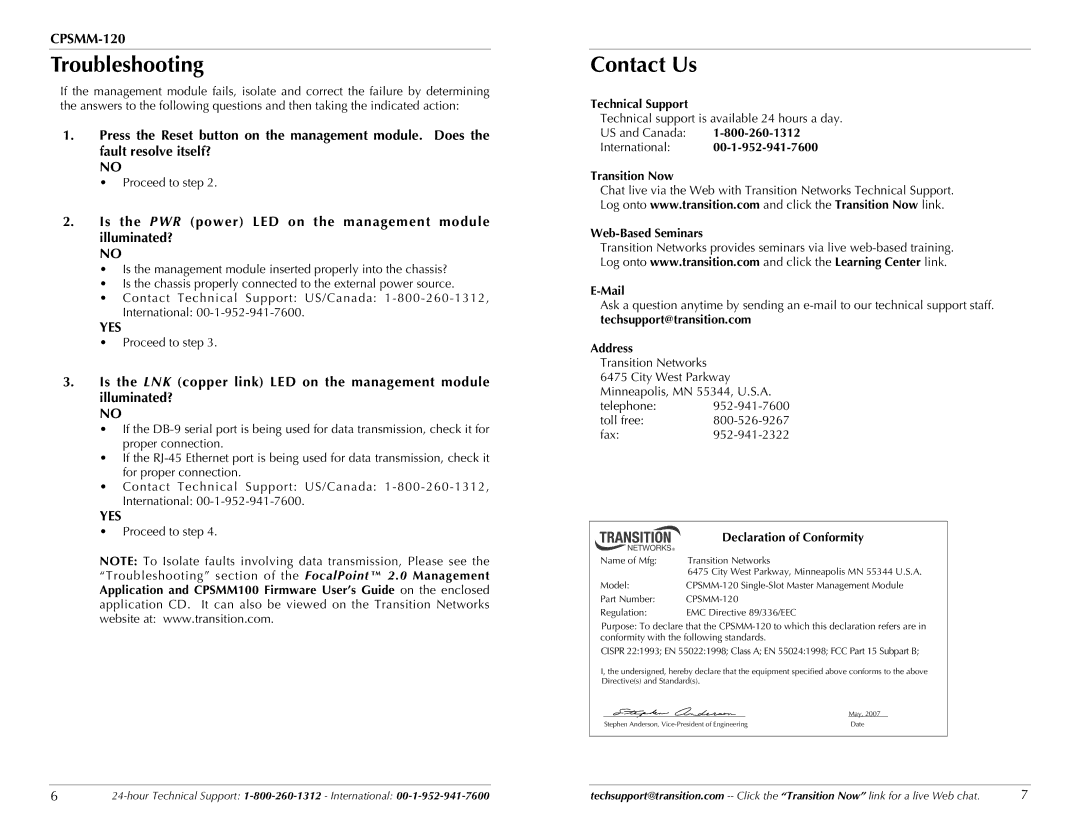Troubleshooting
If the management module fails, isolate and correct the failure by determining the answers to the following questions and then taking the indicated action:
1.Press the Reset button on the management module. Does the fault resolve itself?
NO
•Proceed to step 2.
2.Is the PWR (power) LED on the management module illuminated?
NO
•Is the management module inserted properly into the chassis?
•Is the chassis properly connected to the external power source.
•Contact Technical Support: US/Canada:
International:
YES
•Proceed to step 3.
3.Is the LNK (copper link) LED on the management module illuminated?
NO
•If the
•If the
•Contact Technical Support: US/Canada:
International:
YES
•Proceed to step 4.
NOTE: To Isolate faults involving data transmission, Please see the “Troubleshooting” section of the FocalPoint™ 2.0 Management Application and CPSMM100 Firmware User’s Guide on the enclosed application CD. It can also be viewed on the Transition Networks website at: www.transition.com.
Contact Us
Technical Support
Technical support is available 24 hours a day.
US and Canada:
International: 00-1-952-941-7600
Transition Now
Chat live via the Web with Transition Networks Technical Support. Log onto www.transition.com and click the Transition Now link.
Web-Based Seminars
Transition Networks provides seminars via live
E-Mail
Ask a question anytime by sending an
Address Transition Networks
6475 City West Parkway Minneapolis, MN 55344, U.S.A.
telephone:
toll free:800-526-9267
fax:952-941-2322
| Declaration of Conformity |
Name of Mfg: | Transition Networks |
| 6475 City West Parkway, Minneapolis MN 55344 U.S.A. |
Model: | |
Part Number: | |
Regulation: | EMC Directive 89/336/EEC |
Purpose: To declare that the
CISPR 22:1993; EN 55022:1998; Class A; EN 55024:1998; FCC Part 15 Subpart B;
I, the undersigned, hereby declare that the equipment specified above conforms to the above Directive(s) and Standard(s).
May, 2007
Stephen Anderson, | Date |
6 | techsupport@transition.com | 7 |