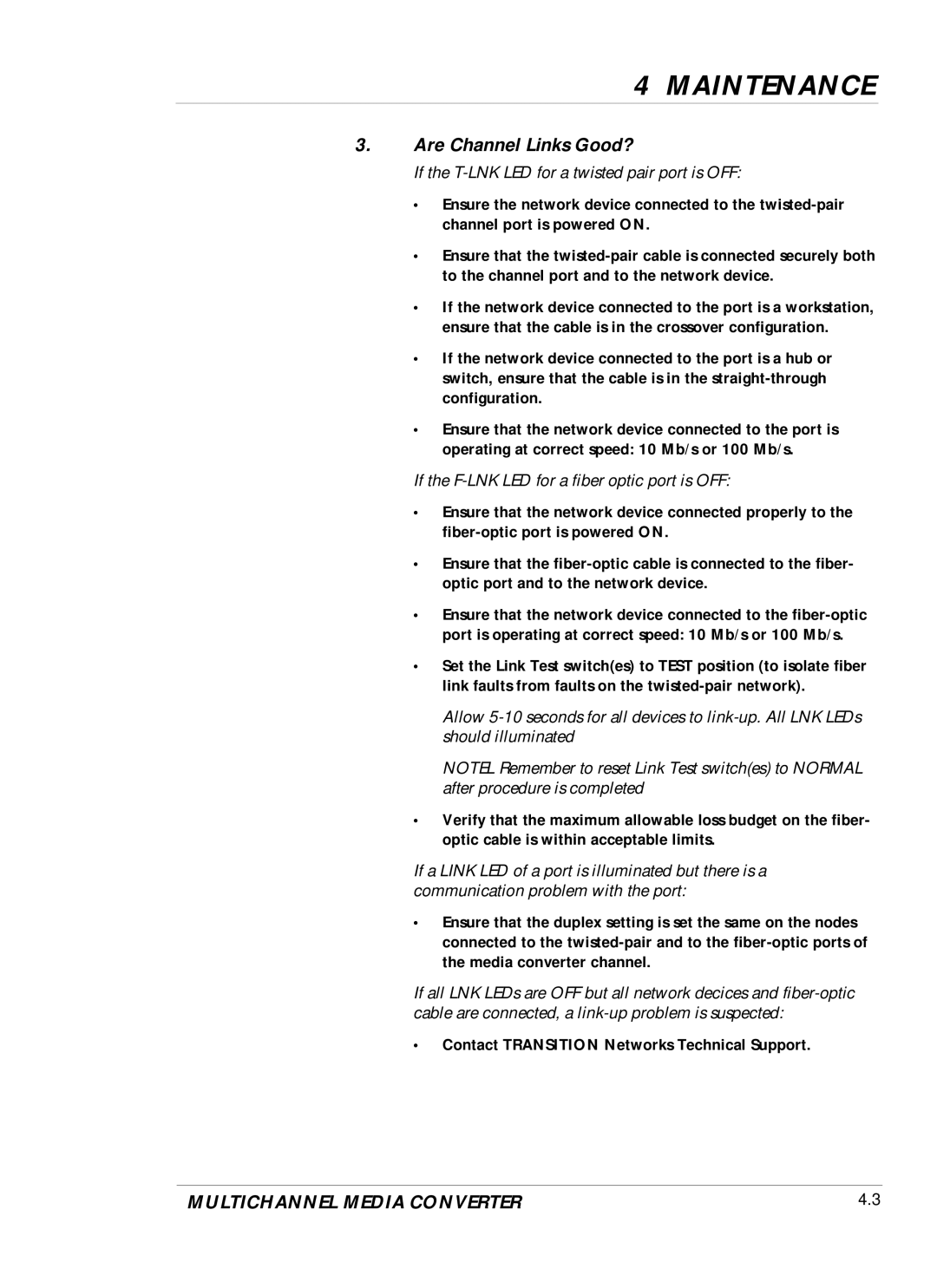DVP 5140K specifications
Transition Networks DVP 5140K is a robust device tailored for extending Ethernet networks over longer distances. This equipment stands out due to its reliability, high performance, and advanced features, making it a dependable choice for many organizations seeking to enhance their network capabilities.One of the most notable features of the DVP 5140K is its support for Power over Ethernet (PoE). This technology allows the device to deliver both data and power to connected devices like IP cameras, wireless access points, and VoIP phones via a single Ethernet cable. The DVP 5140K supports various PoE standards, providing flexibility and ensuring compatibility with a wide range of PoE-enabled devices.
The DVP 5140K operates on an advanced switching architecture that allows it to handle a high volume of traffic without compromising performance. Its ability to process data at wire-speed ensures minimal latency and optimal throughput, which is essential for organizations that rely on real-time data transfer for operations. The device supports VLAN tagging, enabling users to create distinct network segments for improved security and performance.
Additionally, the device is designed with robust management features. It includes a web-based graphical user interface (GUI) that simplifies configuration and monitoring tasks. Network administrators can easily manage the device via SNMP (Simple Network Management Protocol), making it compatible with existing network management systems. The DVP 5140K also supports Quality of Service (QoS) settings, ensuring that critical applications receive the necessary bandwidth and prioritization.
Another significant characteristic of the DVP 5140K is its durability and suitability for various environments. The device is built with a metal chassis, providing resilience against physical impacts and environmental factors. It operates effectively in temperatures ranging from -40°C to 70°C, making it ideal for deployment in both indoor and outdoor settings.
In conclusion, Transition Networks DVP 5140K is a versatile and powerful networking solution combining PoE support, high-performance data processing, effective management tools, and durability. These features make it an excellent choice for organizations looking to expand their network infrastructure while ensuring reliability and efficiency in their operations. Whether for enterprise networks, public spaces, or industrial applications, the DVP 5140K meets the demands of modern networking with style and precision.