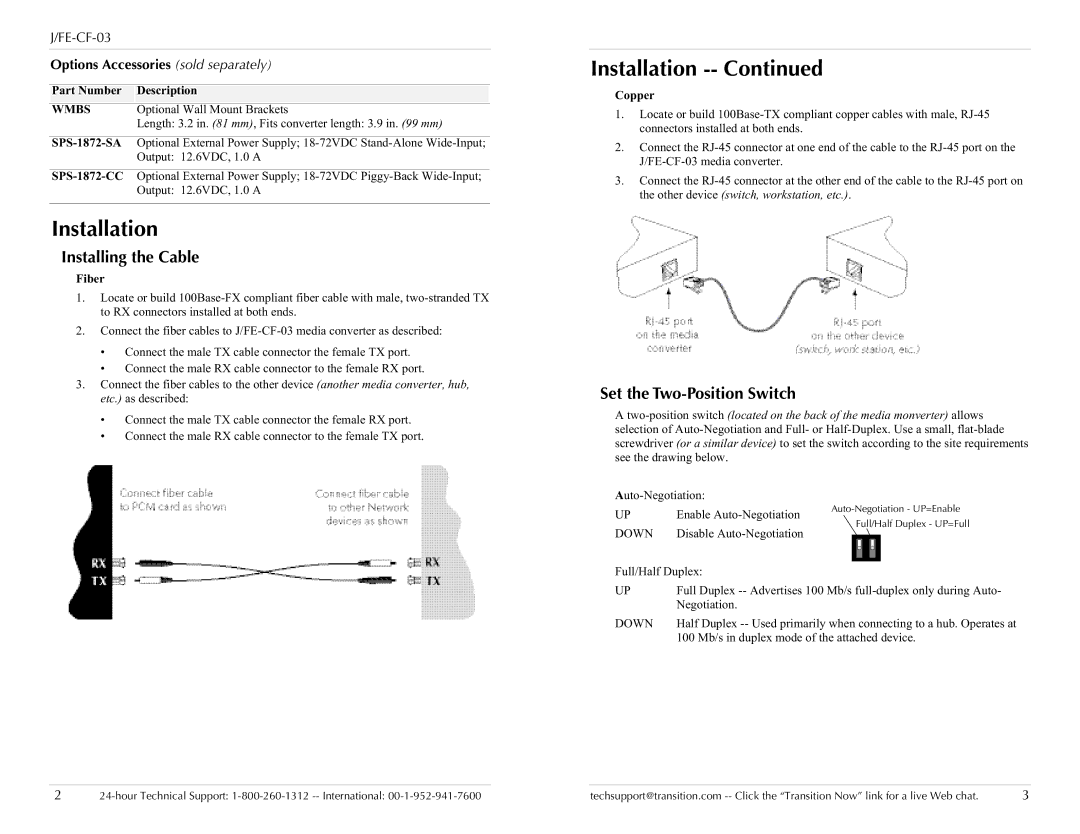Options Accessories (sold separately)
Part Number | Description |
|
|
WMBS | Optional Wall Mount Brackets |
| Length: 3.2 in. (81 mm), Fits converter length: 3.9 in. (99 mm) |
|
|
Optional External Power Supply; | |
| Output: 12.6VDC, 1.0 A |
|
|
Optional External Power Supply; | |
| Output: 12.6VDC, 1.0 A |
|
|
Installation
Installing the Cable
Fiber
1.Locate or build
2.Connect the fiber cables to
•Connect the male TX cable connector the female TX port.
•Connect the male RX cable connector to the female RX port.
3.Connect the fiber cables to the other device (another media converter, hub, etc.) as described:
•Connect the male TX cable connector the female RX port.
•Connect the male RX cable connector to the female TX port.
Installation
Copper
1.Locate or build
2.Connect the
3.Connect the
Set the Two-Position Switch
A
UP | Enable | |||||
| Full/Half Duplex - UP=Full | |||||
DOWN | Disable |
| ||||
|
|
|
|
| ||
|
|
|
|
| ||
Full/Half Duplex: |
|
|
|
|
| |
|
|
|
|
| ||
|
|
|
|
| ||
UP | Full Duplex | |||||
| Negotiation. |
|
|
|
|
|
DOWN | Half Duplex | |||||
| 100 Mb/s in duplex mode of the attached device. | |||||
2 | techsupport@transition.com | 3 |