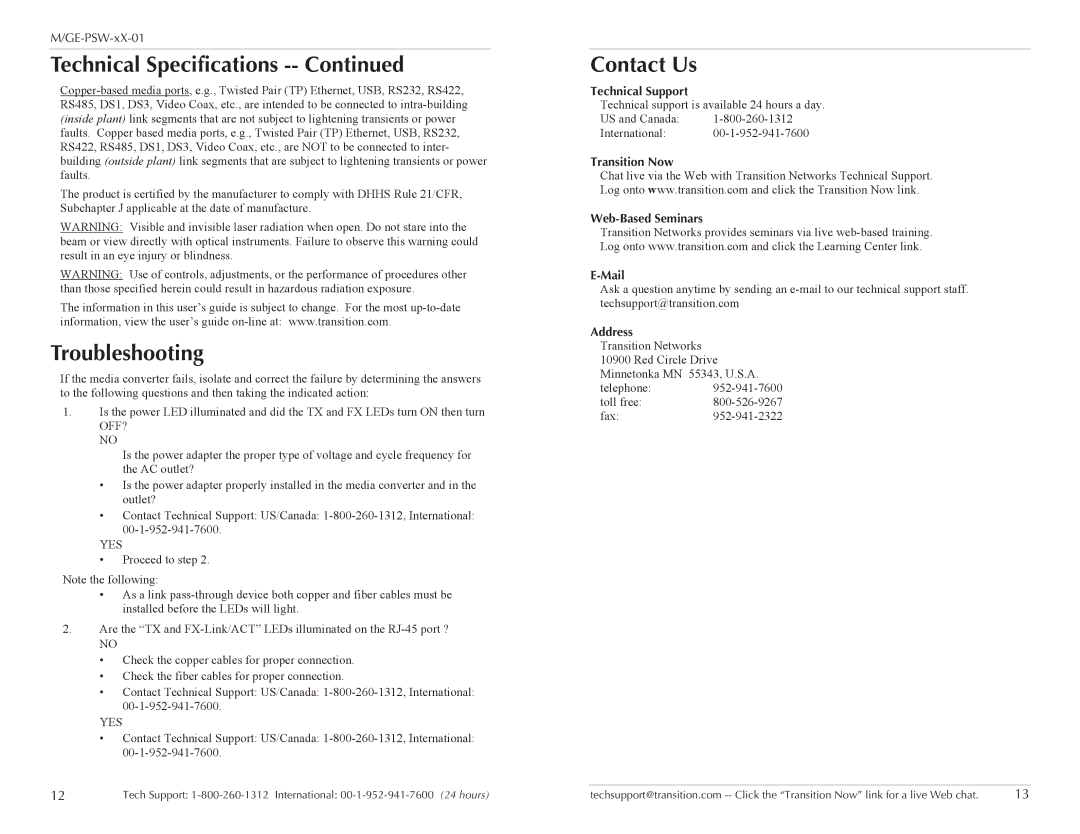M/GE-PSW-LX-01, M/GE-PSW-SX-01 specifications
Transition Networks has been a market leader in reliable connectivity solutions, particularly in the realm of media conversion. Among their offerings, the M/GE-PSW-SX-01 and M/GE-PSW-LX-01 models stand out for their robust features and capabilities. These devices help organizations transition data between different media types within their networks, facilitating seamless communication and ensuring high-speed data transfer.The M/GE-PSW-SX-01 is designed for short-range applications. It employs a fiber-optic connection using multimode fiber optics, typically operating over a distance of up to 550 meters with a wavelength of 850 nm. This makes it an ideal choice for local area networks (LANs) where the equipment is in close proximity. Its compact design allows for easy deployment in various environments, and its plug-and-play functionality simplifies installation, requiring minimal technical knowledge.
On the other hand, the M/GE-PSW-LX-01 is tailored for long-range optical transmission using a single-mode fiber. It operates at a wavelength of 1310 nm and can cover distances up to 10 kilometers, making it suitable for wide-area network (WAN) applications. The long-range capability of the M/GE-PSW-LX-01 extends the reach of network infrastructure, allowing organizations to connect remote locations without compromising on speed or reliability.
Both models incorporate advanced technologies such as auto-negotiation and auto-MDI/MDI-X, which eliminate the need for manual configuration, ensuring that devices communicate efficiently regardless of their connection types. This user-friendly feature makes them particularly appealing for small to medium-sized enterprises that may not have dedicated IT support.
In terms of performance, both media converters support data rates of 10/100/1000 Mbps, allowing for high-speed transmission and minimal latency. They are built with durable materials to withstand varying environmental conditions, ensuring longevity and operational reliability.
The built-in LED indicators provide real-time monitoring of connection status and data traffic, enabling users to troubleshoot potential issues quickly. Overall, Transition Networks’ M/GE-PSW-SX-01 and M/GE-PSW-LX-01 represent compelling choices for organizations seeking to enhance their network infrastructure with reliable media conversion solutions. Their advanced features, long operational range, and simple setup make them invaluable in today’s fast-paced business environment, bridging the gap between various network media and technologies.