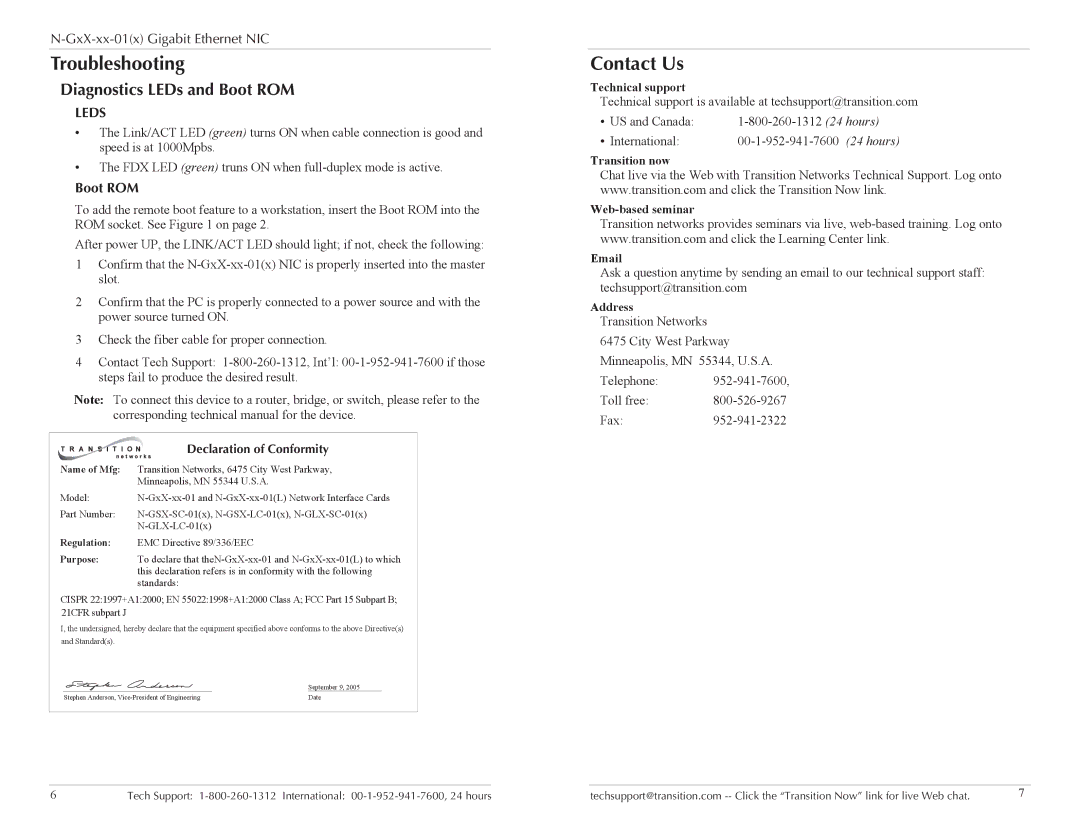Troubleshooting
Diagnostics LEDs and Boot ROM
LEDS
•The Link/ACT LED (green) turns ON when cable connection is good and speed is at 1000Mpbs.
•The FDX LED (green) truns ON when
Boot ROM
To add the remote boot feature to a workstation, insert the Boot ROM into the ROM socket. See Figure 1 on page 2.
After power UP, the LINK/ACT LED should light; if not, check the following:
1Confirm that the
2Confirm that the PC is properly connected to a power source and with the power source turned ON.
3Check the fiber cable for proper connection.
4Contact Tech Support:
Note: To connect this device to a router, bridge, or switch, please refer to the corresponding technical manual for the device.
|
|
| Declaration of Conformity |
|
|
| |
|
|
| |
|
|
|
|
Name of Mfg: | Transition Networks, 6475 City West Parkway, | ||
|
| Minneapolis, MN 55344 U.S.A. | |
Model: | |||
Part Number: | |||
|
| ||
Regulation: | EMC Directive 89/336/EEC | ||
Purpose: | To declare that | ||
|
| this declaration refers is in conformity with the following | |
|
| standards: | |
CISPR 22:1997+A1:2000; EN 55022:1998+A1:2000 Class A; FCC Part 15 Subpart B; 21CFR subpart J
I, the undersigned, hereby declare that the equipment specified above conforms to the above Directive(s) and Standard(s).
| September 9, 2005 |
Stephen Anderson, | Date |
Contact Us
Technical support
Technical support is available at techsupport@transition.com
• | US and Canada: | |
• | International: |
Transition now
Chat live via the Web with Transition Networks Technical Support. Log onto www.transition.com and click the Transition Now link.
Transition networks provides seminars via live,
Ask a question anytime by sending an email to our technical support staff: techsupport@transition.com
Address
Transition Networks
6475 City West Parkway Minneapolis, MN 55344, U.S.A.
Telephone:
Toll free:
Fax:952-941-2322
6 | Tech Support: |
| techsupport@transition.com | 7 |