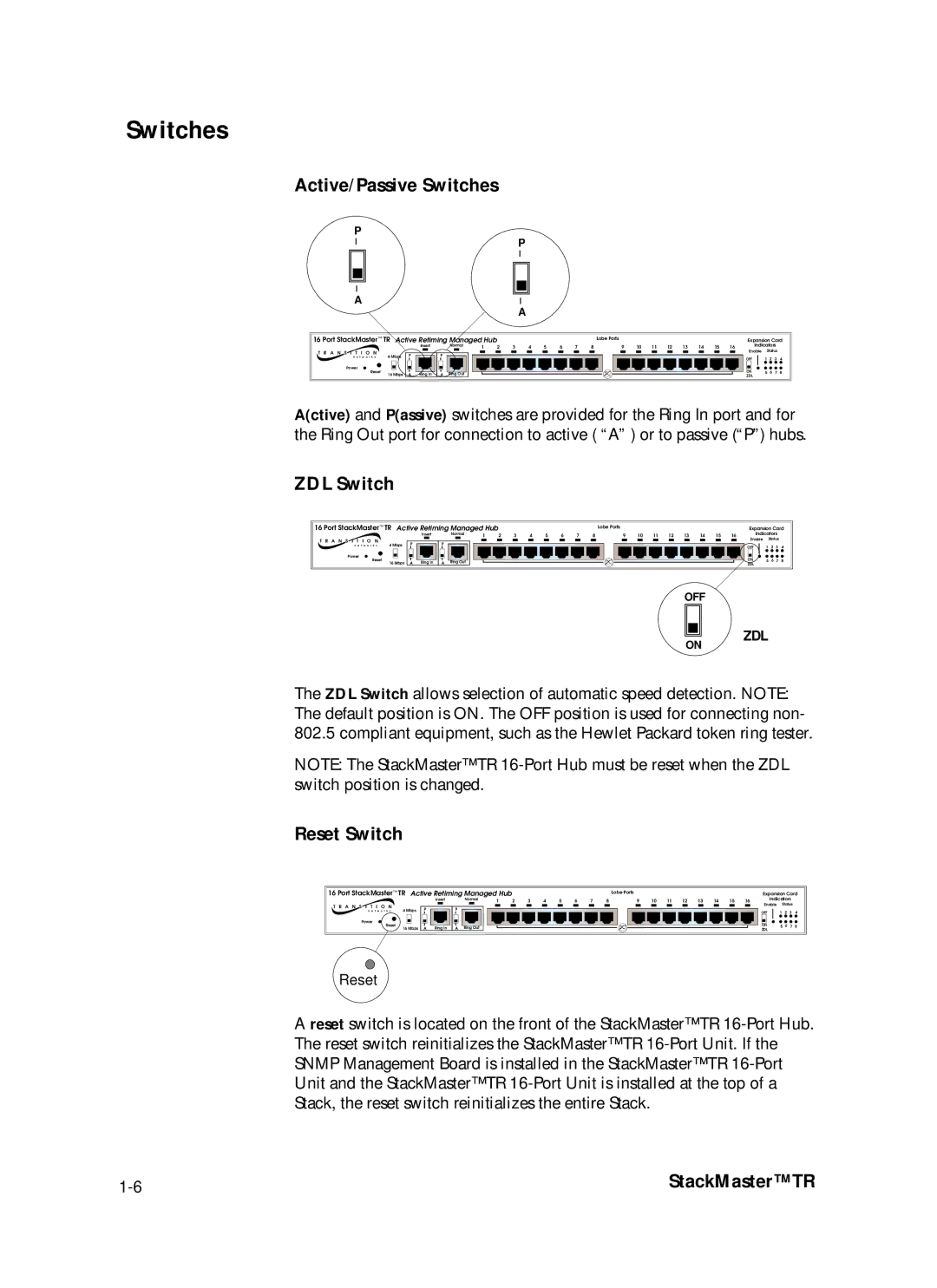SMHB-TR-16 specifications
Transition Networks SMHB-TR-16 is an advanced media converter designed for the effective management and conversion of data between different network media types. This device offers a robust solution for organizations looking to bridge the gap between fiber optic and copper Ethernet networks seamlessly.One of the key features of the SMHB-TR-16 is its capability to support multiple data rates, including 10/100/1000 Mbps. This versatility ensures compatibility with a wide range of networking environments, allowing users to integrate legacy systems with modern high-speed networks. The device features auto-sensing capabilities that adapt to the speed of the network, simplifying installation and reducing configuration time.
The SMHB-TR-16 is designed with multiple ports, enabling simultaneous connections for varied network configurations. This multi-port design supports 16 individual Ethernet interfaces, allowing organizations to connect numerous devices without the need for additional hardware. Furthermore, the device is equipped with both SFP (Small Form-factor Pluggable) and RJ-45 ports, offering flexibility in selecting the appropriate connection type based on specific networking scenarios.
Another significant characteristic of the SMHB-TR-16 is its comprehensive support for various network protocols, ensuring compatibility and seamless data flow in diverse environments. The device can handle protocols such as Ethernet, Fast Ethernet, and Gigabit Ethernet, making it a versatile addition to any network infrastructure.
Reliability is a hallmark of Transition Networks' products, and the SMHB-TR-16 is no exception. It is built to withstand harsh environmental conditions, featuring a ruggedized design that aids in maintaining performance in extreme temperatures and electromagnetic interference.
In terms of management features, the device includes LED indicators for power, link status, and activity monitoring, allowing administrators to effectively manage and troubleshoot network issues. The simplicity of the design makes it easy to integrate into any existing network, ensuring minimal disruptions during deployment.
Overall, the Transition Networks SMHB-TR-16 is an essential networking solution that combines flexibility, reliability, and advanced technology. It is ideal for organizations seeking to enhance their network infrastructure while ensuring compatibility across different media types and speeds. With its rich feature set and robust construction, the SMHB-TR-16 stands out as a reliable choice for modern data communication needs.