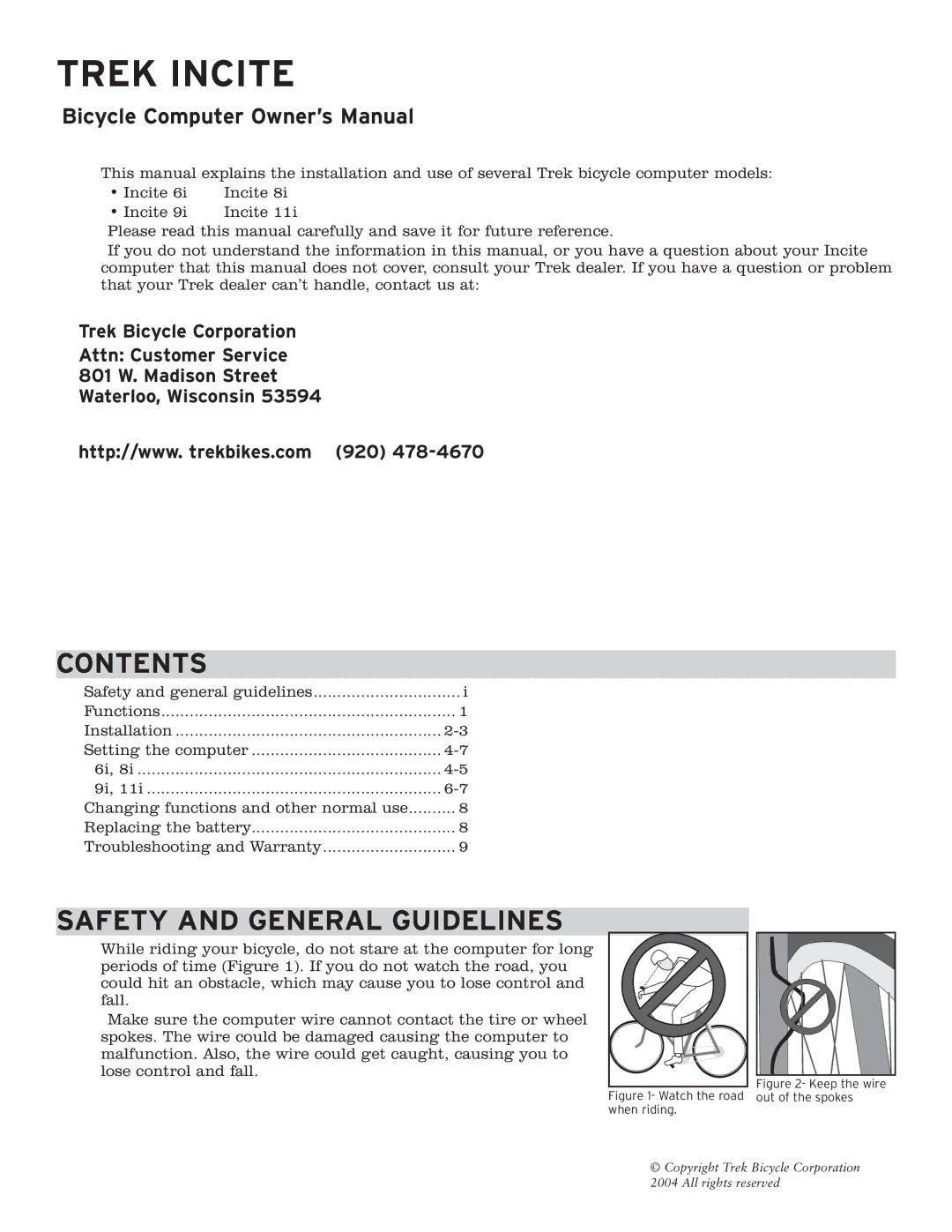TREK INCITE
Bicycle Computer Owner’s Manual
This manual explains the installation and use of several Trek bicycle computer models:
• Incite 6i | Incite 8i |
• Incite 9i | Incite 11i |
Please read this manual carefully and save it for future reference.
If you do not understand the information in this manual, or you have a question about your Incite computer that this manual does not cover, consult your Trek dealer. If you have a question or problem that your Trek dealer can’t handle, contact us at:
Trek Bicycle Corporation
Attn: Customer Service
801 W. Madison Street
Waterloo, Wisconsin 53594
http://www. trekbikes.com (920)
CONTENTS
Safety and general guidelines | i |
Functions | 1 |
Installation | |
Setting the computer | |
6i, 8i | |
9i, 11i | |
Changing functions and other normal use | 8 |
Replacing the battery | 8 |
Troubleshooting and Warranty | 9 |
SAFETY AND GENERAL GUIDELINES
While riding your bicycle, do not stare at the computer for long periods of time (Figure 1). If you do not watch the road, you could hit an obstacle, which may cause you to lose control and fall.
Make sure the computer wire cannot contact the tire or wheel spokes. The wire could be damaged causing the computer to malfunction. Also, the wire could get caught, causing you to lose control and fall.
Figure 1- Watch the road when riding.
Figure 2- Keep the wire out of the spokes
©Copyright Trek Bicycle Corporation 2004 All rights reserved