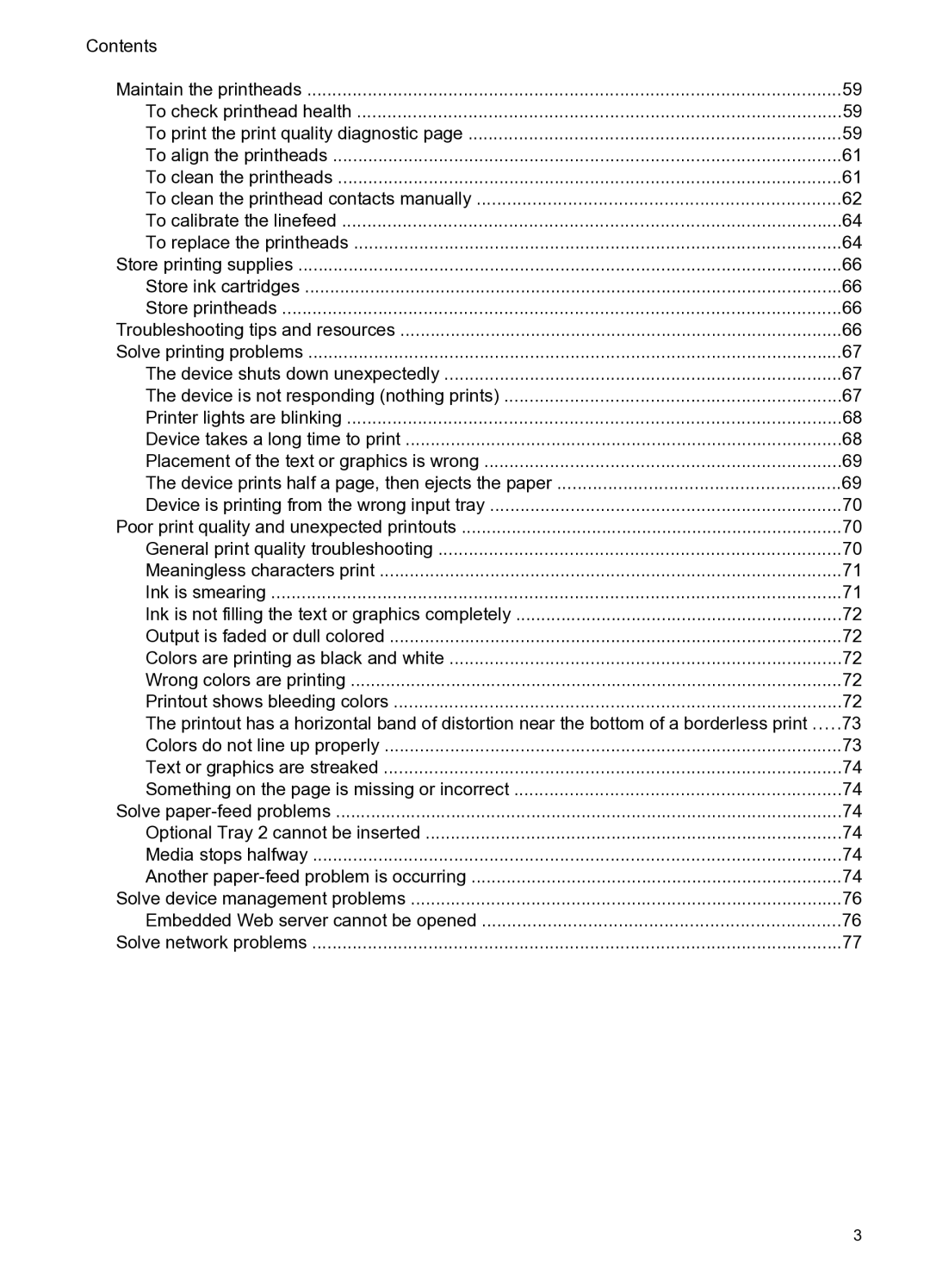Contents |
|
Maintain the printheads | 59 |
To check printhead health | 59 |
To print the print quality diagnostic page | 59 |
To align the printheads | 61 |
To clean the printheads | 61 |
To clean the printhead contacts manually | 62 |
To calibrate the linefeed | 64 |
To replace the printheads | 64 |
Store printing supplies | 66 |
Store ink cartridges | 66 |
Store printheads | 66 |
Troubleshooting tips and resources | 66 |
Solve printing problems | 67 |
The device shuts down unexpectedly | 67 |
The device is not responding (nothing prints) | 67 |
Printer lights are blinking | 68 |
Device takes a long time to print | 68 |
Placement of the text or graphics is wrong | 69 |
The device prints half a page, then ejects the paper | 69 |
Device is printing from the wrong input tray | 70 |
Poor print quality and unexpected printouts | 70 |
General print quality troubleshooting | 70 |
Meaningless characters print | 71 |
Ink is smearing | 71 |
Ink is not filling the text or graphics completely | 72 |
Output is faded or dull colored | 72 |
Colors are printing as black and white | 72 |
Wrong colors are printing | 72 |
Printout shows bleeding colors | 72 |
The printout has a horizontal band of distortion near the bottom of a borderless print | 73 |
Colors do not line up properly | 73 |
Text or graphics are streaked | 74 |
Something on the page is missing or incorrect | 74 |
Solve | 74 |
Optional Tray 2 cannot be inserted | 74 |
Media stops halfway | 74 |
Another | 74 |
Solve device management problems | 76 |
Embedded Web server cannot be opened | 76 |
Solve network problems | 77 |
3