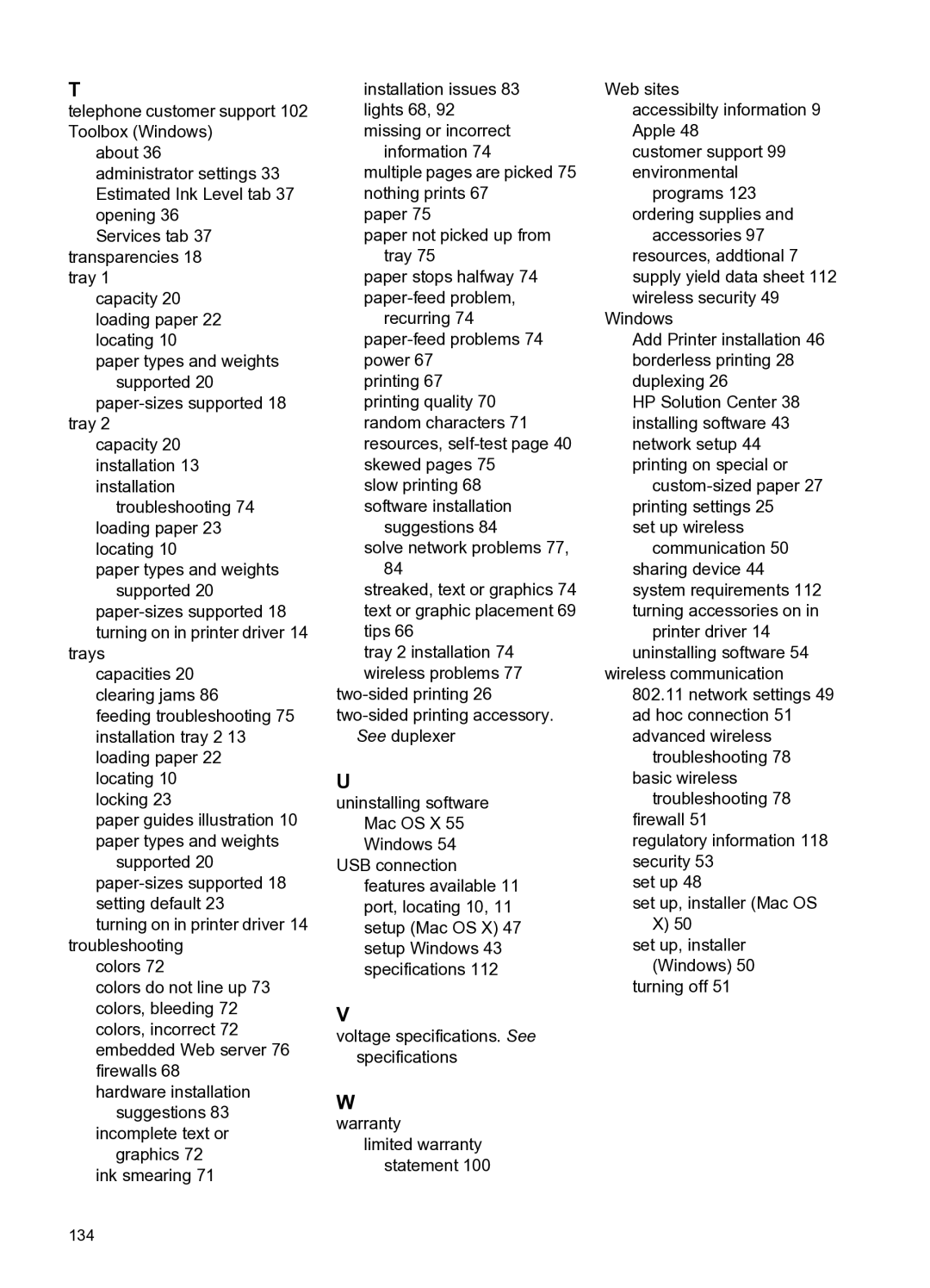T
telephone customer support 102 Toolbox (Windows)
about 36
administrator settings 33 Estimated Ink Level tab 37 opening 36
Services tab 37 transparencies 18 tray 1
capacity 20 loading paper 22 locating 10
paper types and weights supported 20
capacity 20 installation 13 installation
troubleshooting 74 loading paper 23 locating 10
paper types and weights supported 20
trays capacities 20 clearing jams 86
feeding troubleshooting 75 installation tray 2 13 loading paper 22 locating 10
locking 23
paper guides illustration 10 paper types and weights
supported 20
turning on in printer driver 14 troubleshooting
colors 72
colors do not line up 73 colors, bleeding 72 colors, incorrect 72 embedded Web server 76 firewalls 68
hardware installation suggestions 83
incomplete text or graphics 72
ink smearing 71
installation issues 83 lights 68, 92 missing or incorrect
information 74
multiple pages are picked 75 nothing prints 67
paper 75
paper not picked up from tray 75
paper stops halfway 74
recurring 74
printing 67 printing quality 70 random characters 71 resources,
slow printing 68 software installation
suggestions 84
solve network problems 77, 84
streaked, text or graphics 74 text or graphic placement 69 tips 66
tray 2 installation 74 wireless problems 77
See duplexer
U
uninstalling software Mac OS X 55 Windows 54
USB connection features available 11 port, locating 10, 11 setup (Mac OS X) 47 setup Windows 43 specifications 112
V
voltage specifications. See specifications
W
warranty
limited warranty statement 100
Web sites
accessibilty information 9 Apple 48
customer support 99 environmental
programs 123 ordering supplies and accessories 97 resources, addtional 7
supply yield data sheet 112 wireless security 49
Windows
Add Printer installation 46 borderless printing 28 duplexing 26
HP Solution Center 38 installing software 43 network setup 44 printing on special or
set up wireless communication 50
sharing device 44 system requirements 112 turning accessories on in
printer driver 14 uninstalling software 54
wireless communication
802.11network settings 49
ad hoc connection 51 advanced wireless
troubleshooting 78 basic wireless
troubleshooting 78 firewall 51
regulatory information 118 security 53
set up 48
set up, installer (Mac OS X) 50
set up, installer (Windows) 50
turning off 51
134