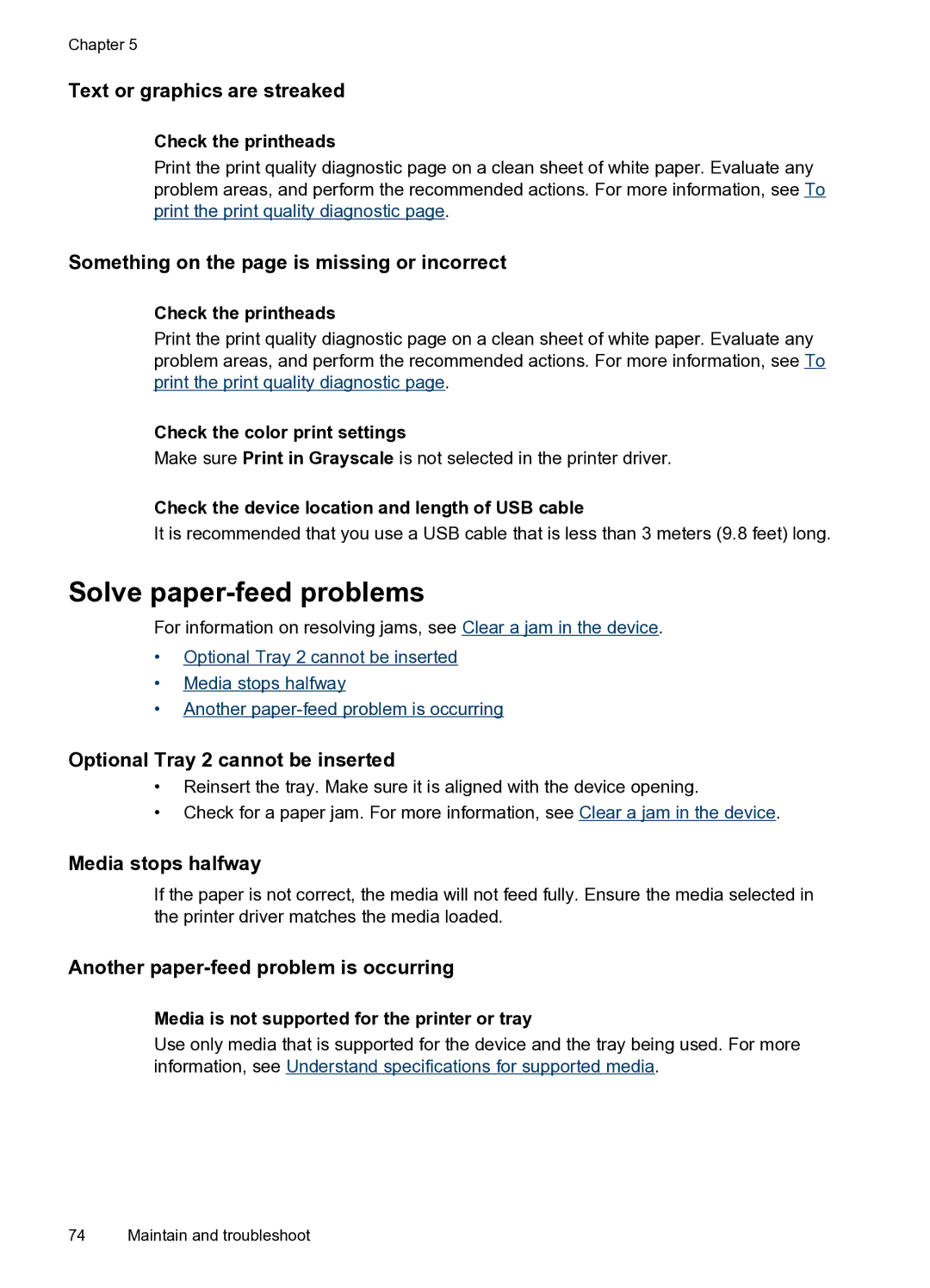Chapter 5
Text or graphics are streaked
Check the printheads
Print the print quality diagnostic page on a clean sheet of white paper. Evaluate any problem areas, and perform the recommended actions. For more information, see To print the print quality diagnostic page.
Something on the page is missing or incorrect
Check the printheads
Print the print quality diagnostic page on a clean sheet of white paper. Evaluate any problem areas, and perform the recommended actions. For more information, see To print the print quality diagnostic page.
Check the color print settings
Make sure Print in Grayscale is not selected in the printer driver.
Check the device location and length of USB cable
It is recommended that you use a USB cable that is less than 3 meters (9.8 feet) long.
Solve paper-feed problems
For information on resolving jams, see Clear a jam in the device.
•Optional Tray 2 cannot be inserted
•Media stops halfway
•Another
Optional Tray 2 cannot be inserted
•Reinsert the tray. Make sure it is aligned with the device opening.
•Check for a paper jam. For more information, see Clear a jam in the device.
Media stops halfway
If the paper is not correct, the media will not feed fully. Ensure the media selected in the printer driver matches the media loaded.
Another paper-feed problem is occurring
Media is not supported for the printer or tray
Use only media that is supported for the device and the tray being used. For more information, see Understand specifications for supported media.
74 Maintain and troubleshoot