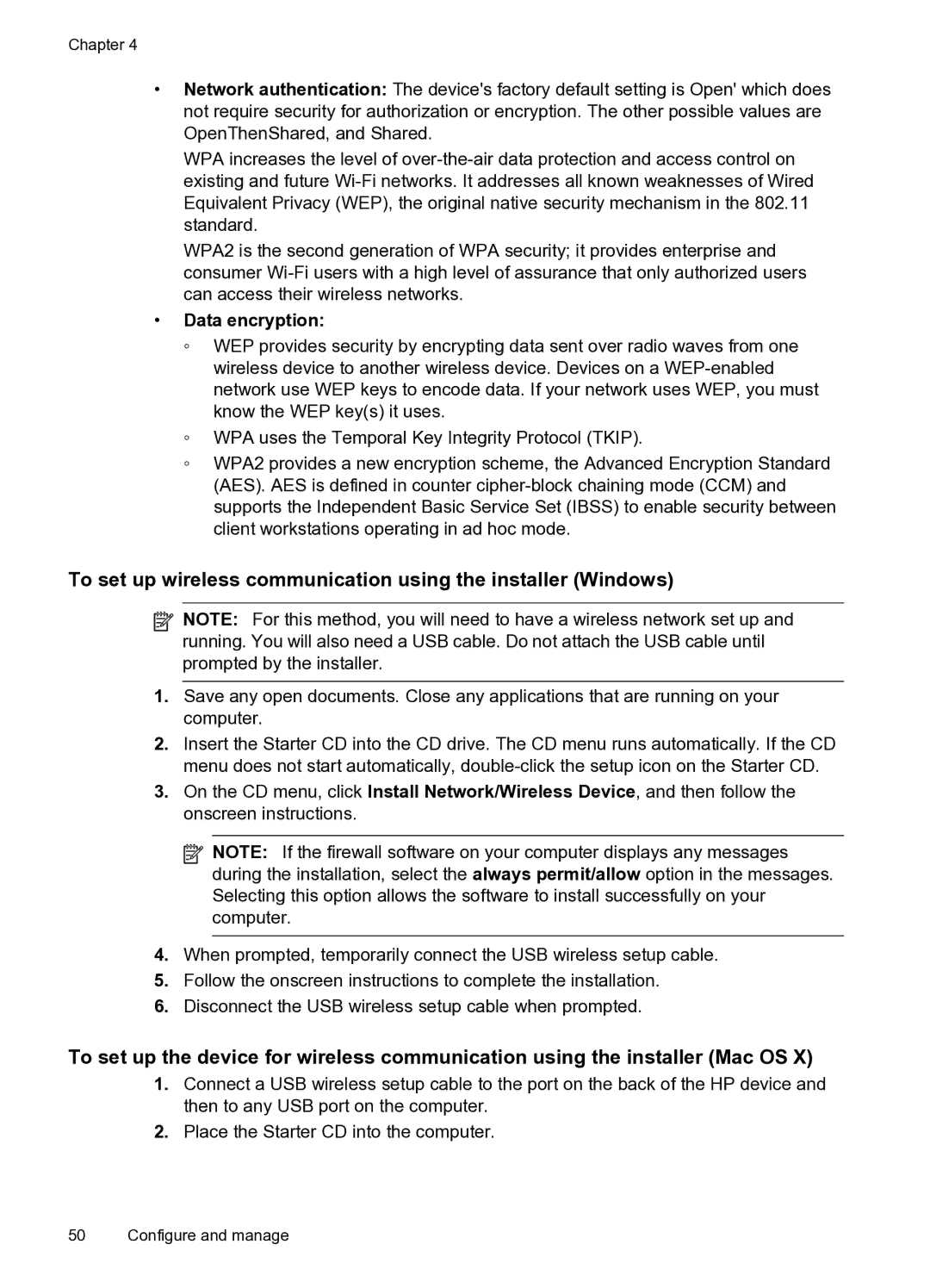Chapter 4
•Network authentication: The device's factory default setting is Open' which does not require security for authorization or encryption. The other possible values are OpenThenShared, and Shared.
WPA increases the level of
WPA2 is the second generation of WPA security; it provides enterprise and consumer
•Data encryption:
◦WEP provides security by encrypting data sent over radio waves from one wireless device to another wireless device. Devices on a
◦WPA uses the Temporal Key Integrity Protocol (TKIP).
◦WPA2 provides a new encryption scheme, the Advanced Encryption Standard (AES). AES is defined in counter
To set up wireless communication using the installer (Windows)
![]() NOTE: For this method, you will need to have a wireless network set up and
NOTE: For this method, you will need to have a wireless network set up and
running. You will also need a USB cable. Do not attach the USB cable until prompted by the installer.
1.Save any open documents. Close any applications that are running on your computer.
2.Insert the Starter CD into the CD drive. The CD menu runs automatically. If the CD menu does not start automatically,
3.On the CD menu, click Install Network/Wireless Device, and then follow the onscreen instructions.
![]() NOTE: If the firewall software on your computer displays any messages during the installation, select the always permit/allow option in the messages. Selecting this option allows the software to install successfully on your computer.
NOTE: If the firewall software on your computer displays any messages during the installation, select the always permit/allow option in the messages. Selecting this option allows the software to install successfully on your computer.
4.When prompted, temporarily connect the USB wireless setup cable.
5.Follow the onscreen instructions to complete the installation.
6.Disconnect the USB wireless setup cable when prompted.
To set up the device for wireless communication using the installer (Mac OS X)
1.Connect a USB wireless setup cable to the port on the back of the HP device and then to any USB port on the computer.
2.Place the Starter CD into the computer.
50 Configure and manage