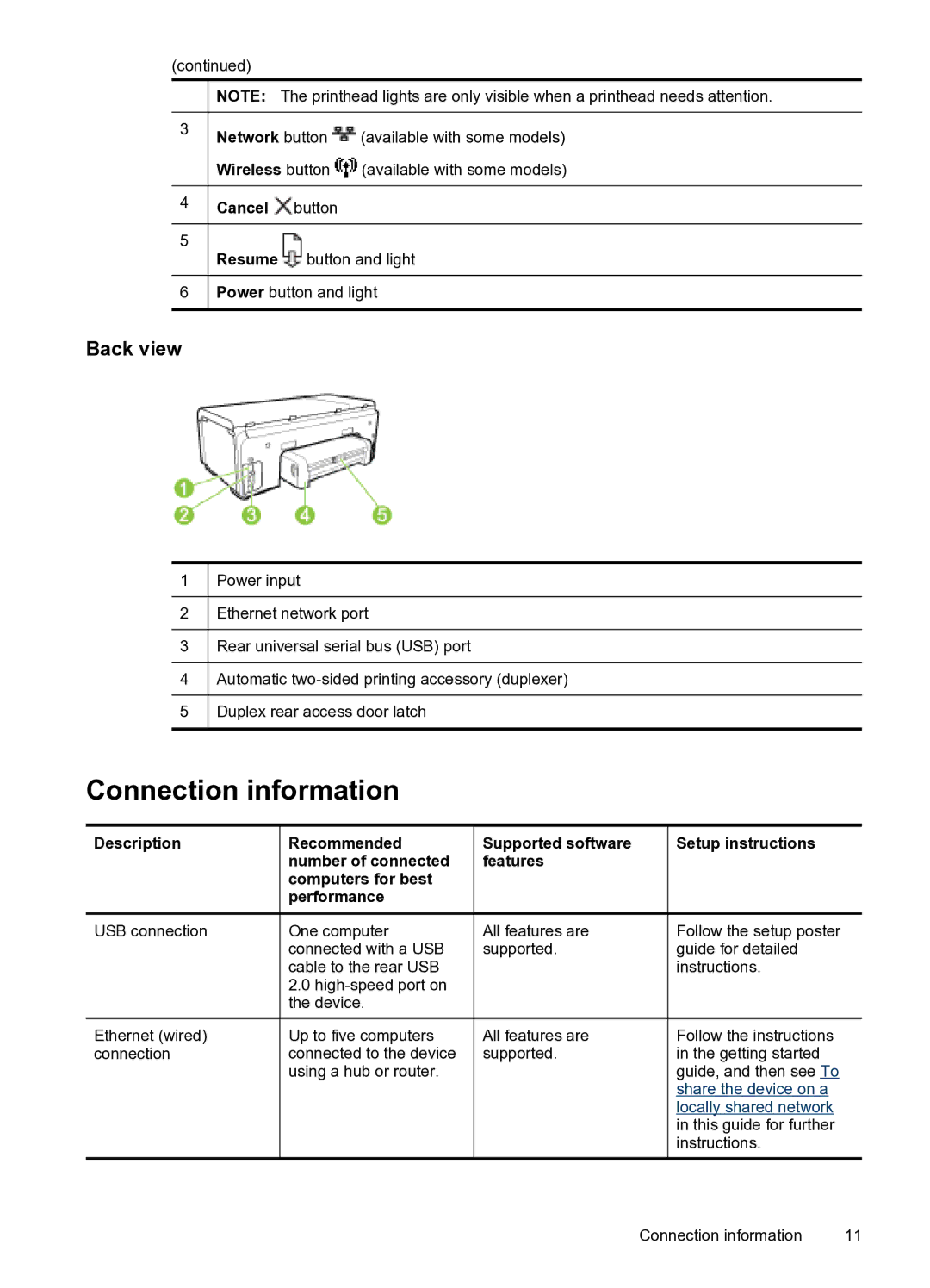(continued)
![]() NOTE: The printhead lights are only visible when a printhead needs attention.
NOTE: The printhead lights are only visible when a printhead needs attention.
3Network button ![]() (available with some models) Wireless button
(available with some models) Wireless button ![]() (available with some models)
(available with some models)
4![]() Cancel
Cancel ![]() button
button
5
Resume button and light
6 ![]() Power button and light
Power button and light
Back view
1![]() Power input
Power input
2![]() Ethernet network port
Ethernet network port
3![]() Rear universal serial bus (USB) port
Rear universal serial bus (USB) port
4![]() Automatic
Automatic
5![]() Duplex rear access door latch
Duplex rear access door latch
Connection information
Description | Recommended | Supported software |
| number of connected | features |
| computers for best |
|
| performance |
|
USB connection | One computer | All features are |
| connected with a USB | supported. |
| cable to the rear USB |
|
| 2.0 |
|
| the device. |
|
Ethernet (wired) | Up to five computers | All features are |
connection | connected to the device | supported. |
| using a hub or router. |
|
Setup instructions
Follow the setup poster guide for detailed instructions.
Follow the instructions in the getting started guide, and then see To share the device on a locally shared network in this guide for further instructions.
Connection information | 11 |