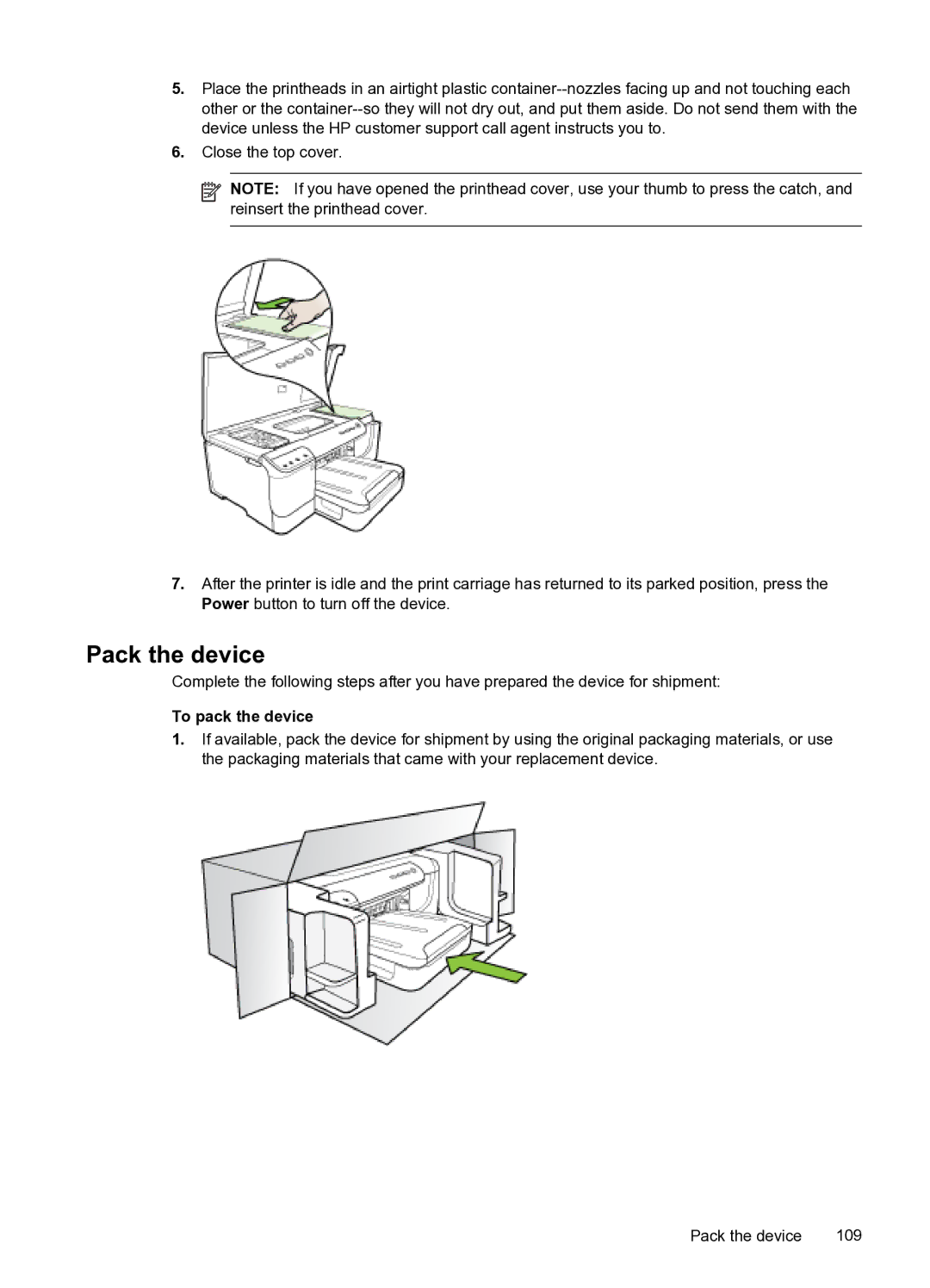5.Place the printheads in an airtight plastic
6.Close the top cover.
![]()
![]()
![]() NOTE: If you have opened the printhead cover, use your thumb to press the catch, and reinsert the printhead cover.
NOTE: If you have opened the printhead cover, use your thumb to press the catch, and reinsert the printhead cover.
7.After the printer is idle and the print carriage has returned to its parked position, press the Power button to turn off the device.
Pack the device
Complete the following steps after you have prepared the device for shipment:
To pack the device
1.If available, pack the device for shipment by using the original packaging materials, or use the packaging materials that came with your replacement device.
Pack the device | 109 |