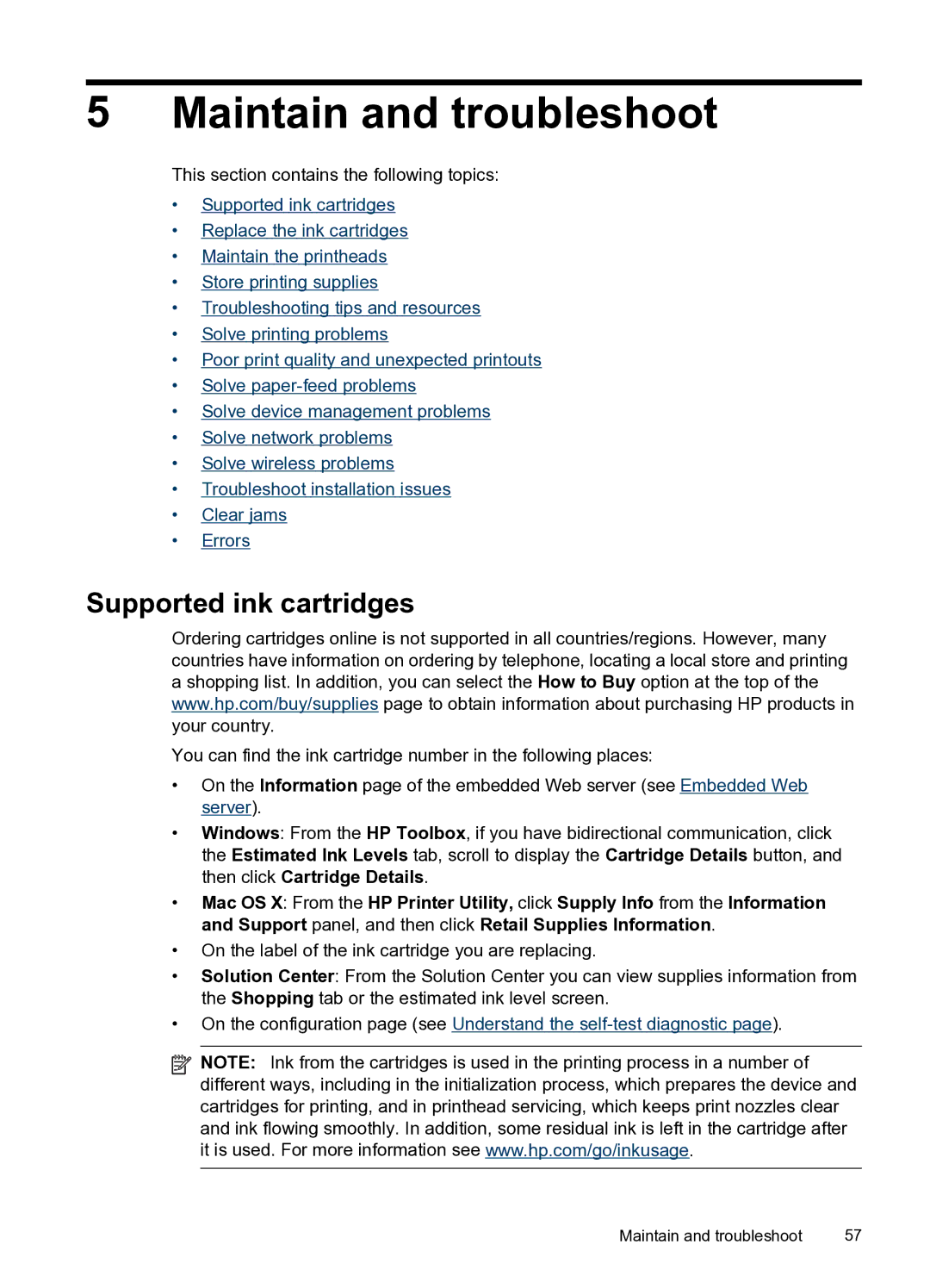5 Maintain and troubleshoot
This section contains the following topics:
•Supported ink cartridges
•Replace the ink cartridges
•Maintain the printheads
•Store printing supplies
•Troubleshooting tips and resources
•Solve printing problems
•Poor print quality and unexpected printouts
•Solve
•Solve device management problems
•Solve network problems
•Solve wireless problems
•Troubleshoot installation issues
•Clear jams
•Errors
Supported ink cartridges
Ordering cartridges online is not supported in all countries/regions. However, many countries have information on ordering by telephone, locating a local store and printing a shopping list. In addition, you can select the How to Buy option at the top of the www.hp.com/buy/supplies page to obtain information about purchasing HP products in your country.
You can find the ink cartridge number in the following places:
•On the Information page of the embedded Web server (see Embedded Web server).
•Windows: From the HP Toolbox, if you have bidirectional communication, click the Estimated Ink Levels tab, scroll to display the Cartridge Details button, and then click Cartridge Details.
•Mac OS X: From the HP Printer Utility, click Supply Info from the Information and Support panel, and then click Retail Supplies Information.
•On the label of the ink cartridge you are replacing.
•Solution Center: From the Solution Center you can view supplies information from the Shopping tab or the estimated ink level screen.
•On the configuration page (see Understand the
![]() NOTE: Ink from the cartridges is used in the printing process in a number of different ways, including in the initialization process, which prepares the device and cartridges for printing, and in printhead servicing, which keeps print nozzles clear and ink flowing smoothly. In addition, some residual ink is left in the cartridge after it is used. For more information see www.hp.com/go/inkusage.
NOTE: Ink from the cartridges is used in the printing process in a number of different ways, including in the initialization process, which prepares the device and cartridges for printing, and in printhead servicing, which keeps print nozzles clear and ink flowing smoothly. In addition, some residual ink is left in the cartridge after it is used. For more information see www.hp.com/go/inkusage.
Maintain and troubleshoot | 57 |