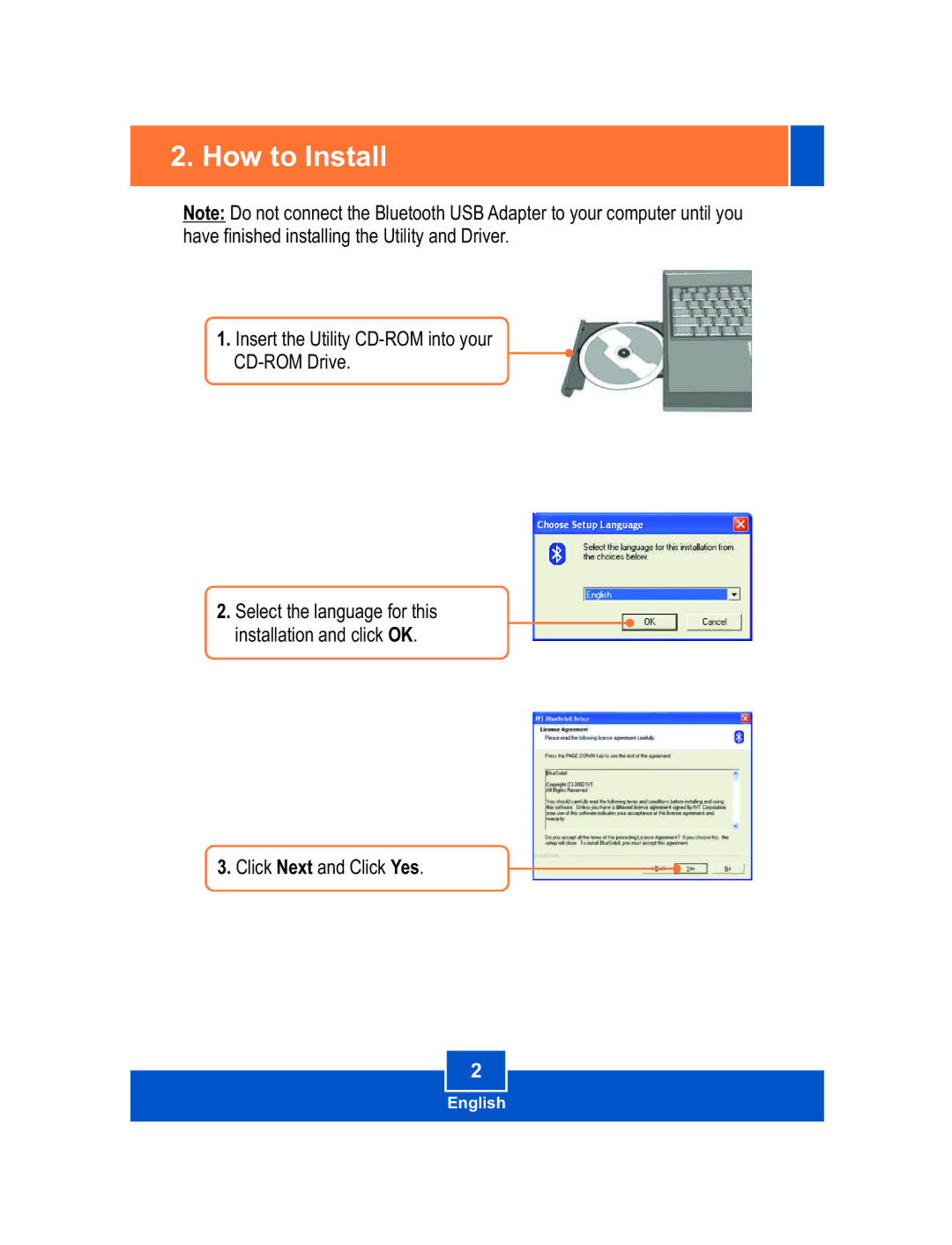TBW-101UB, TBW-102UB specifications
TRENDnet, a well-known player in the networking hardware market, offers a variety of products designed to enhance connectivity and performance. Among these, the TRENDnet TBW-101UB and TBW-102UB stand out as reliable USB wireless adapters, providing users with easy solutions for connecting to Wi-Fi networks.The TRENDnet TBW-101UB is a compact USB adapter that supports the IEEE 802.11n Wi-Fi standard, delivering wireless speeds of up to 150 Mbps. This makes it an ideal choice for basic web browsing, streaming videos, and online gaming. It’s designed with a user-friendly approach, featuring a plug-and-play installation process that allows users to quickly get connected without any cumbersome setup requirements. Its mini form factor makes it easily portable, fitting into any laptop bag or pocket, making it a convenient accessory for users on the go.
The main features of the TBW-101UB include support for WEP, WPA, and WPA2 encryption, ensuring secure connections to Wi-Fi networks. Its compatibility with multiple operating systems like Windows and Mac OS caters to a broad range of users. The TBW-101UB also includes a USB extension cable, enabling users to position the adapter for optimal signal reception.
On the other hand, the TRENDnet TBW-102UB offers a more advanced solution with dual-band capabilities. Supporting both 2.4 GHz and 5 GHz frequencies, it enhances flexibility and performance across various network environments. With speeds reaching up to 600 Mbps using the 802.11ac standard, users can experience smoother video streaming, quicker file transfers, and improved online gaming performance. The TBW-102UB is equipped with a high-gain antenna, which significantly improves the signal strength and range, making it suitable for larger spaces or areas with obstacles that typically weaken Wi-Fi signals.
Both models signify TRENDnet's commitment to delivering quality networking solutions. Their lightweight and compact designs make them perfect for travel, while their robust security features ensure users can connect safely to various networks. Overall, TRENDnet TBW-101UB and TBW-102UB are excellent choices for those seeking reliable and efficient wireless network connectivity, whether at home or on the move.