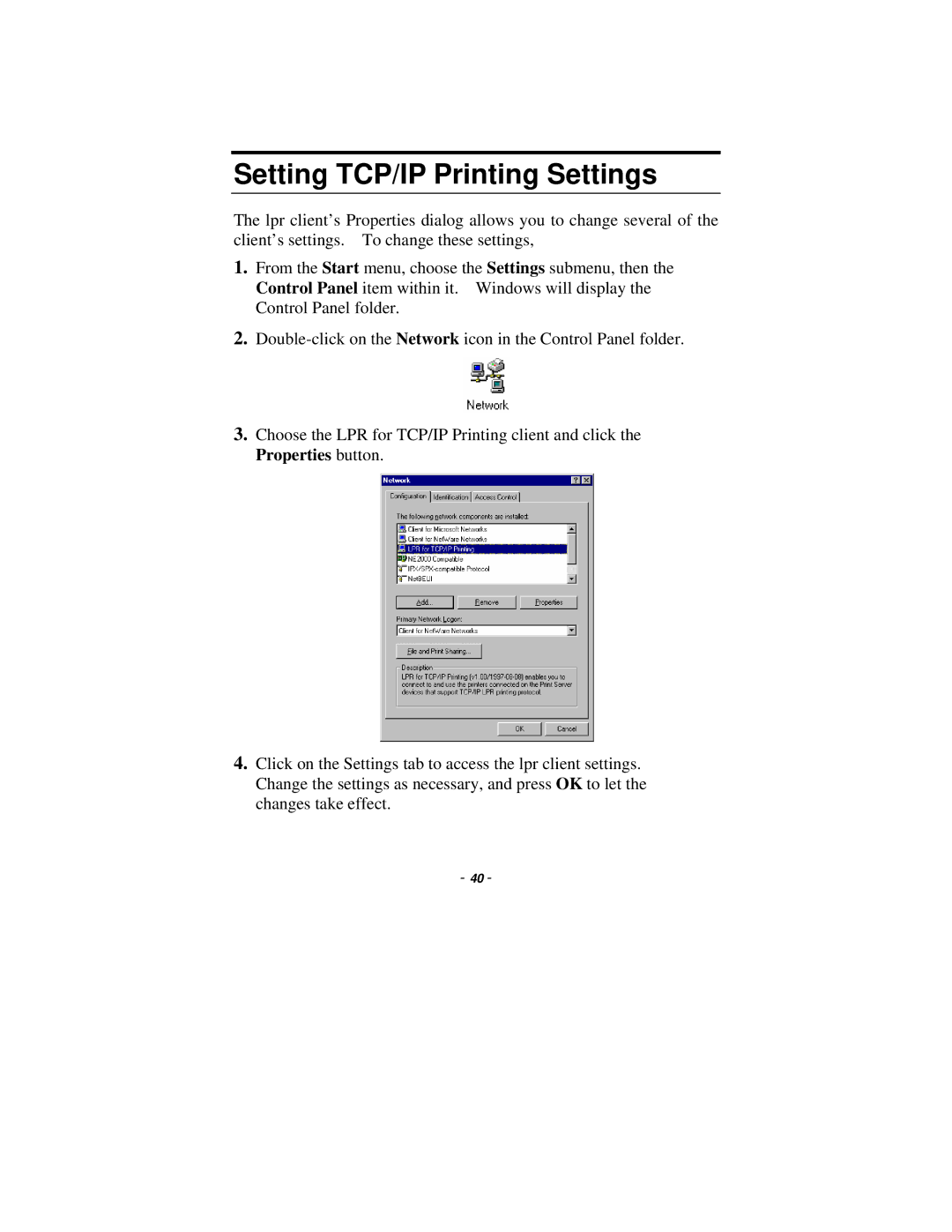Setting TCP/IP Printing Settings
The lpr client’s Properties dialog allows you to change several of the client’s settings. To change these settings,
1.From the Start menu, choose the Settings submenu, then the Control Panel item within it. Windows will display the Control Panel folder.
2.
3.Choose the LPR for TCP/IP Printing client and click the Properties button.
4.Click on the Settings tab to access the lpr client settings. Change the settings as necessary, and press OK to let the changes take effect.
- 40 -