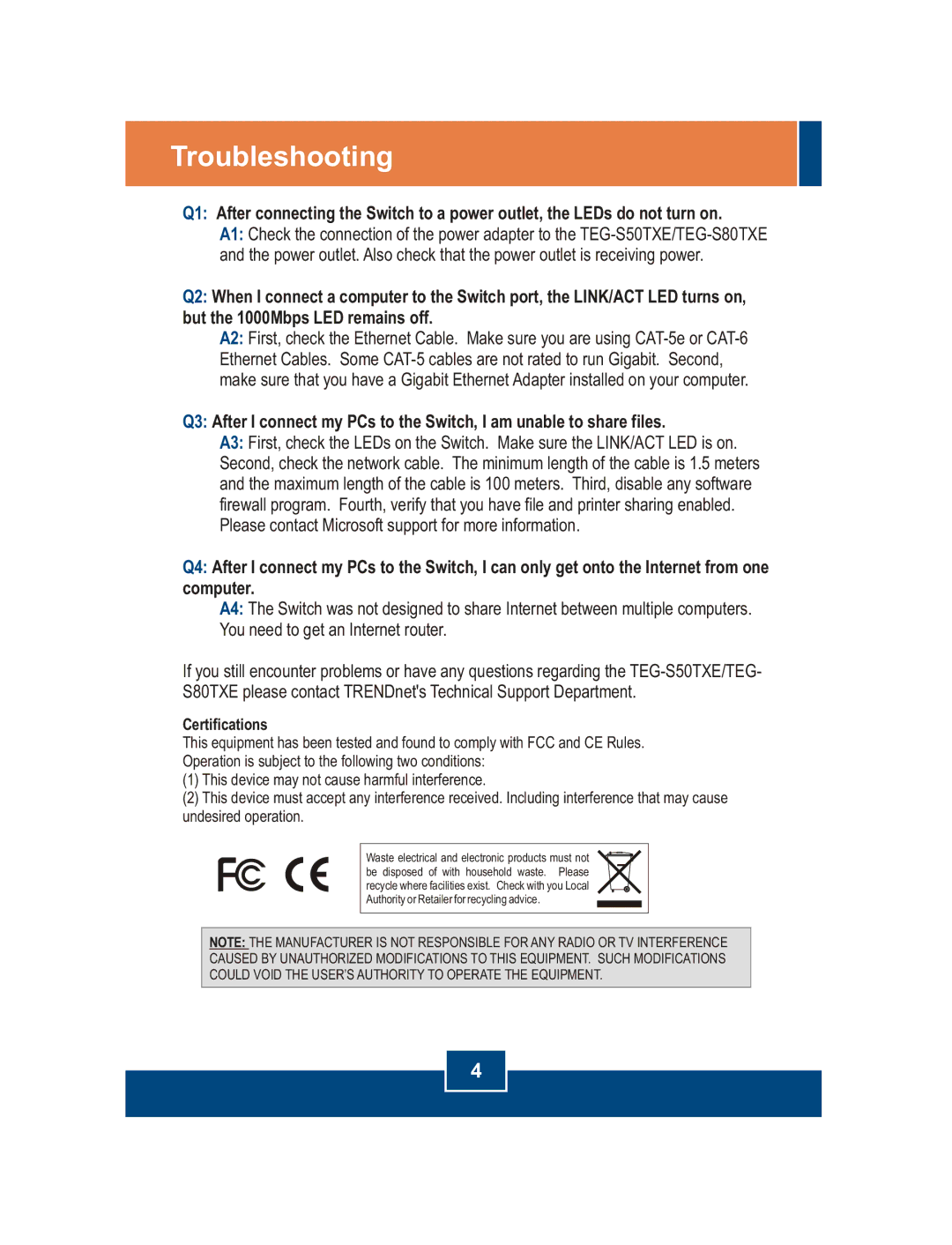Troubleshooting
Q1: After connecting the Switch to a power outlet, the LEDs do not turn on.
A1: Check the connection of the power adapter to the
Q2: When I connect a computer to the Switch port, the LINK/ACT LED turns on, but the 1000Mbps LED remains off.
A2: First, check the Ethernet Cable. Make sure you are using
Q3: After I connect my PCs to the Switch, I am unable to share files.
A3: First, check the LEDs on the Switch. Make sure the LINK/ACT LED is on. Second, check the network cable. The minimum length of the cable is 1.5 meters and the maximum length of the cable is 100 meters. Third, disable any software firewall program. Fourth, verify that you have file and printer sharing enabled. Please contact Microsoft support for more information.
Q4: After I connect my PCs to the Switch, I can only get onto the Internet from one computer.
A4: The Switch was not designed to share Internet between multiple computers. You need to get an Internet router.
If you still encounter problems or have any questions regarding the
Certifications
This equipment has been tested and found to comply with FCC and CE Rules. Operation is subject to the following two conditions:
(1)This device may not cause harmful interference.
(2)This device must accept any interference received. Including interference that may cause undesired operation.
Waste electrical and electronic products must not be disposed of with household waste. Please recycle where facilities exist. Check with you Local ![]() Authority or Retailer for recycling advice.
Authority or Retailer for recycling advice.![]()
NOTE: THE MANUFACTURER IS NOT RESPONSIBLE FOR ANY RADIO OR TV INTERFERENCE CAUSED BY UNAUTHORIZED MODIFICATIONS TO THIS EQUIPMENT. SUCH MODIFICATIONS COULD VOID THE USER’S AUTHORITY TO OPERATE THE EQUIPMENT.
4