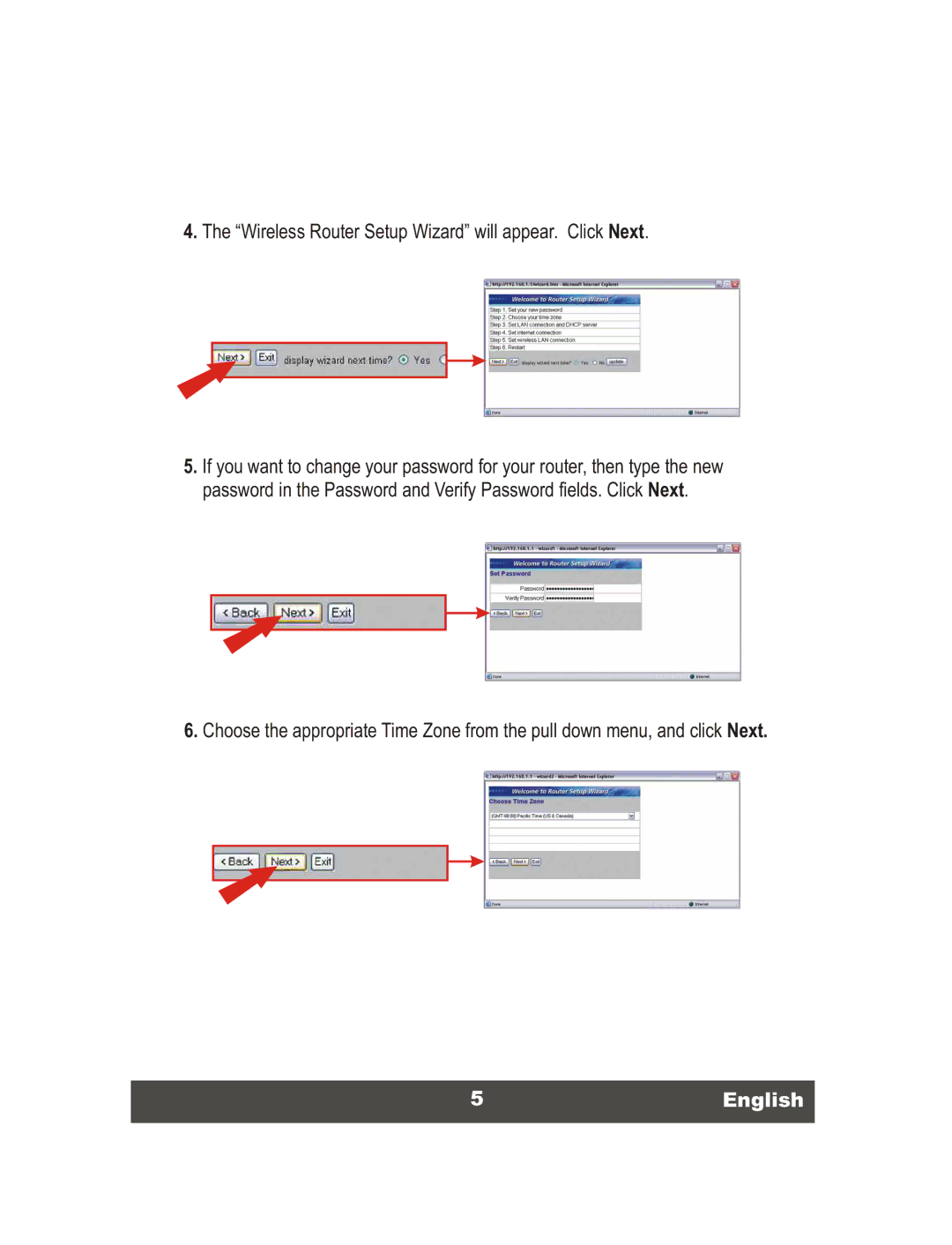54Mbps 802.11g Wireless Router, TEW-432BRP specifications
The TRENDnet TEW-432BRP is a versatile wireless broadband router designed to cater to the connectivity needs of small to medium-sized homes and offices. With its sleek design and robust features, this device offers a reliable solution for high-speed internet access, enabling multiple users to connect seamlessly to the internet.One of the standout features of the TEW-432BRP is its ability to provide wireless speeds of up to 54Mbps through its 802.11g technology. This allows for smooth streaming of videos, quick file transfers, and stable gaming experiences. Additionally, the router is backward compatible with 802.11b devices, ensuring that even older technology can be integrated into the network without issues.
The router is equipped with four 10/100Mbps LAN ports, facilitating wired connections for devices that require stable and consistent internet access. This is particularly beneficial for gaming consoles, desktop computers, and other devices that might experience latency over wireless connections.
Security is a crucial aspect of any networking device, and the TEW-432BRP does not disappoint. It supports WPA/WPA2 encryption, ensuring that your network is safeguarded against unauthorized access. The router also includes a built-in firewall, providing an additional layer of protection for connected devices.
Installing the TEW-432BRP is a straightforward process, thanks in part to its user-friendly web interface. The device features a configuration wizard that guides users through initial setup, making it accessible for both beginners and those familiar with networking technologies. Additionally, the router offers DHCP server capabilities, which simplifies the management of IP addresses on the network.
Another key characteristic of the TRENDnet TEW-432BRP is its antenna design. With two built-in antennas, the router delivers a broader wireless coverage area, reducing dead zones and improving overall connectivity. Users can enjoy a stable connection from various locations within their premises.
In summary, the TRENDnet TEW-432BRP wireless broadband router stands out due to its combination of speed, security, and ease of use. With its strong feature set, it is an excellent choice for anyone seeking to enhance their home or office network with reliable and efficient wireless connectivity. Whether for casual browsing, streaming, or gaming, the TEW-432BRP ensures that users remain connected and engaged in their digital experiences.