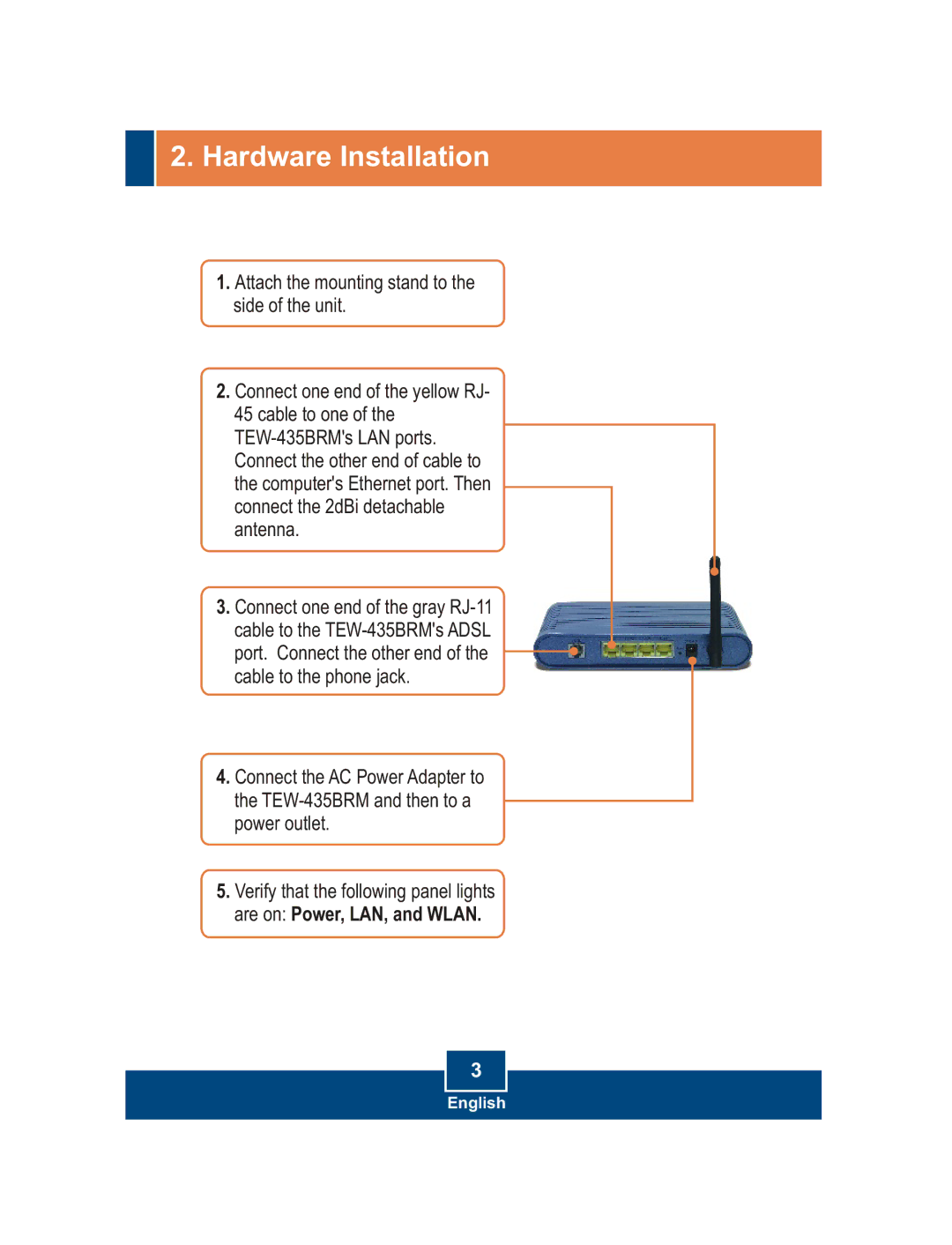2.Hardware Installation
1.Attach the mounting stand to the side of the unit.
2.Connect one end of the yellow RJ- 45 cable to one of the
3.Connect one end of the gray
port. Connect the other end of the![]() cable to the phone jack.
cable to the phone jack.
4.Connect the AC Power Adapter to the
5.Verify that the following panel lights are on: Power, LAN, and WLAN.
3
English