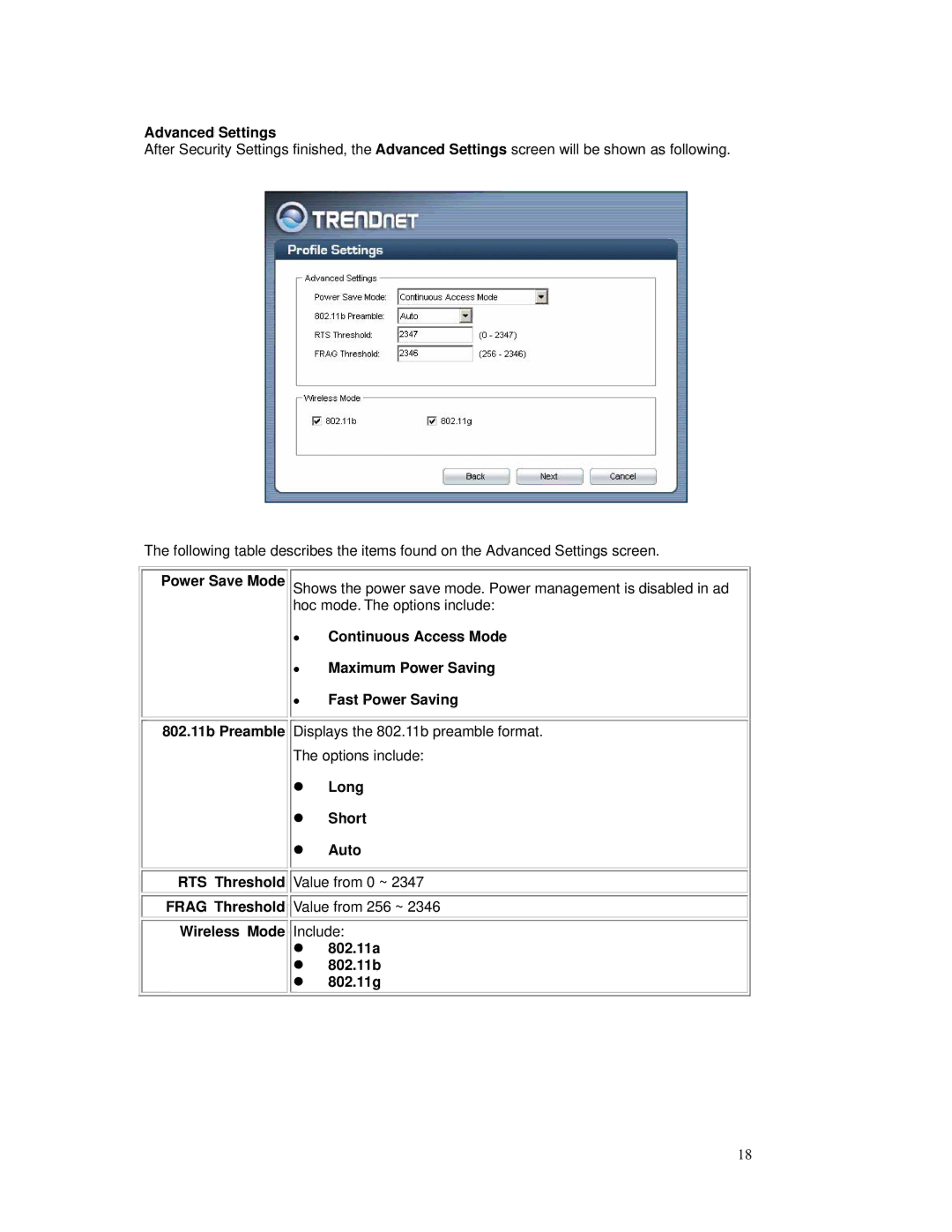TEW-509UB specifications
The TRENDnet TEW-509UB is a compact, high-performance USB wireless adapter designed to provide seamless connectivity to Wi-Fi networks. This device exemplifies convenience and versatility, making it an ideal choice for both home and office environments. With its sleek design and ease of use, the TEW-509UB stands out as a reliable solution for enhancing online connectivity.One of the key features of the TRENDnet TEW-509UB is its support for advanced wireless standards, specifically IEEE 802.11n, which allows for maximum wireless speeds of up to 150Mbps. This capability ensures that users can enjoy lag-free streaming, swift downloads, and smooth web browsing. The adapter also supports backward compatibility with older wireless standards, including 802.11g and 802.11b, ensuring broader usability with various networks.
The TEW-509UB is equipped with MIMO (Multiple Input Multiple Output) technology, which utilizes multiple antennas to enhance the quality and speed of data transmission. This feature improves signal reliability and performance, allowing users to maintain stable connections even in areas with weak signals or interference. As a result, the adapter is well-suited for both casual internet use and more demanding applications such as online gaming and HD video streaming.
Ease of installation and user-friendly operation are hallmarks of the TRENDnet TEW-509UB. The device features a simple plug-and-play design, allowing users to effortlessly connect it to their computers or laptops. The included setup CD guides users through the installation process, providing step-by-step instructions for configuring the adapter to their specific network settings. For those who prefer a more hands-on approach, advanced users will appreciate the ability to access and customize various settings using the provided software.
Another notable characteristic of the TEW-509UB is its compact dimensions, making it an excellent choice for users who travel frequently. Its lightweight and portable design allow it to be easily stored in a laptop bag or pocket. Furthermore, the adapter features a USB 2.0 interface, ensuring compatibility with a wide range of devices.
In conclusion, the TRENDnet TEW-509UB is an exceptional USB wireless adapter that combines performance, reliability, and ease of use. With its support for modern wireless standards, MIMO technology, and user-friendly design, it serves as an excellent solution for anyone looking to enhance their wireless connectivity. Whether for work or leisure, the TEW-509UB is a valuable addition to any tech setup.