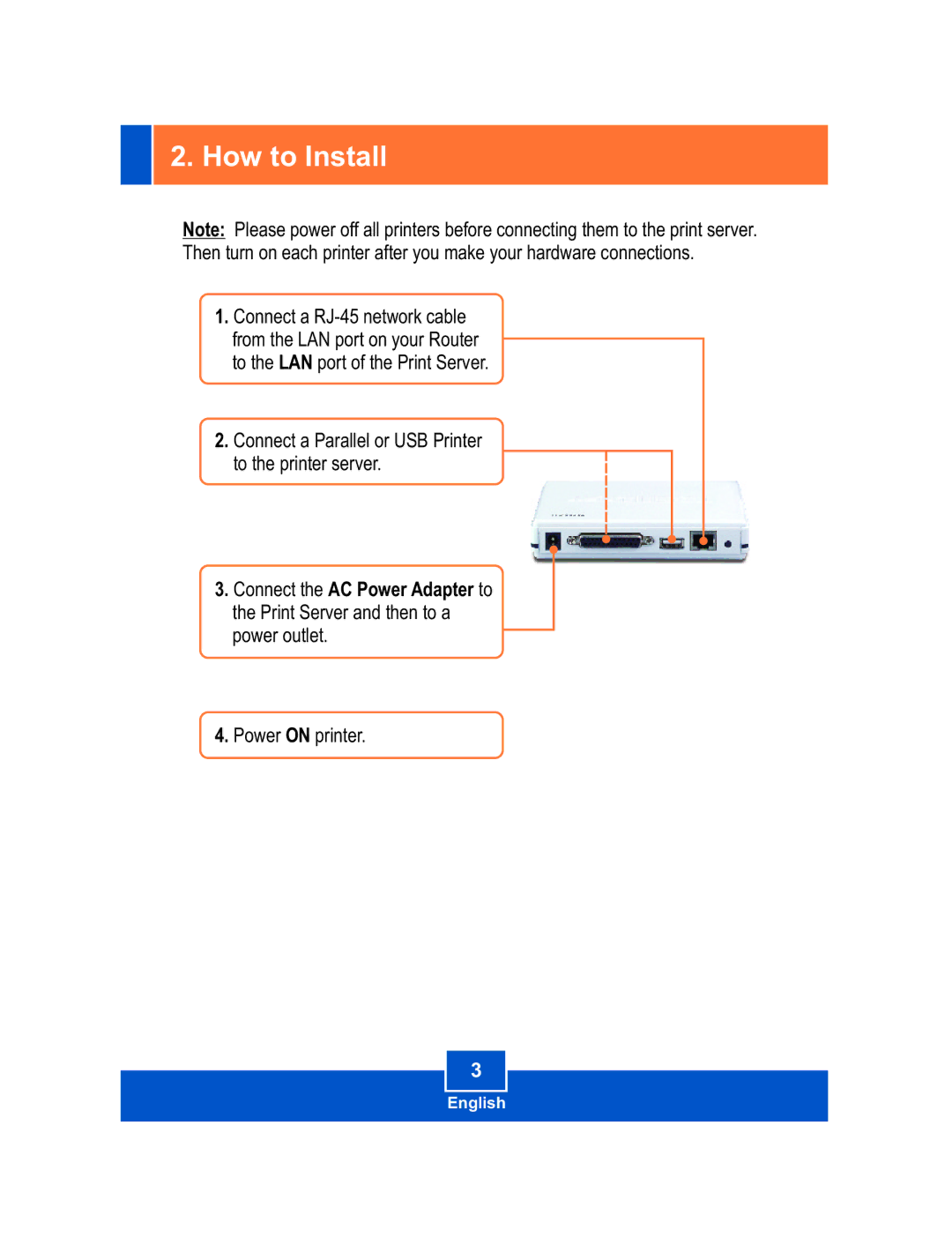TE100-P11, TEW-P11G specifications
The TRENDnet TEW-P11G and TE100-P11 are versatile networking devices designed to enhance connectivity and functionality in both home and office environments. These models cater to various networking needs, making them essential components in any tech setup.Starting with the TEW-P11G, this wireless adapter is designed to provide high-speed wireless connectivity. Utilizing the 802.11g standard, it can deliver wireless data rates of up to 54 Mbps, enabling users to stream media, play online games, and browse the web with ease. The device features advanced security protocols, including WEP and WPA encryption, ensuring a secure connection. Its simple plug-and-play installation allows for easy integration with existing networks, making it accessible even for users with limited technical knowledge. Furthermore, the TEW-P11G is backward compatible with the older 802.11b standard, allowing for seamless connectivity with a wide range of devices.
On the other hand, the TE100-P11 is a reliable 10/100 Mbps switch designed to enhance wired connections within a local area network (LAN). This switch offers eight ports, providing ample connectivity options for various devices such as computers, printers, and servers. With its auto-negotiation feature, it automatically detects the optimal speed for each connected device, ensuring efficient performance. The TE100-P11 is equipped with a compact design, making it suitable for both desktop and rack-mounted installations. Its plug-and-play functionality eliminates the need for complex configurations, allowing users to establish a network quickly.
Both devices are built with durability in mind, featuring robust enclosures that withstand daily wear and tear. The TEW-P11G and TE100-P11 are also energy-efficient, reducing power consumption and contributing to lower electricity costs. As part of TRENDnet's commitment to quality, these devices come with comprehensive warranties, providing peace of mind for users.
In summary, the TRENDnet TEW-P11G and TE100-P11 are distinguished by their user-friendly features, reliable performance, and secure connections. Whether enhancing wireless connectivity with the TEW-P11G or establishing a stable wired network with the TE100-P11, these devices exemplify TRENDnet's dedication to delivering top-notch networking solutions that cater to diverse user needs. With these models, users can experience enhanced productivity and streamlined connectivity in their digital environments.