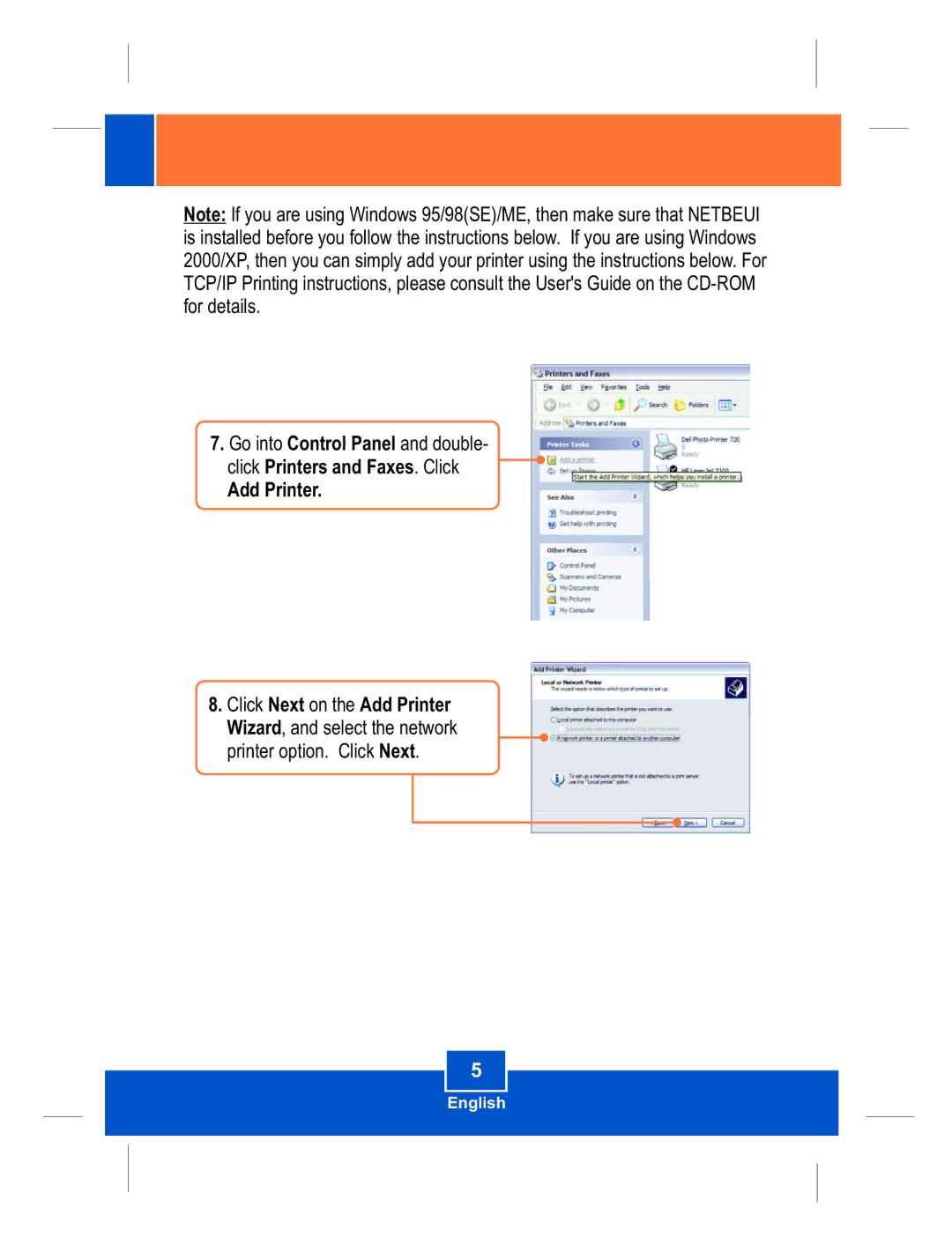TEW-P21G specifications
The TRENDnet TEW-P21G is a versatile and reliable wireless print server designed to provide seamless connectivity between network-enabled devices and printers. With the rise of wireless technology and the increasing need for efficient printing solutions, the TEW-P21G stands out as an excellent choice for both home and small office environments.One of the primary features of the TRENDnet TEW-P21G is its ability to connect multiple printers to a wireless network. This print server supports both parallel and USB connections, making it compatible with a wide range of printers, whether they are older models or newer, more advanced devices. Users can conveniently share their printers wirelessly across the network without the hassle of needing multiple physical connections.
The TEW-P21G supports the IEEE 802.11g standard, which ensures fast and reliable data transfer rates. With wireless speeds of up to 54 Mbps, users can experience efficient printing without significant delays. Additionally, the print server is backward compatible with 802.11b wireless devices, ensuring connectivity across a variety of legacy hardware.
In terms of security, the TRENDnet TEW-P21G implements robust measures to protect sensitive data during transmission. It supports WEP, WPA, and WPA2 encryption protocols, allowing users to configure the wireless network according to their security needs. This feature is especially important in environments where data privacy is a concern.
Another notable characteristic of the TEW-P21G is its user-friendly web-based configuration page. This intuitive interface allows users to easily set up and manage their print server settings without requiring advanced technical knowledge. The setup process is streamlined, making it accessible for users at all levels of expertise.
The TEW-P21G also features a compact and sleek design, which allows it to fit seamlessly into any workspace. Its lightweight construction makes it easy to position anywhere within the office or home. This print server is equipped with a variety of status indicators that provide real-time information about the device’s operating status, connectivity, and printing activity.
In summary, the TRENDnet TEW-P21G is an effective wireless print server that brings together a host of features aimed at enhancing printing efficiency. Its compatibility with various printers, fast wireless connectivity, strong security protocols, and user-friendly setup make it a solid choice for anyone looking to simplify their printing process and alleviate the clutter of wired connections in their environment.