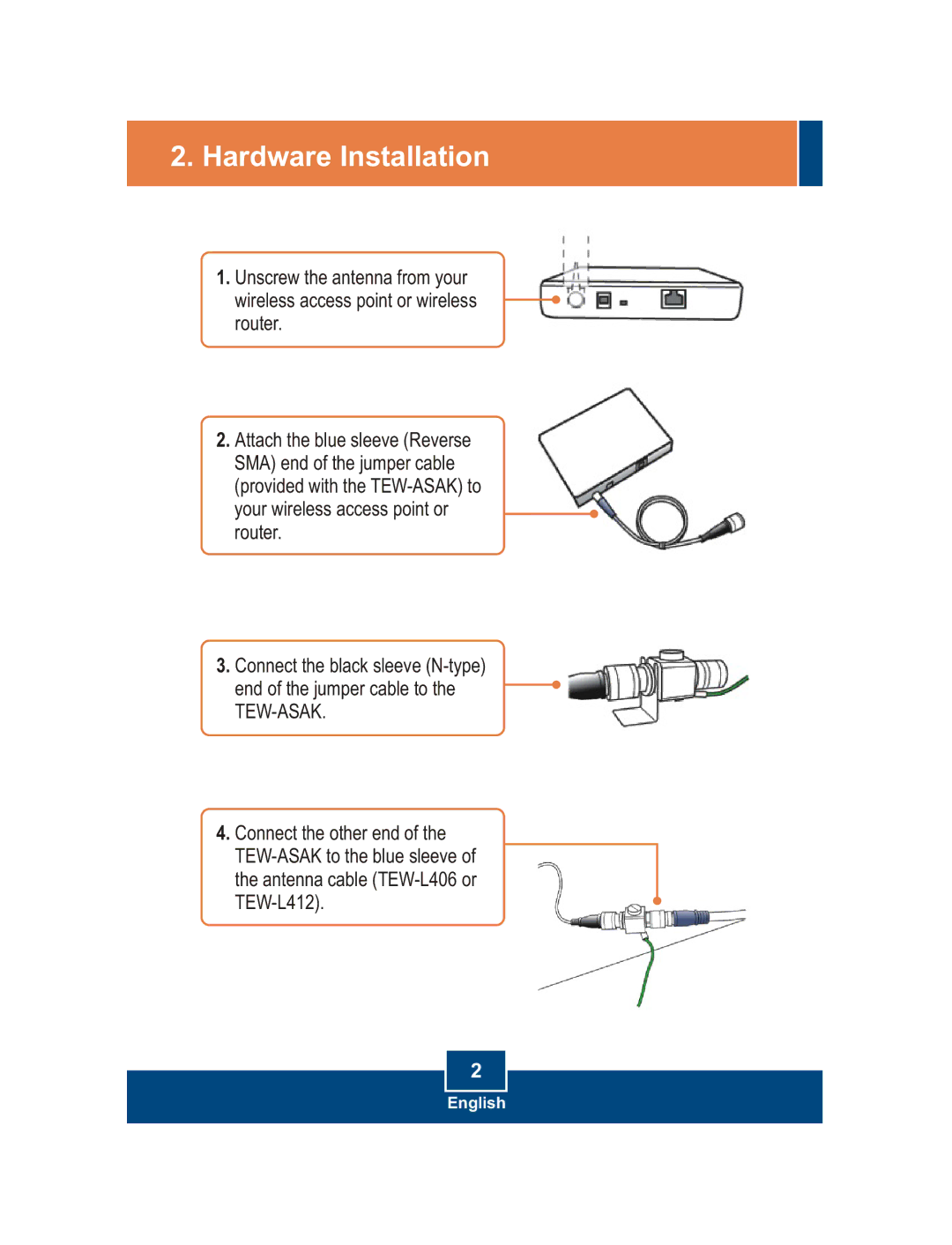2.Hardware Installation
1.Unscrew the antenna from your wireless access point or wireless router.
2.Attach the blue sleeve (Reverse SMA) end of the jumper cable (provided with the
your wireless access point or![]() router.
router.
3.Connect the black sleeve
4.Connect the other end of the
2
English