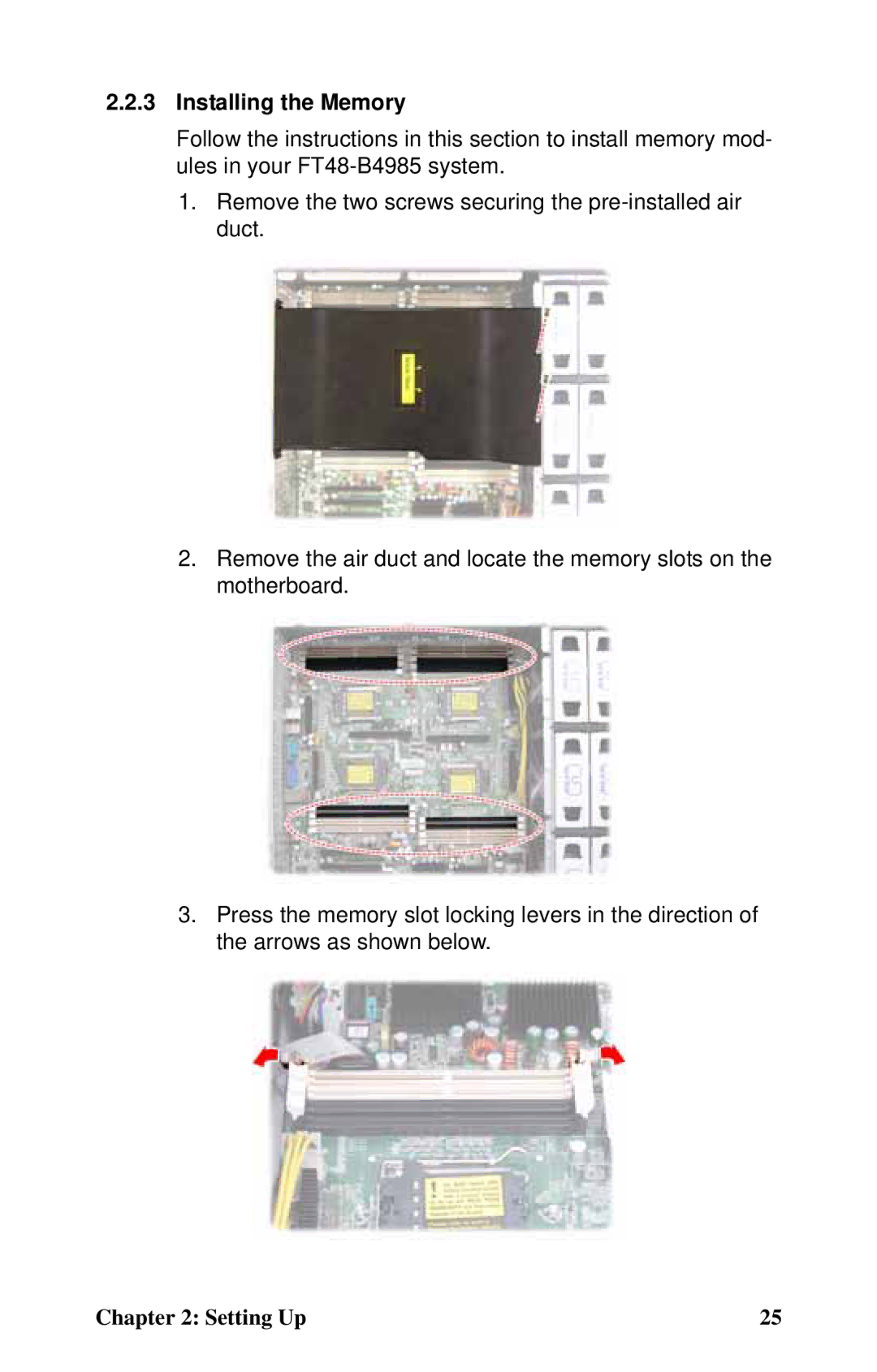2.2.3Installing the Memory
Follow the instructions in this section to install memory mod- ules in your
1.Remove the two screws securing the
2.Remove the air duct and locate the memory slots on the motherboard.
3.Press the memory slot locking levers in the direction of the arrows as shown below.
Chapter 2: Setting Up | 25 |