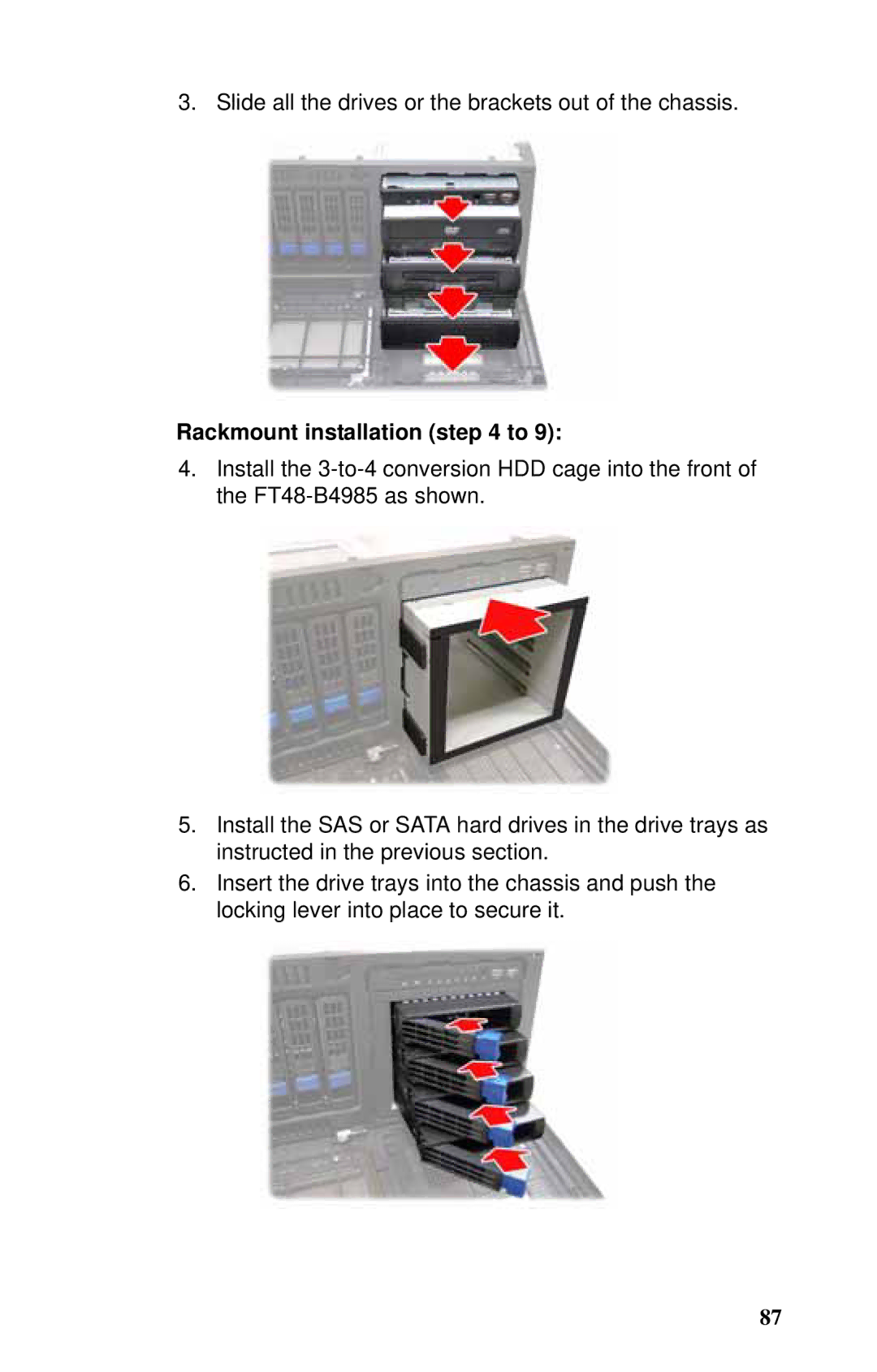3. Slide all the drives or the brackets out of the chassis.
Rackmount installation (step 4 to 9):
4.Install the
5.Install the SAS or SATA hard drives in the drive trays as instructed in the previous section.
6.Insert the drive trays into the chassis and push the locking lever into place to secure it.
87