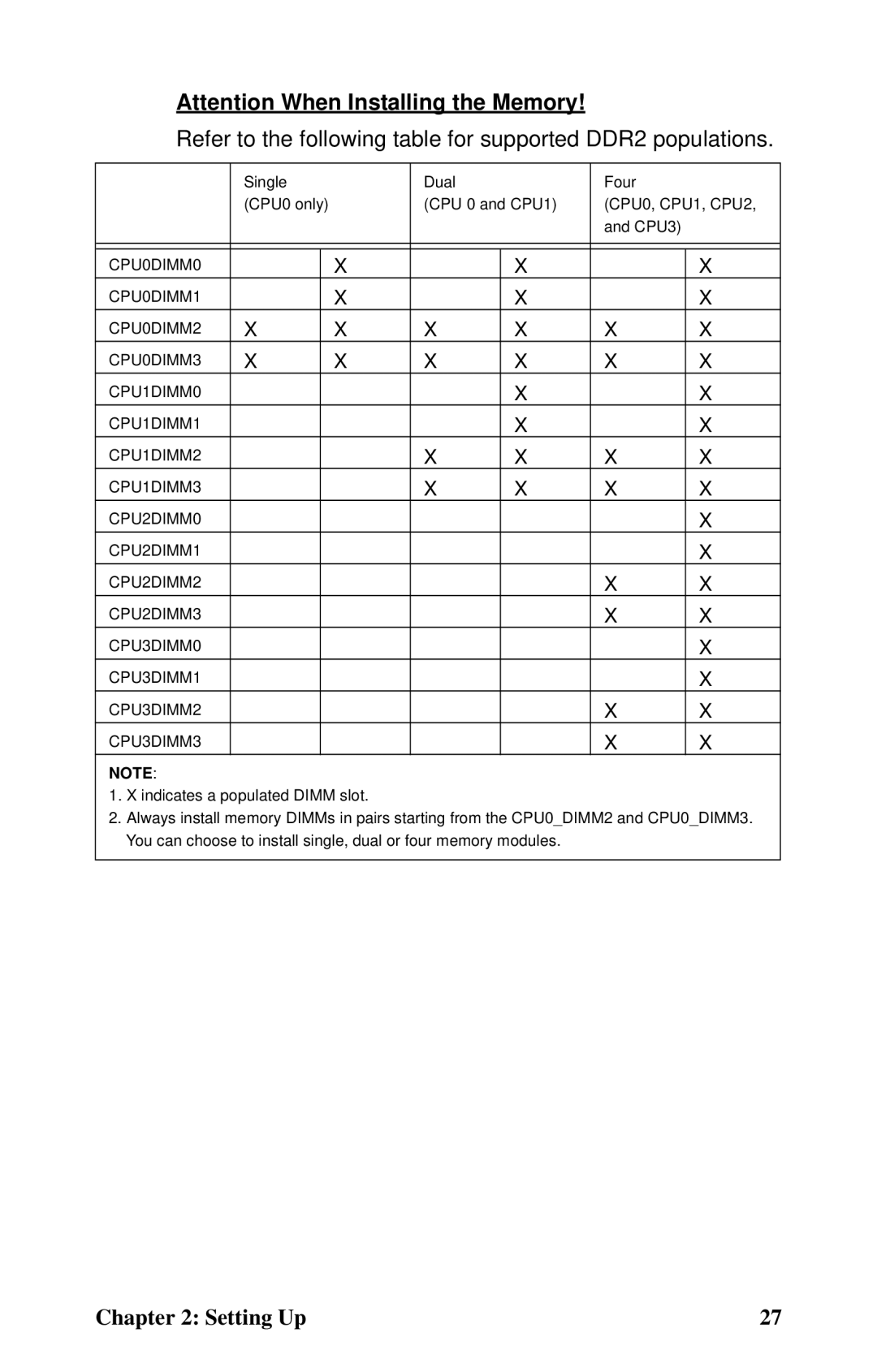Attention When Installing the Memory!
Refer to the following table for supported DDR2 populations.
| Single |
| Dual |
| Four |
| |
| (CPU0 only) |
| (CPU 0 and CPU1) | (CPU0, CPU1, CPU2, | |||
|
|
|
|
|
| and CPU3) |
|
|
|
|
|
|
|
|
|
|
|
|
|
|
|
|
|
CPU0DIMM0 |
|
| X |
| X |
| X |
CPU0DIMM1 |
|
| X |
| X |
| X |
CPU0DIMM2 | X |
| X | X | X | X | X |
CPU0DIMM3 | X |
| X | X | X | X | X |
CPU1DIMM0 |
|
|
|
| X |
| X |
CPU1DIMM1 |
|
|
|
| X |
| X |
CPU1DIMM2 |
|
|
| X | X | X | X |
CPU1DIMM3 |
|
|
| X | X | X | X |
CPU2DIMM0 |
|
|
|
|
|
| X |
CPU2DIMM1 |
|
|
|
|
|
| X |
CPU2DIMM2 |
|
|
|
|
| X | X |
CPU2DIMM3 |
|
|
|
|
| X | X |
CPU3DIMM0 |
|
|
|
|
|
| X |
CPU3DIMM1 |
|
|
|
|
|
| X |
CPU3DIMM2 |
|
|
|
|
| X | X |
CPU3DIMM3 |
|
|
|
|
| X | X |
NOTE:
1. X indicates a populated DIMM slot.
2. Always install memory DIMMs in pairs starting from the CPU0_DIMM2 and CPU0_DIMM3. You can choose to install single, dual or four memory modules.
Chapter 2: Setting Up | 27 |