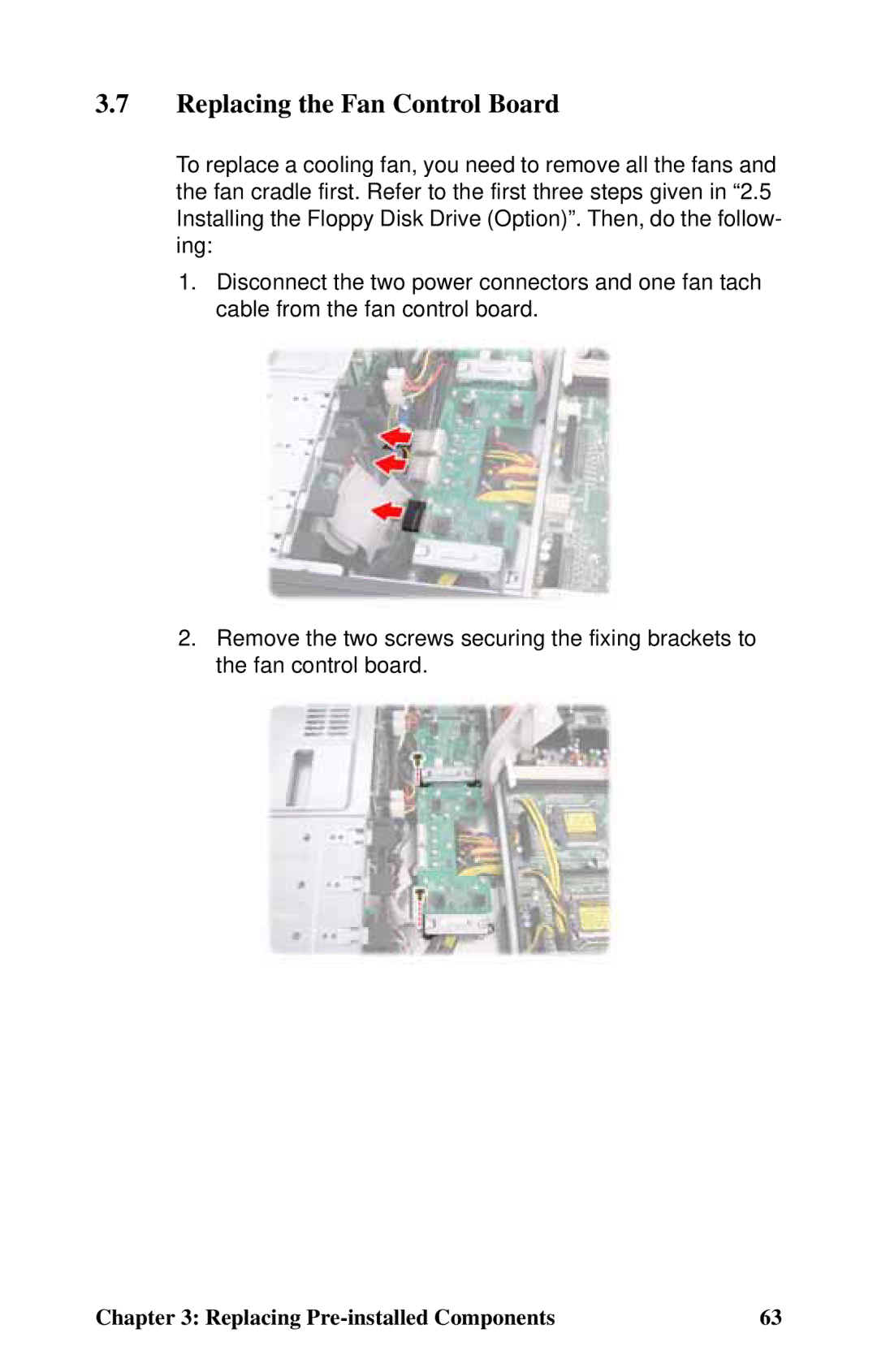3.7Replacing the Fan Control Board
To replace a cooling fan, you need to remove all the fans and the fan cradle first. Refer to the first three steps given in “2.5 Installing the Floppy Disk Drive (Option)”. Then, do the follow- ing:
1.Disconnect the two power connectors and one fan tach cable from the fan control board.
2.Remove the two screws securing the fixing brackets to the fan control board.
Chapter 3: Replacing | 63 |