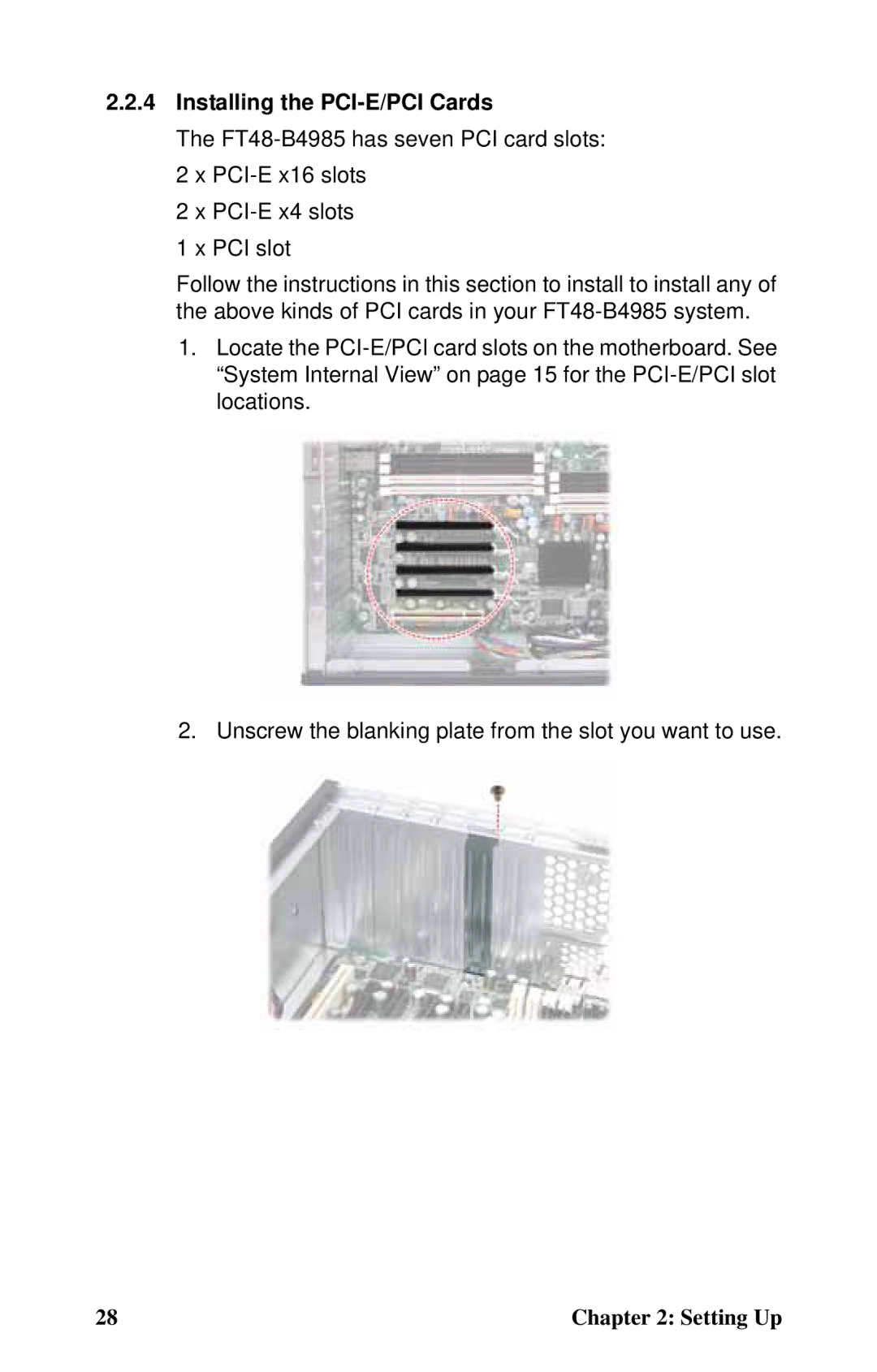2.2.4Installing the PCI-E/PCI Cards
The
2 x
2 x
1 x PCI slot
Follow the instructions in this section to install to install any of the above kinds of PCI cards in your
1.Locate the
2. Unscrew the blanking plate from the slot you want to use.
28 | Chapter 2: Setting Up |