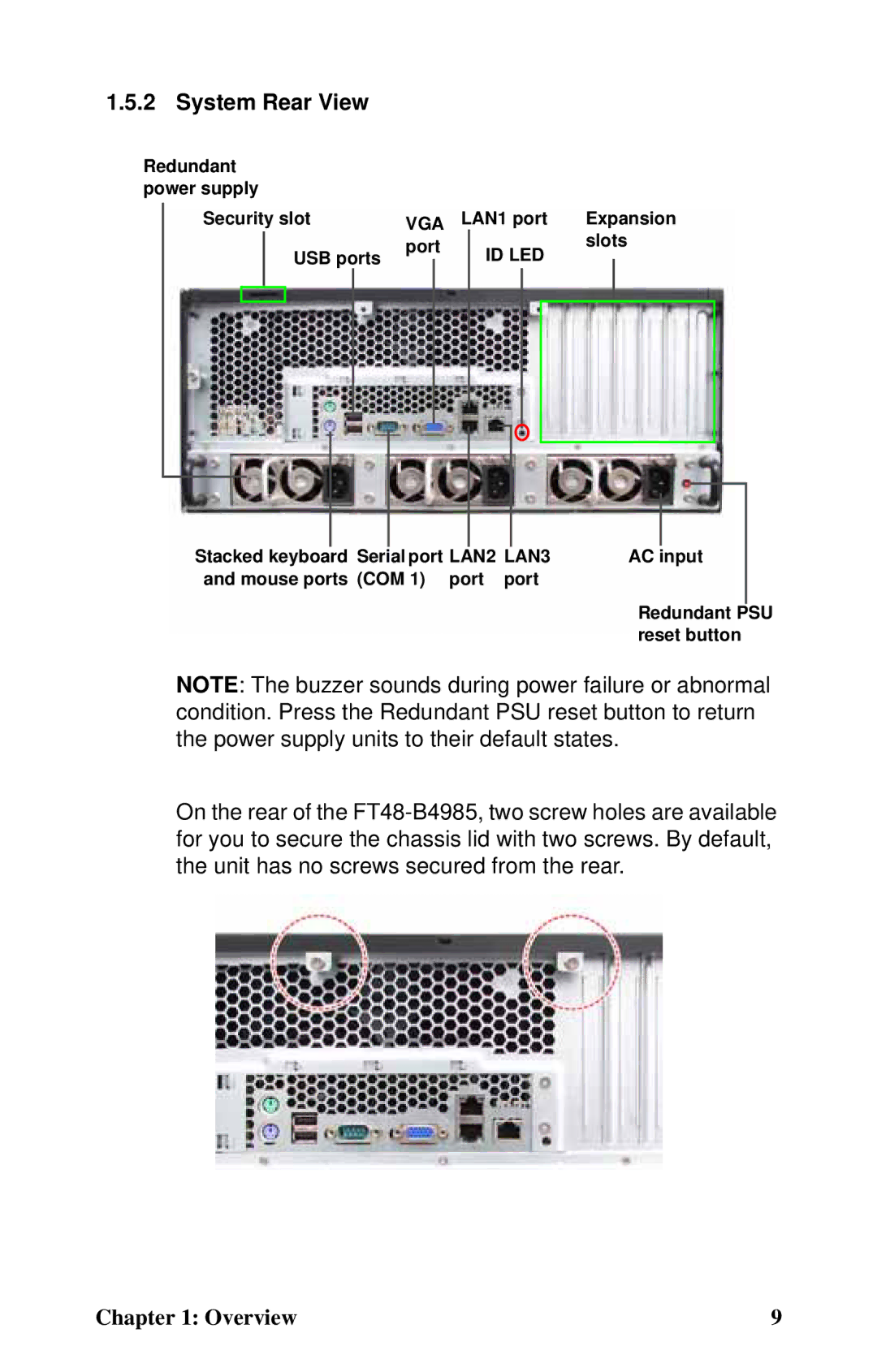1.5.2 System Rear View
Redundant power supply
Security slot | VGA | LAN1 port | Expansion |
USB ports | port | ID LED | slots |
|
|
|
|
|
|
|
|
|
|
|
|
|
|
|
|
|
|
|
|
|
|
|
|
|
|
|
|
|
|
|
|
|
|
|
|
|
|
|
|
|
|
|
|
|
|
|
|
|
|
|
|
|
|
|
|
|
|
|
|
|
|
|
|
|
|
|
|
|
|
|
|
|
|
|
|
|
|
|
|
|
|
|
|
|
|
|
|
|
|
|
|
|
|
|
|
|
|
|
|
Stacked keyboard Serial port LAN2 | LAN3 | AC input |
| ||||||||||
and mouse ports (COM 1) port | port |
|
|
|
|
| |||||||
|
|
|
|
|
|
|
|
| Redundant |
| |||
|
|
|
|
|
|
|
|
| PSU | ||||
|
|
|
|
|
|
|
|
| reset button | ||||
NOTE: The buzzer sounds during power failure or abnormal condition. Press the Redundant PSU reset button to return the power supply units to their default states.
On the rear of the
Chapter 1: Overview | 9 |