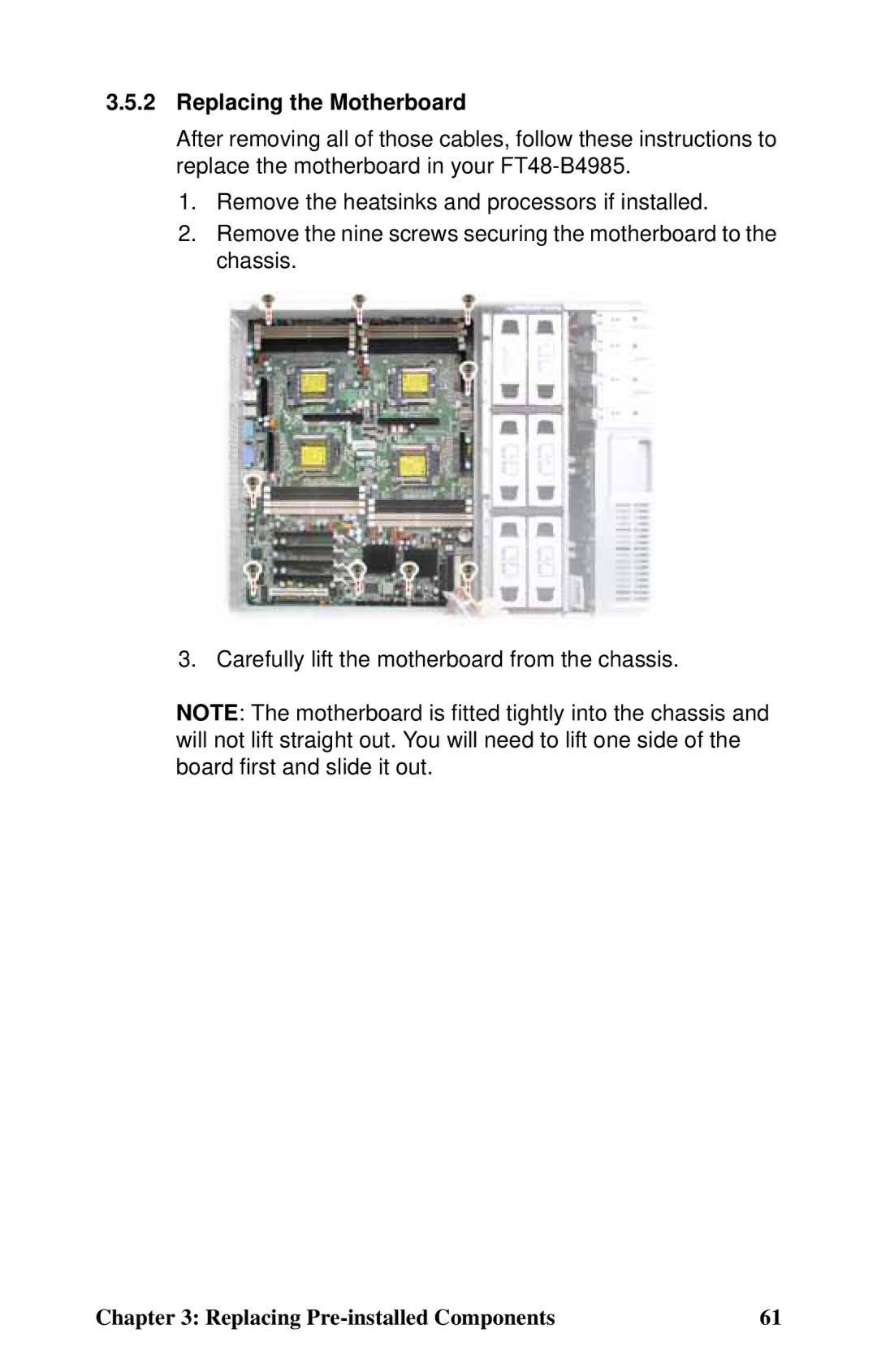3.5.2Replacing the Motherboard
After removing all of those cables, follow these instructions to replace the motherboard in your
1.Remove the heatsinks and processors if installed.
2.Remove the nine screws securing the motherboard to the chassis.
3. Carefully lift the motherboard from the chassis.
NOTE: The motherboard is fitted tightly into the chassis and will not lift straight out. You will need to lift one side of the board first and slide it out.
Chapter 3: Replacing | 61 |