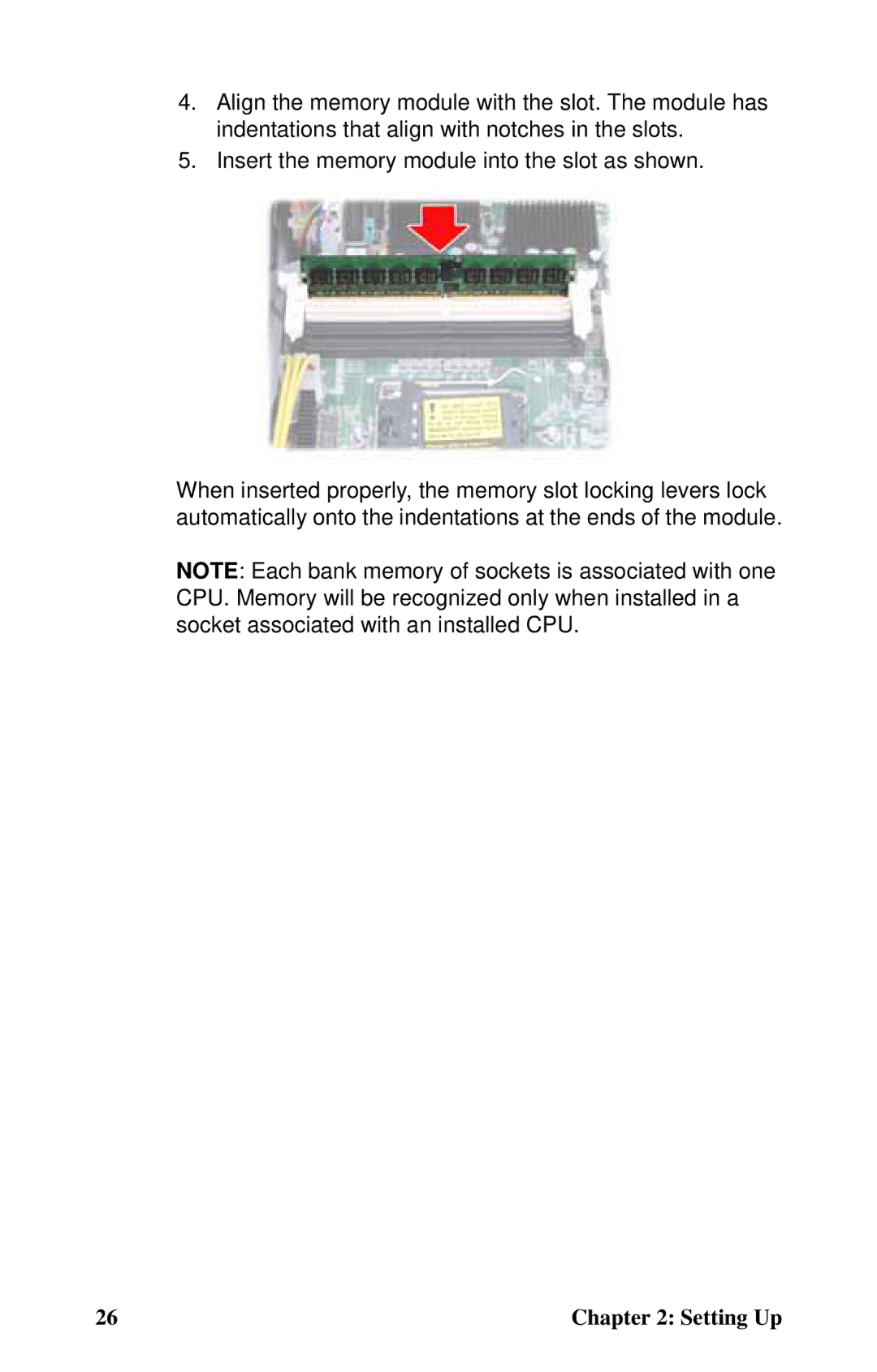4.Align the memory module with the slot. The module has indentations that align with notches in the slots.
5.Insert the memory module into the slot as shown.
When inserted properly, the memory slot locking levers lock automatically onto the indentations at the ends of the module.
NOTE: Each bank memory of sockets is associated with one CPU. Memory will be recognized only when installed in a socket associated with an installed CPU.
26 | Chapter 2: Setting Up |