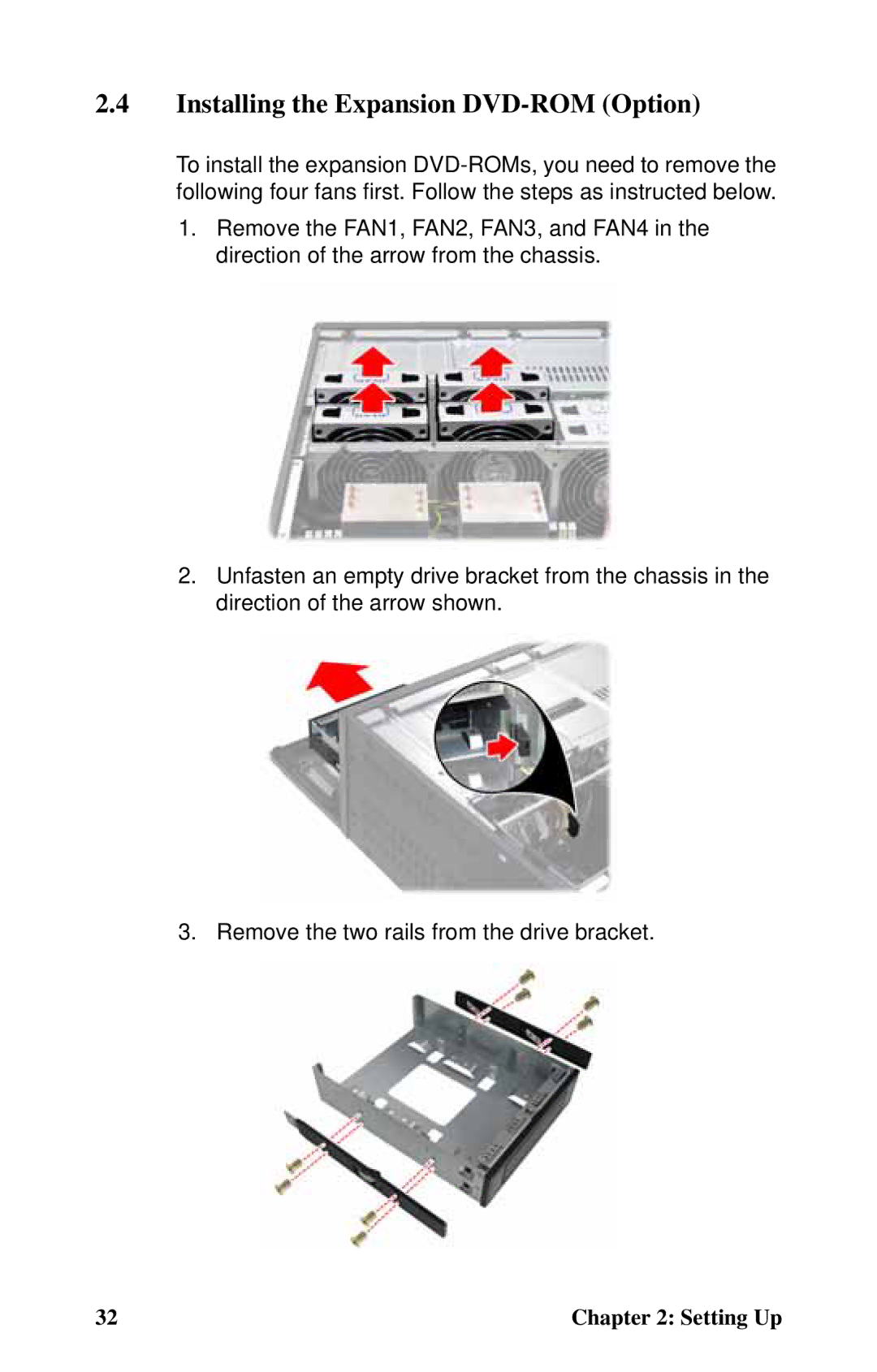2.4Installing the Expansion DVD-ROM (Option)
To install the expansion
1.Remove the FAN1, FAN2, FAN3, and FAN4 in the direction of the arrow from the chassis.
2.Unfasten an empty drive bracket from the chassis in the direction of the arrow shown.
3. Remove the two rails from the drive bracket.
32 | Chapter 2: Setting Up |