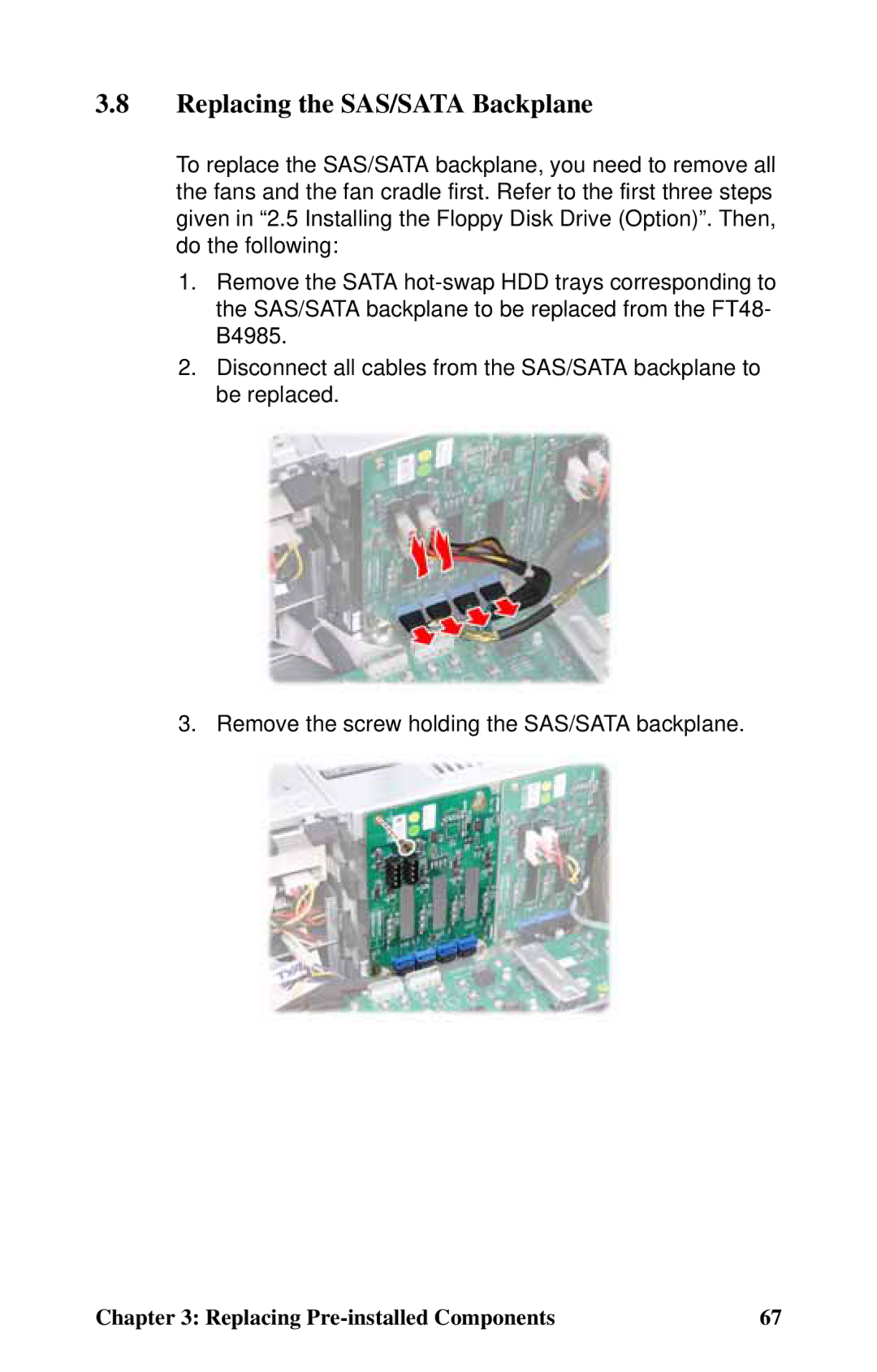3.8Replacing the SAS/SATA Backplane
To replace the SAS/SATA backplane, you need to remove all the fans and the fan cradle first. Refer to the first three steps given in “2.5 Installing the Floppy Disk Drive (Option)”. Then, do the following:
1.Remove the SATA
2.Disconnect all cables from the SAS/SATA backplane to be replaced.
3. Remove the screw holding the SAS/SATA backplane.
Chapter 3: Replacing | 67 |