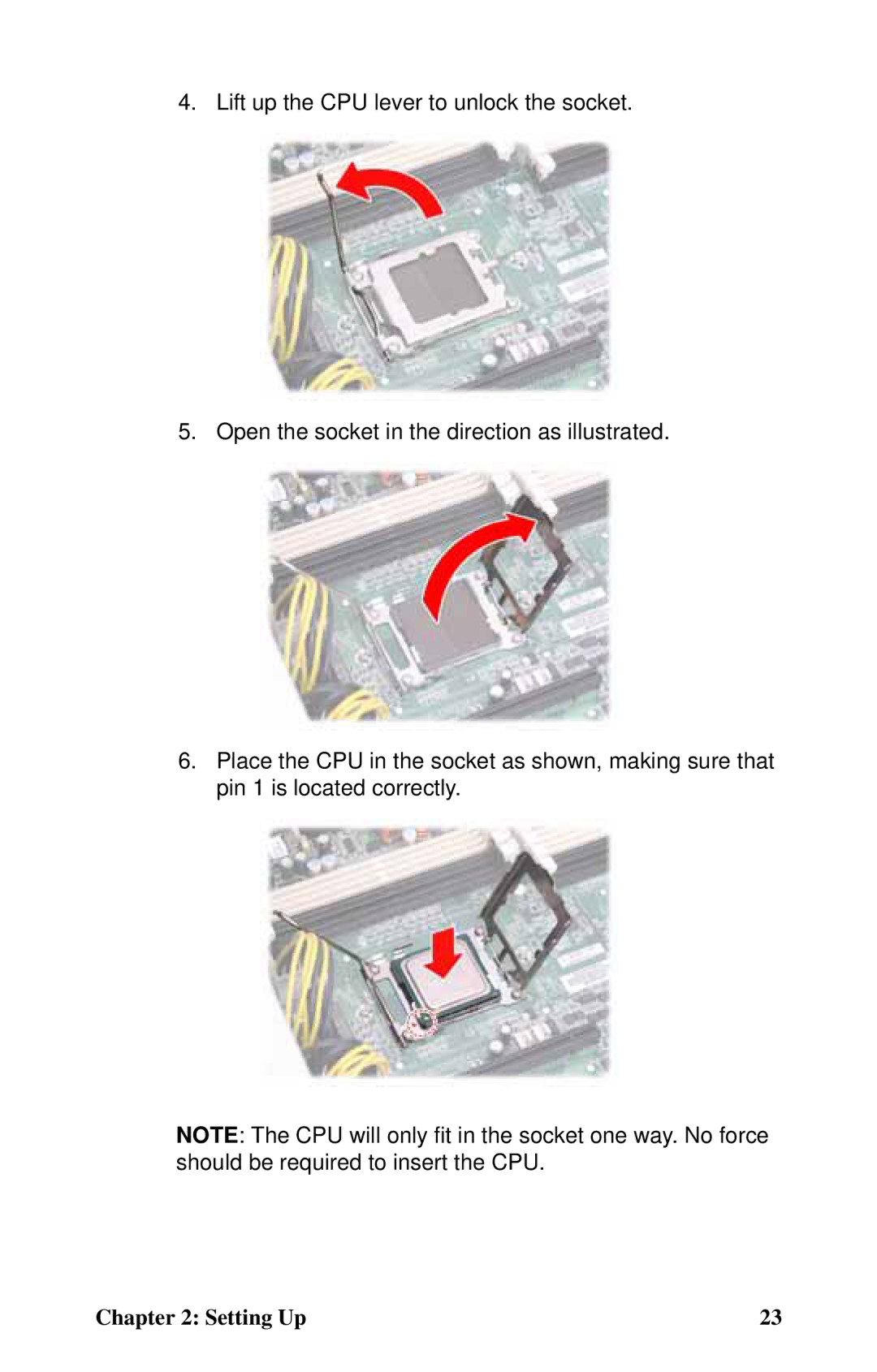4. Lift up the CPU lever to unlock the socket.
5. Open the socket in the direction as illustrated.
6.Place the CPU in the socket as shown, making sure that pin 1 is located correctly.
NOTE: The CPU will only fit in the socket one way. No force should be required to insert the CPU.
Chapter 2: Setting Up | 23 |