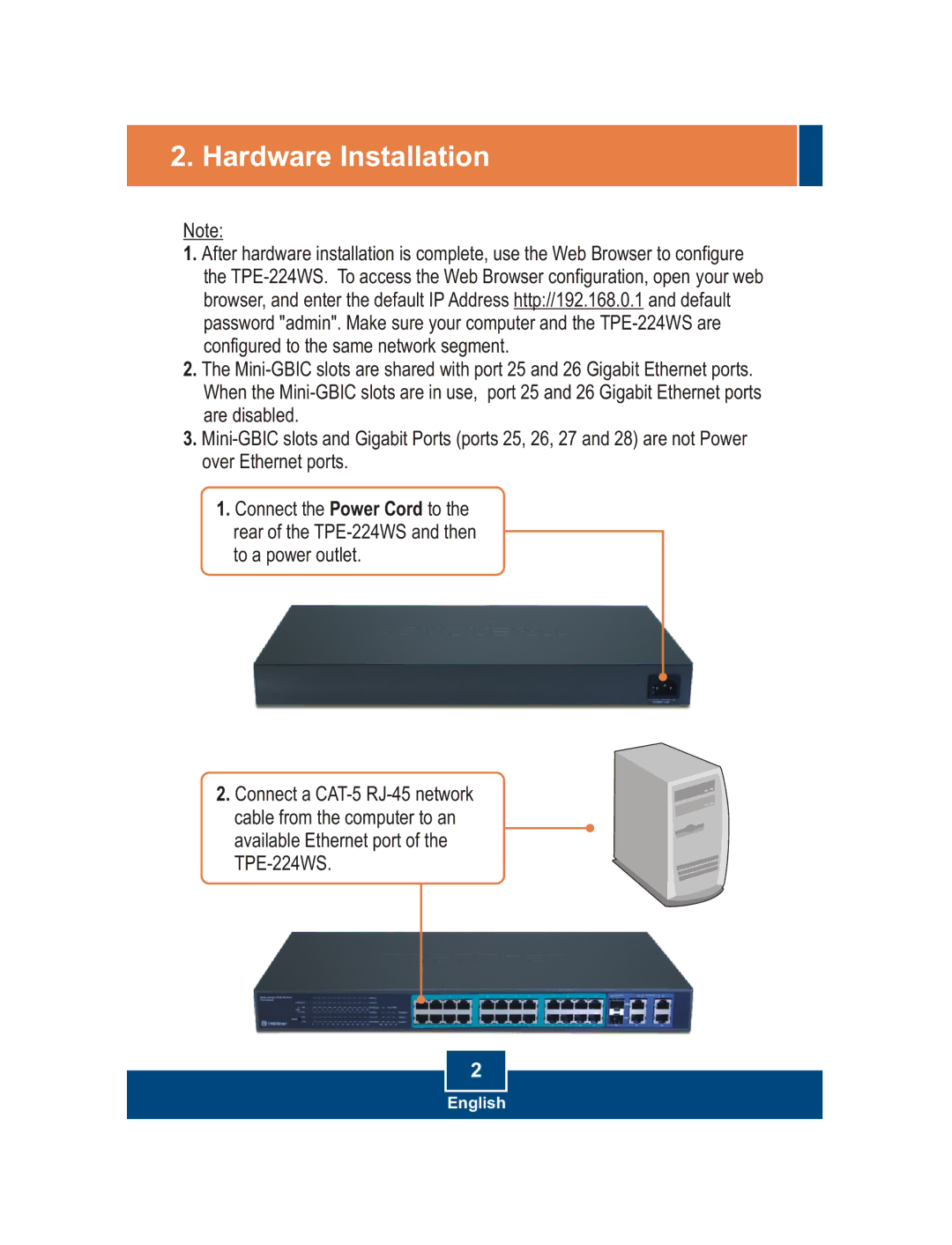TPE-224WS specifications
The TRENDnet TPE-224WS is an innovative 24-port Gigabit PoE switch designed for small to medium-sized businesses seeking to power and connect multiple devices efficiently. This managed switch is equipped with advanced features and technologies that cater to diverse networking needs, making it an ideal solution for enterprises looking to expand their network infrastructure.One of the standout characteristics of the TPE-224WS is its Power over Ethernet (PoE) capability. This feature enables the switch to deliver both data and power through a single Ethernet cable, thereby simplifying installation and reducing cable clutter. With a total power budget of 370 watts, this switch can support a wide array of PoE devices, such as IP cameras, wireless access points, and VoIP phones.
The TPE-224WS also utilizes advanced Gigabit networking technology, which ensures high-speed data transfer across its 24 Ethernet ports. Each port can function in a 10/100/1000 Mbps capacity, making it suitable for bandwidth-intensive applications. The switch’s non-blocking architecture guarantees that all ports can operate simultaneously without interference, enhancing overall network performance.
In terms of management, the TPE-224WS features a web-based interface that provides users with the ability to configure and monitor the switch easily. This level of management is crucial for IT administrators who need to maintain optimal network performance and security. Features such as VLAN support, QoS (Quality of Service) settings, and port mirroring allow for flexible network configurations tailored to specific business requirements.
Moreover, the TPE-224WS is designed with thermal management in mind. It includes cooling fans that adjust their speeds according to the temperature within the unit, promoting longevity and efficient operation. This attention to thermal design minimizes the risk of overheating, which can lead to hardware failure over time.
In summary, the TRENDnet TPE-224WS is a powerful and versatile switch that combines PoE technology with Gigabit networking capabilities. Its robust management features and thermal efficiency make it an excellent choice for organizations looking to improve their connectivity while keeping installation streamlined and efficient. Whether it's for enhancing security through surveillance, expanding wireless coverage, or ensuring reliable communication, the TPE-224WS is well-equipped to handle the demands of modern network environments.