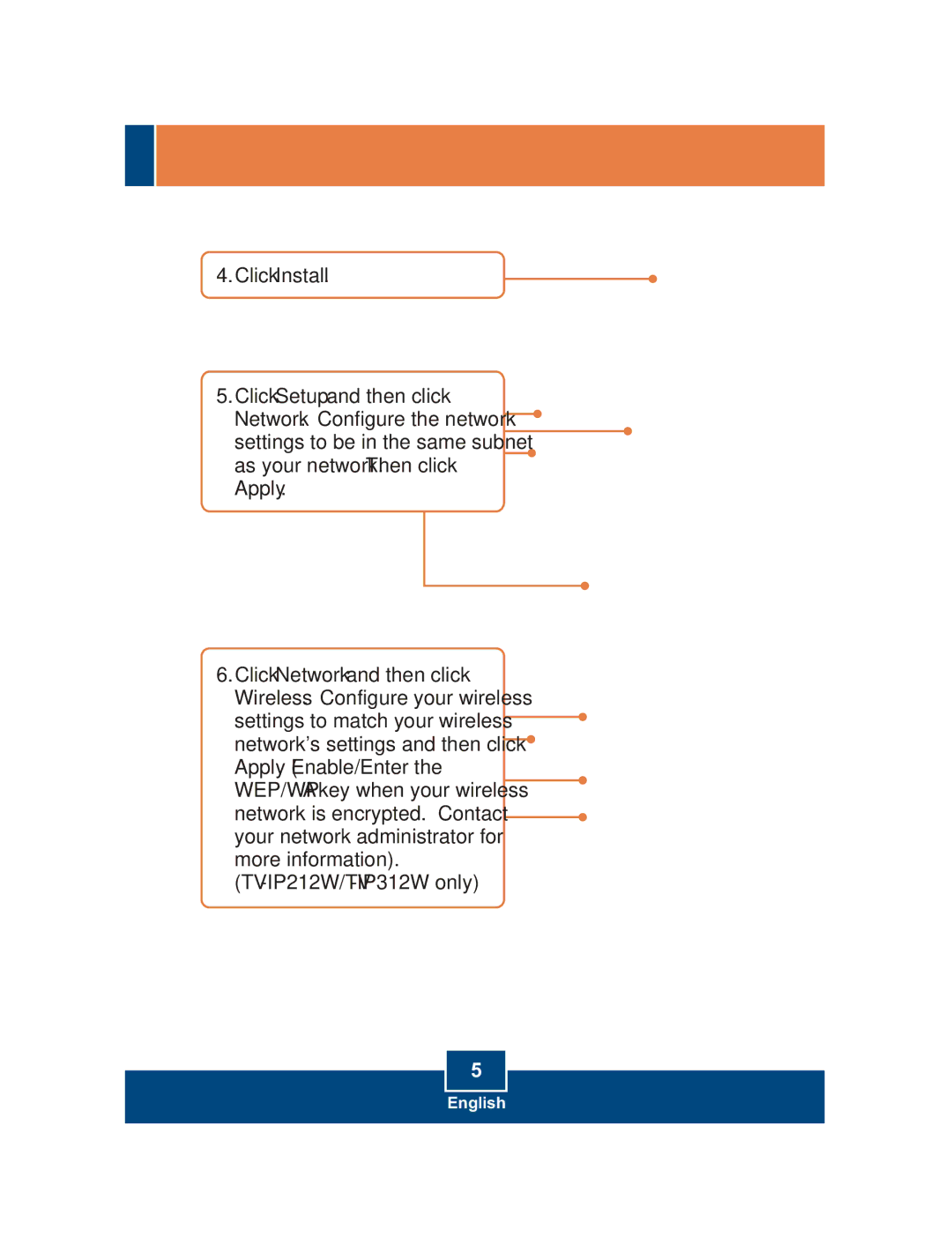TV-IP212W, TV-IP312, TV-IP312W specifications
TRENDnet, a prominent brand in the field of networking solutions, offers a variety of reliable and efficient IP cameras – among which the TV-IP312W, TV-IP312, and TV-IP212W stand out for their advanced features and performance. These cameras are designed to enhance security for homes and businesses alike.The TRENDnet TV-IP312W is a high-resolution IP camera that supports wireless connectivity. With a 2 megapixel resolution, it captures crisp images and video, ensuring clarity even in low-light conditions. This model is equipped with night vision capabilities, allowing it to see up to 25 meters in complete darkness. A notable feature is its pan and tilt functionality, which provides a broader field of view and allows users to adjust the camera's angle remotely through the mobile app or web interface.
On the other hand, the TRENDnet TV-IP312 has similar capabilities to the TV-IP312W but relies on a wired Ethernet connection for enhanced reliability. This model also boasts a high-definition 2 megapixel sensor and offers night vision features to ensure 24/7 surveillance. Additionally, it supports Power over Ethernet (PoE), simplifying installation by eliminating the need for a separate power supply.
For those seeking a compact solution, the TRENDnet TV-IP212W delivers a robust performance in a smaller package. This camera also supports wireless connectivity and features a 1.3 megapixel sensor, providing decent resolution for most surveillance needs. Though its night vision distance is shorter compared to its counterparts, it still provides essential visibility in low-light environments.
All three models incorporate advanced video compression technologies, allowing for efficient storage and transmission of footage without compromising quality. They also feature mobile access capabilities, enabling users to view live streams and recorded footage from their smartphones or tablets. With motion detection alerts, users can receive notifications when any motion is detected, enhancing the security capabilities of these cameras.
Whether it is the comprehensive features of the TV-IP312W, the reliability of the TV-IP312, or the compact efficiency of the TV-IP212W, TRENDnet provides versatile and effective surveillance options to meet diverse security needs. These cameras not only offer enhanced surveillance but also come backed by TRENDnet's reputation for quality and durability in networking solutions.