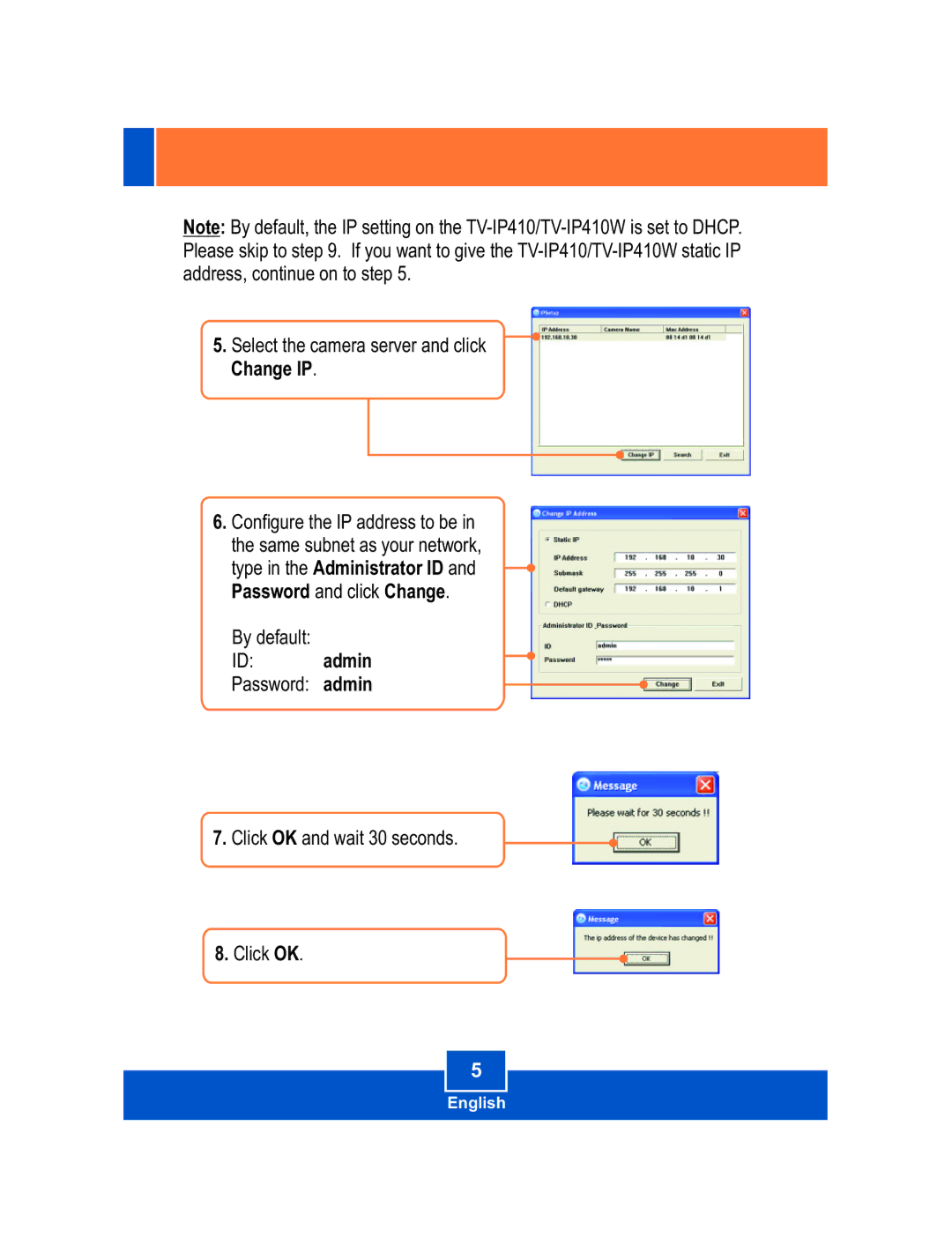Note: By default, the IP setting on the
5.Select the camera server and click Change IP.
6.Configure the IP address to be in the same subnet as your network, type in the Administrator ID and Password and click Change.
By default:
ID: admin
Password: admin ![]()
7.Click OK and wait 30 seconds.
8. Click OK.
5
English