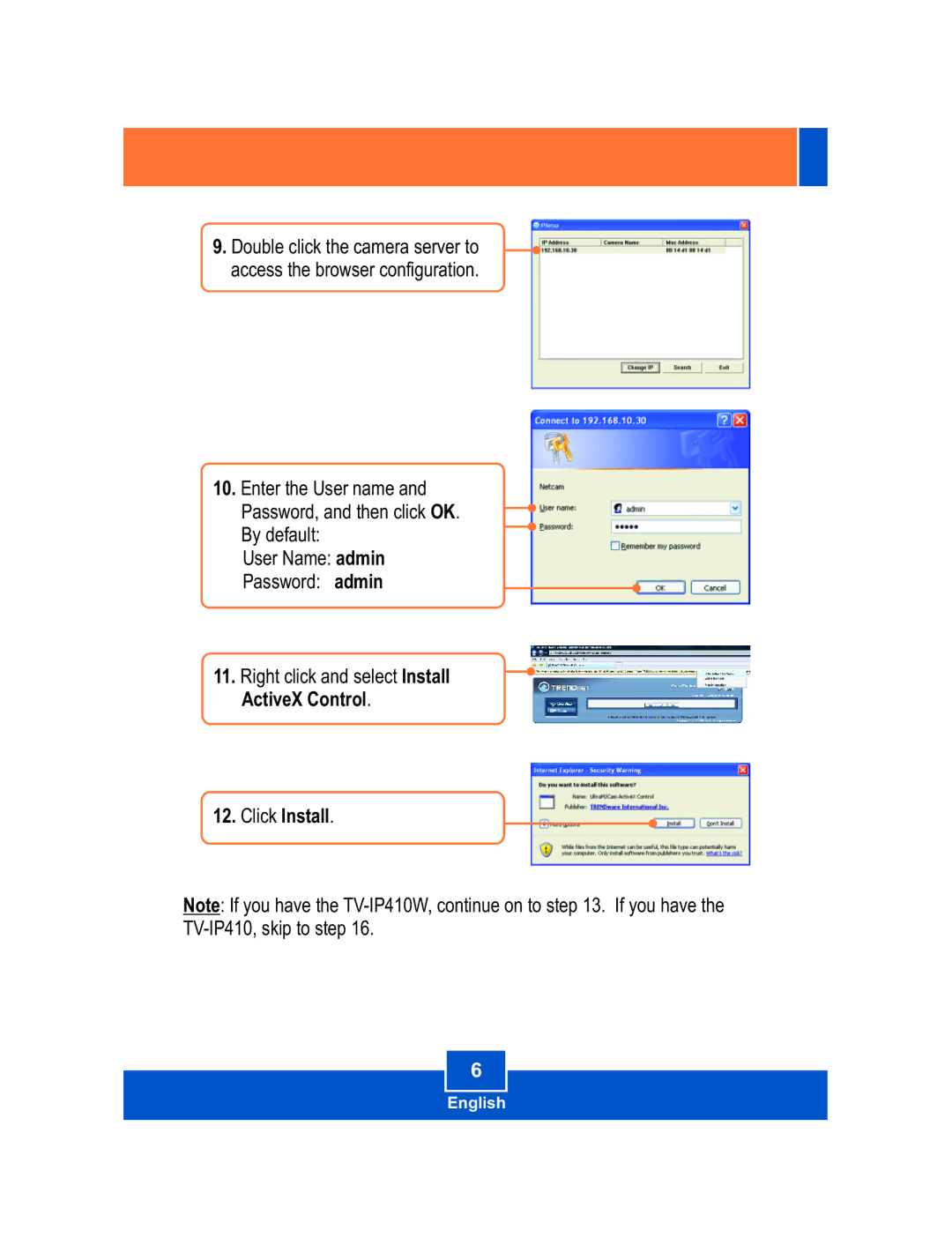9.Double click the camera server to access the browser configuration.
10.Enter the User name and Password, and then click OK. By default:
User Name: admin
Password: admin
11. Right click and select Install ActiveX Control.
12. Click Install.
Note: If you have the
6
English