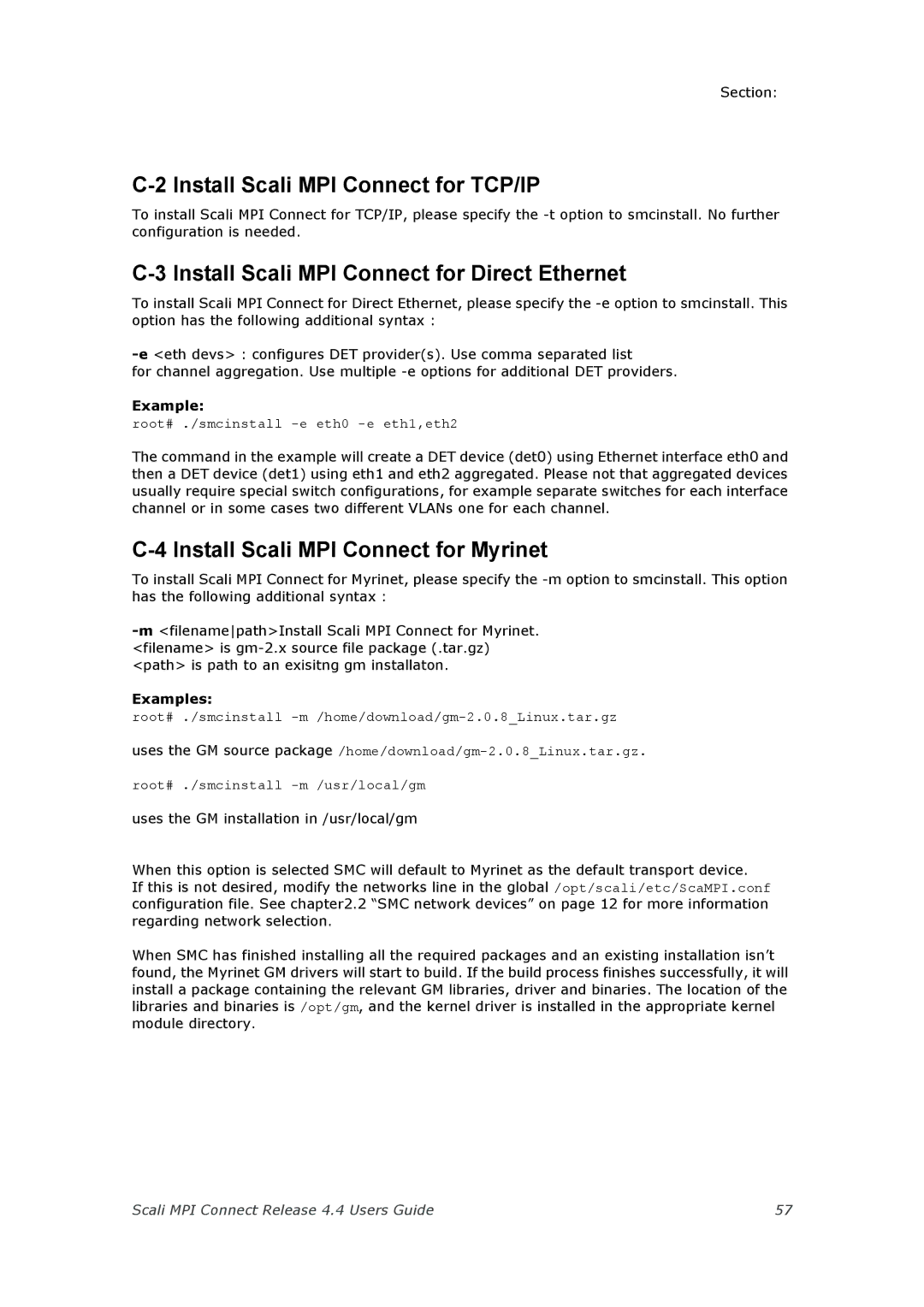Section:
C-2 Install Scali MPI Connect for TCP/IP
To install Scali MPI Connect for TCP/IP, please specify the
C-3 Install Scali MPI Connect for Direct Ethernet
To install Scali MPI Connect for Direct Ethernet, please specify the
for channel aggregation. Use multiple
Example:
root# ./smcinstall
The command in the example will create a DET device (det0) using Ethernet interface eth0 and then a DET device (det1) using eth1 and eth2 aggregated. Please not that aggregated devices usually require special switch configurations, for example separate switches for each interface channel or in some cases two different VLANs one for each channel.
C-4 Install Scali MPI Connect for Myrinet
To install Scali MPI Connect for Myrinet, please specify the
Examples:
root# ./smcinstall
uses the GM source
root# ./smcinstall
uses the GM installation in /usr/local/gm
When this option is selected SMC will default to Myrinet as the default transport device.
If this is not desired, modify the networks line in the global /opt/scali/etc/ScaMPI.conf configuration file. See chapter2.2 “SMC network devices” on page 12 for more information regarding network selection.
When SMC has finished installing all the required packages and an existing installation isn’t found, the Myrinet GM drivers will start to build. If the build process finishes successfully, it will install a package containing the relevant GM libraries, driver and binaries. The location of the libraries and binaries is /opt/gm, and the kernel driver is installed in the appropriate kernel module directory.
Scali MPI Connect Release 4.4 Users Guide | 57 |