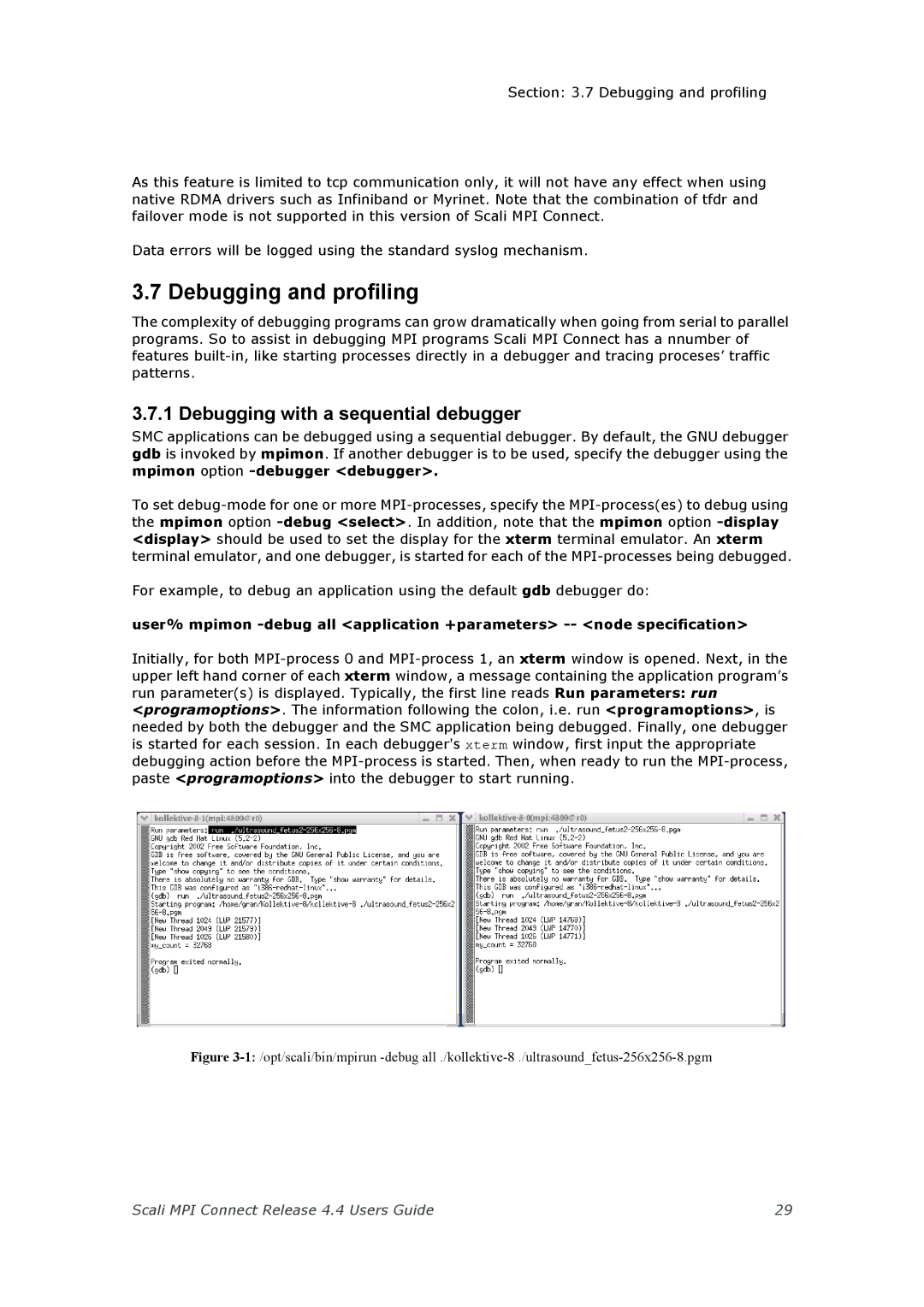Section: 3.7 Debugging and profiling
As this feature is limited to tcp communication only, it will not have any effect when using native RDMA drivers such as Infiniband or Myrinet. Note that the combination of tfdr and failover mode is not supported in this version of Scali MPI Connect.
Data errors will be logged using the standard syslog mechanism.
3.7 Debugging and profiling
The complexity of debugging programs can grow dramatically when going from serial to parallel programs. So to assist in debugging MPI programs Scali MPI Connect has a nnumber of features
3.7.1 Debugging with a sequential debugger
SMC applications can be debugged using a sequential debugger. By default, the GNU debugger gdb is invoked by mpimon. If another debugger is to be used, specify the debugger using the mpimon option
To set
For example, to debug an application using the default gdb debugger do:
user% mpimon
Initially, for both
Figure 3-1: /opt/scali/bin/mpirun -debug all ./kollektive-8 ./ultrasound_fetus-256x256-8.pgm
Scali MPI Connect Release 4.4 Users Guide | 29 |