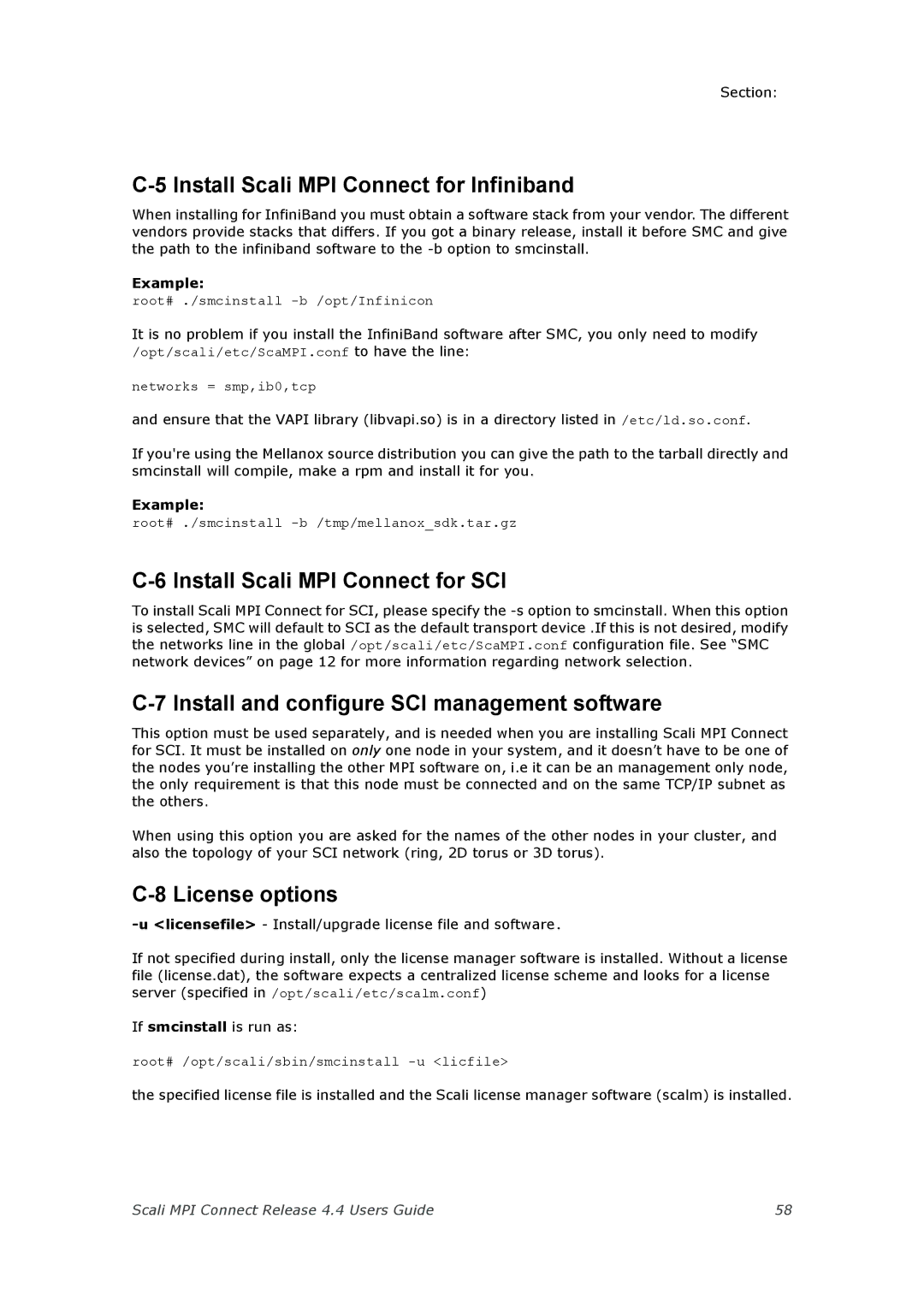Section:
C-5 Install Scali MPI Connect for Infiniband
When installing for InfiniBand you must obtain a software stack from your vendor. The different vendors provide stacks that differs. If you got a binary release, install it before SMC and give the path to the infiniband software to the
Example:
root# ./smcinstall
It is no problem if you install the InfiniBand software after SMC, you only need to modify /opt/scali/etc/ScaMPI.conf to have the line:
networks = smp,ib0,tcp
and ensure that the VAPI library (libvapi.so) is in a directory listed in /etc/ld.so.conf.
If you're using the Mellanox source distribution you can give the path to the tarball directly and smcinstall will compile, make a rpm and install it for you.
Example:
root# ./smcinstall
C-6 Install Scali MPI Connect for SCI
To install Scali MPI Connect for SCI, please specify the
C-7 Install and configure SCI management software
This option must be used separately, and is needed when you are installing Scali MPI Connect for SCI. It must be installed on only one node in your system, and it doesn’t have to be one of the nodes you’re installing the other MPI software on, i.e it can be an management only node, the only requirement is that this node must be connected and on the same TCP/IP subnet as the others.
When using this option you are asked for the names of the other nodes in your cluster, and also the topology of your SCI network (ring, 2D torus or 3D torus).
C-8 License options
-u <licensefile> - Install/upgrade license file and software.
If not specified during install, only the license manager software is installed. Without a license file (license.dat), the software expects a centralized license scheme and looks for a license server (specified in /opt/scali/etc/scalm.conf)
If smcinstall is run as:
root# /opt/scali/sbin/smcinstall
the specified license file is installed and the Scali license manager software (scalm) is installed.
Scali MPI Connect Release 4.4 Users Guide | 58 |