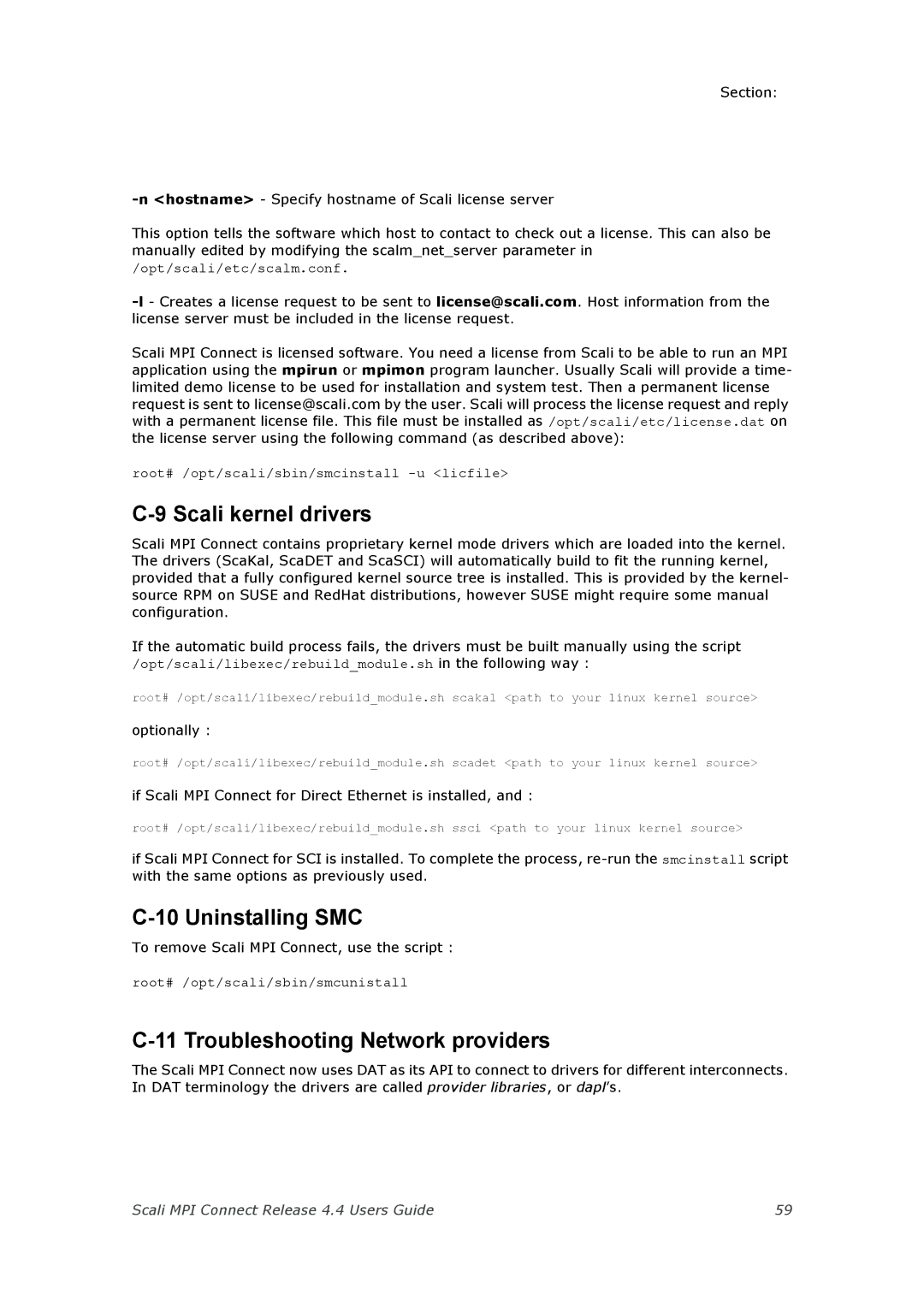Section:
This option tells the software which host to contact to check out a license. This can also be manually edited by modifying the scalm_net_server parameter in
/opt/scali/etc/scalm.conf.
Scali MPI Connect is licensed software. You need a license from Scali to be able to run an MPI application using the mpirun or mpimon program launcher. Usually Scali will provide a time- limited demo license to be used for installation and system test. Then a permanent license request is sent to license@scali.com by the user. Scali will process the license request and reply with a permanent license file. This file must be installed as /opt/scali/etc/license.dat on the license server using the following command (as described above):
root# /opt/scali/sbin/smcinstall
C-9 Scali kernel drivers
Scali MPI Connect contains proprietary kernel mode drivers which are loaded into the kernel. The drivers (ScaKal, ScaDET and ScaSCI) will automatically build to fit the running kernel, provided that a fully configured kernel source tree is installed. This is provided by the kernel- source RPM on SUSE and RedHat distributions, however SUSE might require some manual configuration.
If the automatic build process fails, the drivers must be built manually using the script /opt/scali/libexec/rebuild_module.sh in the following way :
root# /opt/scali/libexec/rebuild_module.sh scakal <path to your linux kernel source>
optionally :
root# /opt/scali/libexec/rebuild_module.sh scadet <path to your linux kernel source>
if Scali MPI Connect for Direct Ethernet is installed, and :
root# /opt/scali/libexec/rebuild_module.sh ssci <path to your linux kernel source>
if Scali MPI Connect for SCI is installed. To complete the process,
C-10 Uninstalling SMC
To remove Scali MPI Connect, use the script :
root# /opt/scali/sbin/smcunistall
C-11 Troubleshooting Network providers
The Scali MPI Connect now uses DAT as its API to connect to drivers for different interconnects. In DAT terminology the drivers are called provider libraries, or dapl’s.
Scali MPI Connect Release 4.4 Users Guide | 59 |