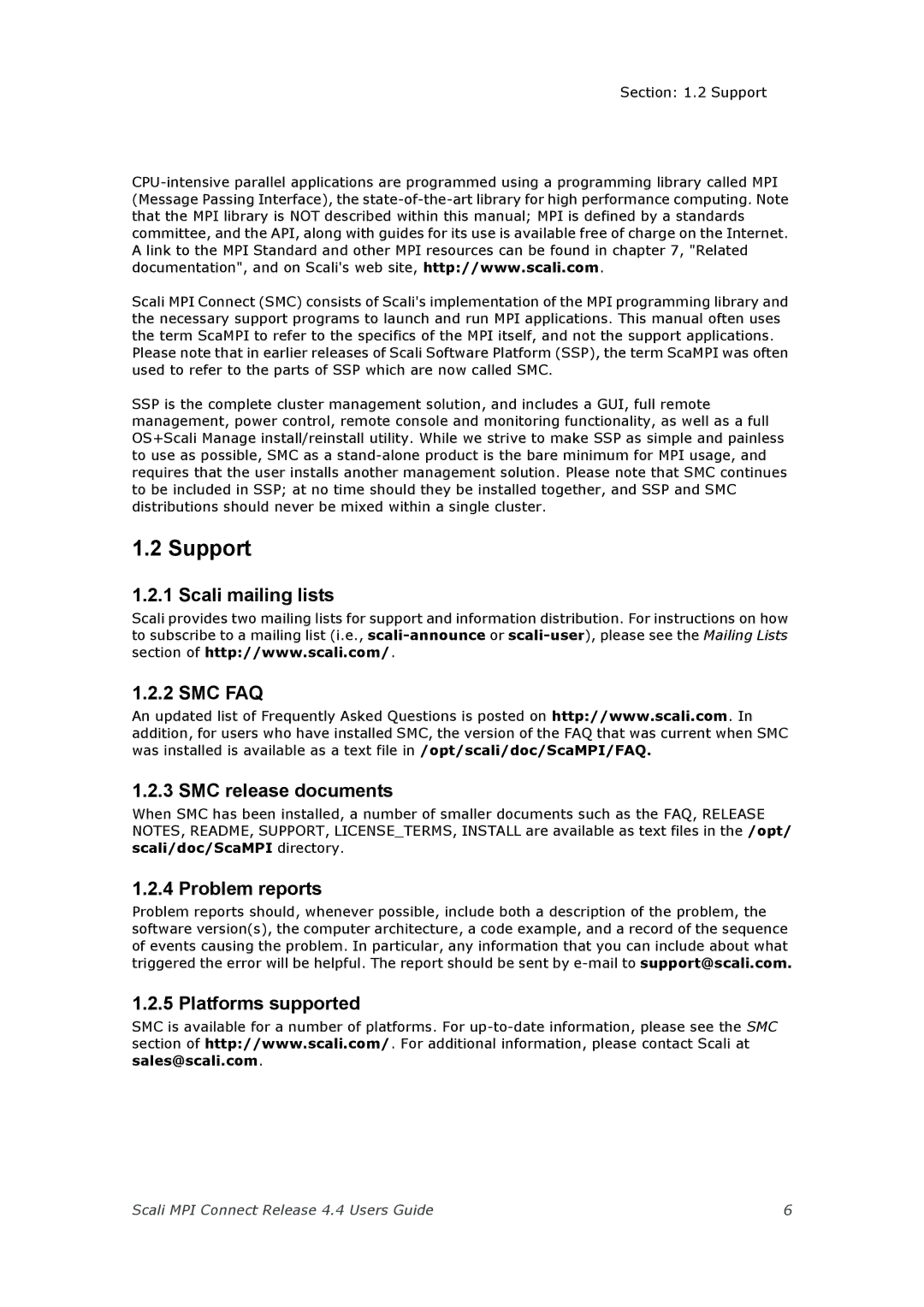Section: 1.2 Support
Scali MPI Connect (SMC) consists of Scali's implementation of the MPI programming library and the necessary support programs to launch and run MPI applications. This manual often uses the term ScaMPI to refer to the specifics of the MPI itself, and not the support applications.
Please note that in earlier releases of Scali Software Platform (SSP), the term ScaMPI was often used to refer to the parts of SSP which are now called SMC.
SSP is the complete cluster management solution, and includes a GUI, full remote management, power control, remote console and monitoring functionality, as well as a full OS+Scali Manage install/reinstall utility. While we strive to make SSP as simple and painless to use as possible, SMC as a
1.2 Support
1.2.1 Scali mailing lists
Scali provides two mailing lists for support and information distribution. For instructions on how to subscribe to a mailing list (i.e.,
1.2.2 SMC FAQ
An updated list of Frequently Asked Questions is posted on http://www.scali.com. In addition, for users who have installed SMC, the version of the FAQ that was current when SMC was installed is available as a text file in /opt/scali/doc/ScaMPI/FAQ.
1.2.3 SMC release documents
When SMC has been installed, a number of smaller documents such as the FAQ, RELEASE NOTES, README, SUPPORT, LICENSE_TERMS, INSTALL are available as text files in the /opt/ scali/doc/ScaMPI directory.
1.2.4 Problem reports
Problem reports should, whenever possible, include both a description of the problem, the software version(s), the computer architecture, a code example, and a record of the sequence of events causing the problem. In particular, any information that you can include about what triggered the error will be helpful. The report should be sent by
1.2.5 Platforms supported
SMC is available for a number of platforms. For
Scali MPI Connect Release 4.4 Users Guide | 6 |