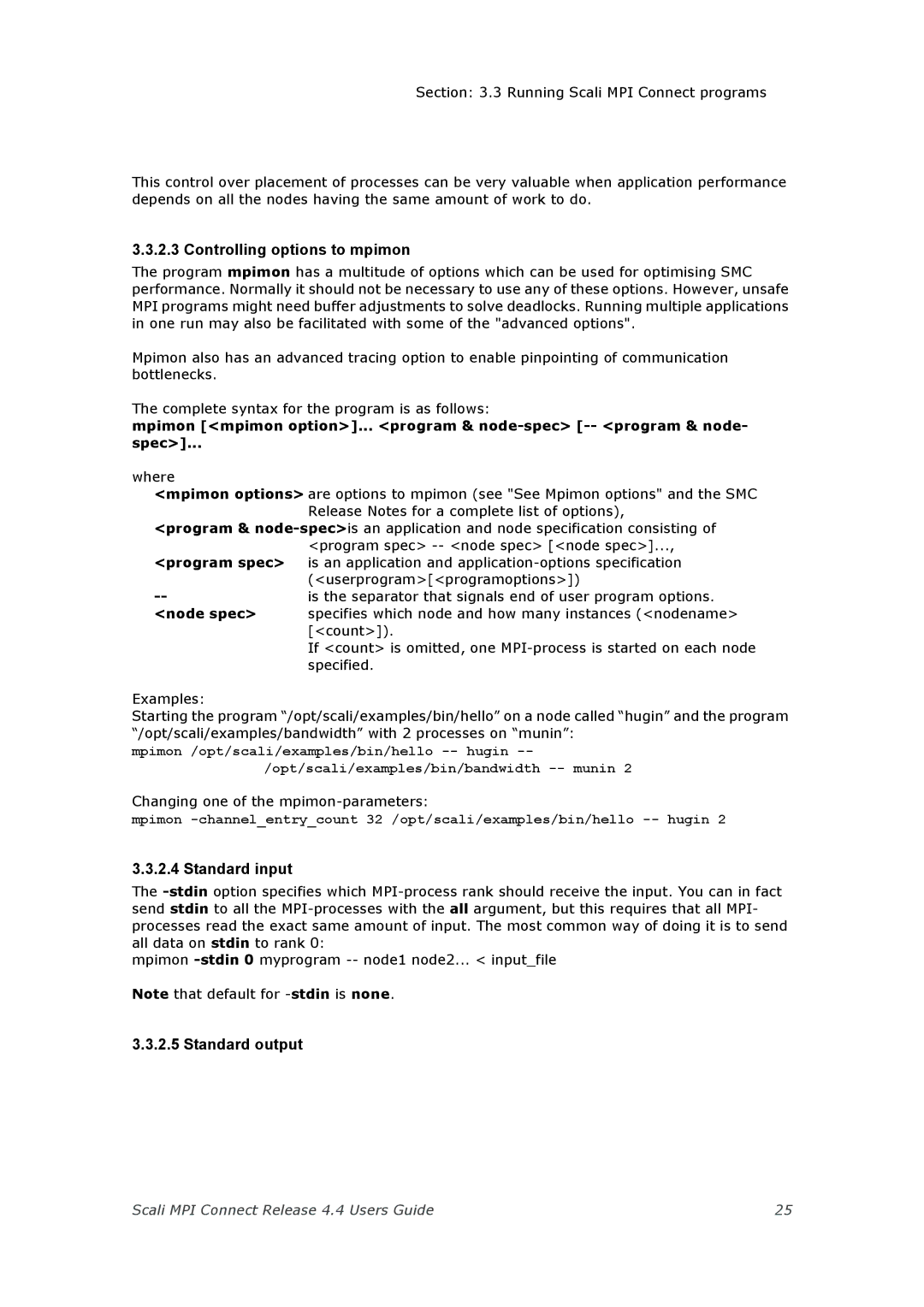Section: 3.3 Running Scali MPI Connect programs
This control over placement of processes can be very valuable when application performance depends on all the nodes having the same amount of work to do.
3.3.2.3 Controlling options to mpimon
The program mpimon has a multitude of options which can be used for optimising SMC performance. Normally it should not be necessary to use any of these options. However, unsafe MPI programs might need buffer adjustments to solve deadlocks. Running multiple applications in one run may also be facilitated with some of the "advanced options".
Mpimon also has an advanced tracing option to enable pinpointing of communication bottlenecks.
The complete syntax for the program is as follows:
mpimon [<mpimon option>]... <program &
spec>]...
where
<mpimon options> are options to mpimon (see "See Mpimon options" and the SMC
| Release Notes for a complete list of options), |
<program & | |
| <program spec> |
<program spec> | is an application and |
| (<userprogram>[<programoptions>]) |
is the separator that signals end of user program options. | |
<node spec> | specifies which node and how many instances (<nodename> |
| [<count>]). |
| If <count> is omitted, one |
| specified. |
Examples:
Starting the program “/opt/scali/examples/bin/hello” on a node called “hugin” and the program “/opt/scali/examples/bandwidth” with 2 processes on “munin”:
mpimon /opt/scali/examples/bin/hello
Changing one of the
mpimon
3.3.2.4 Standard input
The
mpimon
Note that default for
3.3.2.5 Standard output
Scali MPI Connect Release 4.4 Users Guide | 25 |